Autocom AIR

Category:Auto & Vehicles Developer:Autocom Diagnostic Partner AB
Size:35.8 MBRate:2.6
OS:Android 10.0+Updated:Apr 11,2025

 Download
Download  Application Description
Application Description
Autocom AIR is your go-to solution for checking the status of a car, allowing you to perform vehicle diagnostics and detect potential issues quickly and efficiently. Whether you're dealing with passenger cars, light commercial vehicles, or a range of fuel types including electric and hybrids, AIR offers a versatile solution. It's perfect for car dealers, importers, vehicle inspection companies, and more.
Key Features
- Read fault codes to identify issues.
- Erase fault codes to reset the system.
- Detect possibly manipulated odometers to ensure vehicle integrity.
- Check the VIN in the vehicle control units for verification.
- Perform EOBD readouts and check fuel consumption (OBFCM) for detailed diagnostics.
Benefits for the User
- Easy to use, making diagnostics accessible to all.
- Always updated to ensure you have the latest information.
- Smooth online vehicle scan for quick results.
- Huge vehicle coverage, supporting a wide range of makes and models.
- Reliable and accurate results to help you make informed decisions.
- Helps you to do a better car deal by providing comprehensive vehicle data.
With access to about 40,000 unique vehicle systems, AIR leverages Autocom's extensive vehicle diagnostic database. This database includes nearly 40,000 specific systems across approximately 70 different brands, offering unparalleled vehicle coverage.
Note
AIR is designed to be used in conjunction with the diagnostic hardware Autocom ICON and its associated license. To get started, contact an official Autocom distributor, which you can find at https://autocom.se/en/distributors/.
About Autocom
Autocom is a Swedish producer and supplier of highly professional diagnostic tools and vehicle-specific data to the worldwide vehicle aftermarket. Learn more about Autocom at www.autocom.se.
 Screenshot
Screenshot
 Reviews
Post Comments+
Reviews
Post Comments+
 Latest Apps
MORE+
Latest Apps
MORE+
-
 Otoqi Drivers
Otoqi Drivers
Auto & Vehicles 丨 71.9 MB
 Download
Download
-
 SkinAdvisor - подбор ухода
SkinAdvisor - подбор ухода
Lifestyle 丨 7.90M
 Download
Download
-
 Punto
Punto
Auto & Vehicles 丨 99.3 MB
 Download
Download
-
 Instacar
Instacar
Auto & Vehicles 丨 75.1 MB
 Download
Download
-
 Заправить авто
Заправить авто
Auto & Vehicles 丨 175.2 MB
 Download
Download
-
 µTorrent® Pro - Torrent App
µTorrent® Pro - Torrent App
Tools 丨 19.00M
 Download
Download
 Similar recommendations
MORE+
Similar recommendations
MORE+
 Top News
MORE+
Top News
MORE+
 Topics
MORE+
Topics
MORE+
- Top Free Puzzle Games on Google Play
- Your Guide to the Best News & Magazine Subscriptions
- Relaxing Casual Games to Unwind With
- Essential Tools Apps for Android
- Best Casual Games for Android
- Top Lifestyle Apps to Enhance Your Life
- The Best Shopping Apps for Finding Deals
- Best Finance Apps for Budgeting and Investing
 Trending apps
MORE+
Trending apps
MORE+
-
1

B9 - Earn up to 5% cashback123.00M
Introducing B9, the app that lets you earn up to 5% cashback with the B9 Visa Debit Card! Get your B9 Visa Debit Card today and open a new B9 Account within minutes for all your everyday banking needs. Our Debit Card offers convenience, flexibility, and rewarding benefits. With B9, managing your mon
-
2

CarStream App for Android Auto8.6 MB
Enjoy seamless streaming with CarStream App for Android Auto. CarPlay and Android Auto Experience the ultimate in-car entertainment with CarStream App for Android Auto. Designed to bring your favorite content to your vehicle's display, CarStream App for Android Auto offers a user-friendly interface
-
3

SUPER UDP VPN27.20M
SUPER UDP VPN is a powerful app that prioritizes your online security and privacy. It allows you to bypass content restrictions imposed by your internet service provider while ensuring your internet sessions remain secure. By routing your data through fast and secure servers with unlimited web acces
-
4

Dippy AI20 MB
Step into the Future of Mobile Interaction with Dippy AI APKDippy AI APK is a cutting-edge application designed to revolutionize how users engage with entertainment apps on their Android devices. Developed by the innovative DippyTeam, this app is readily available on Google Play, setting a new stand
-
5

Mein Budget8.00M
Introducing the new Mein Budget App! With a fresh design and improved features, you can now easily and accurately track all your income and expenses. Gain the best possible overview of your finances and achieve your dreams by setting savings goals with the help of the app. Want to regulate your spen
-
6

Earthquakes Tracker10.40M
Never miss a seismic event again with Earthquakes Tracker, your comprehensive earthquake monitoring and alert application. Receive near real-time notifications, customize alerts based on location and earthquake strength, and create your own monitoring areas—ensuring you're always informed. The app

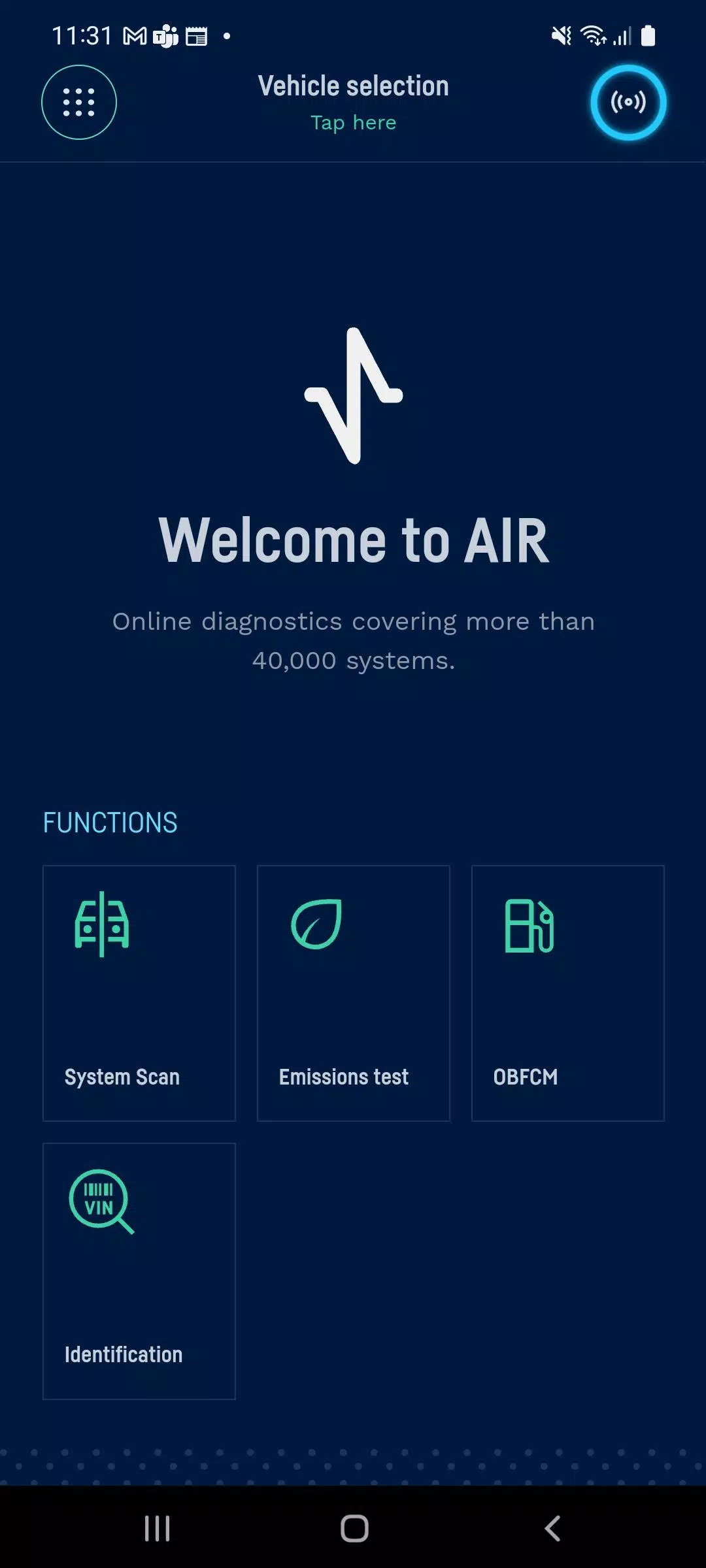
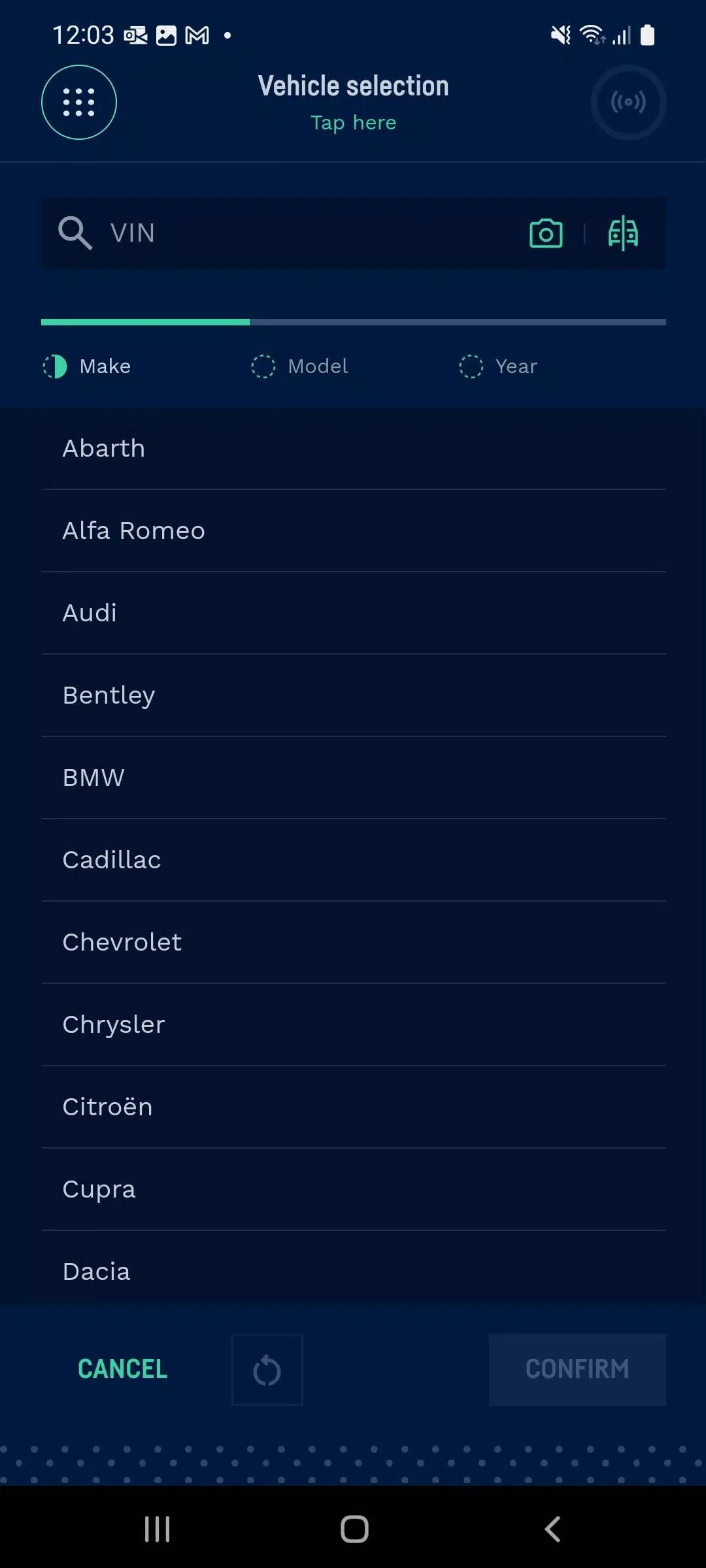
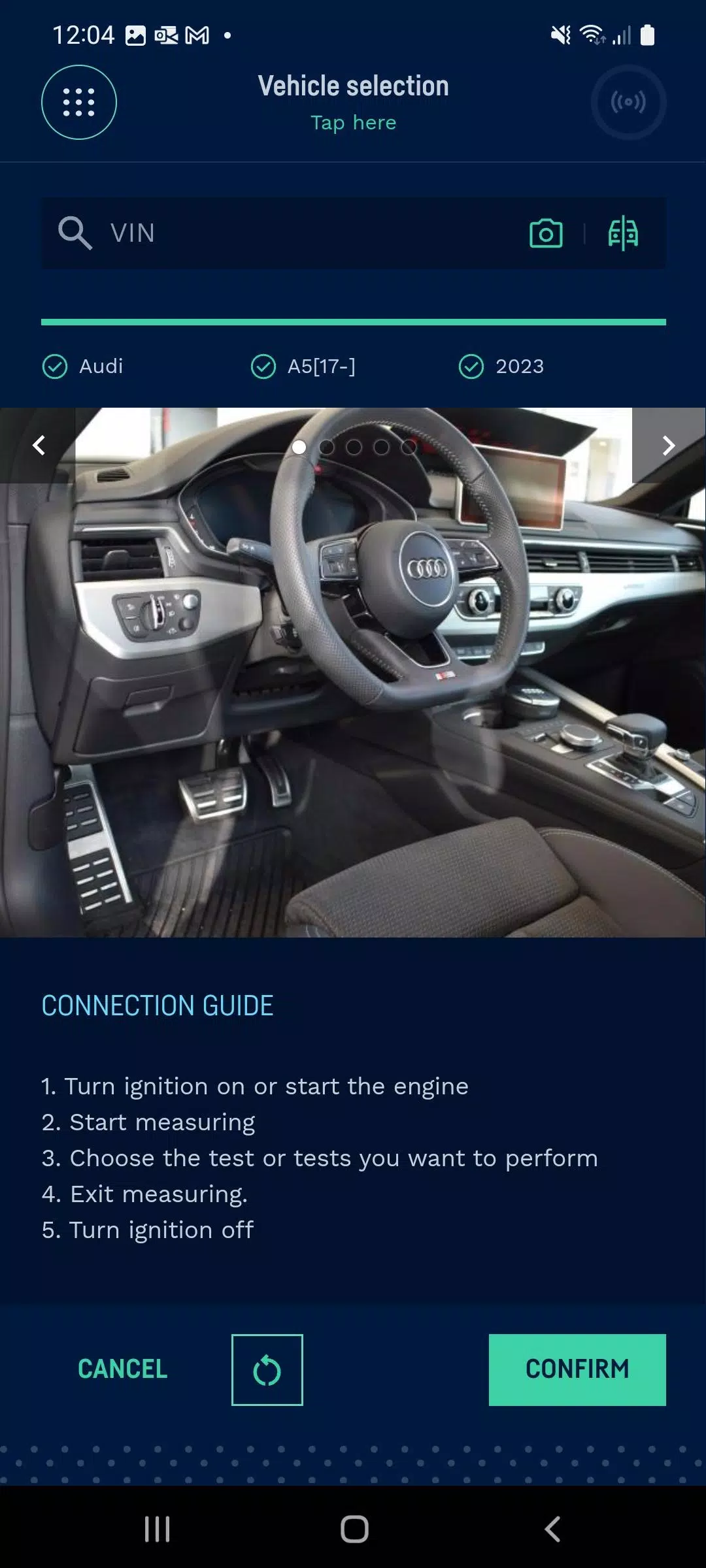
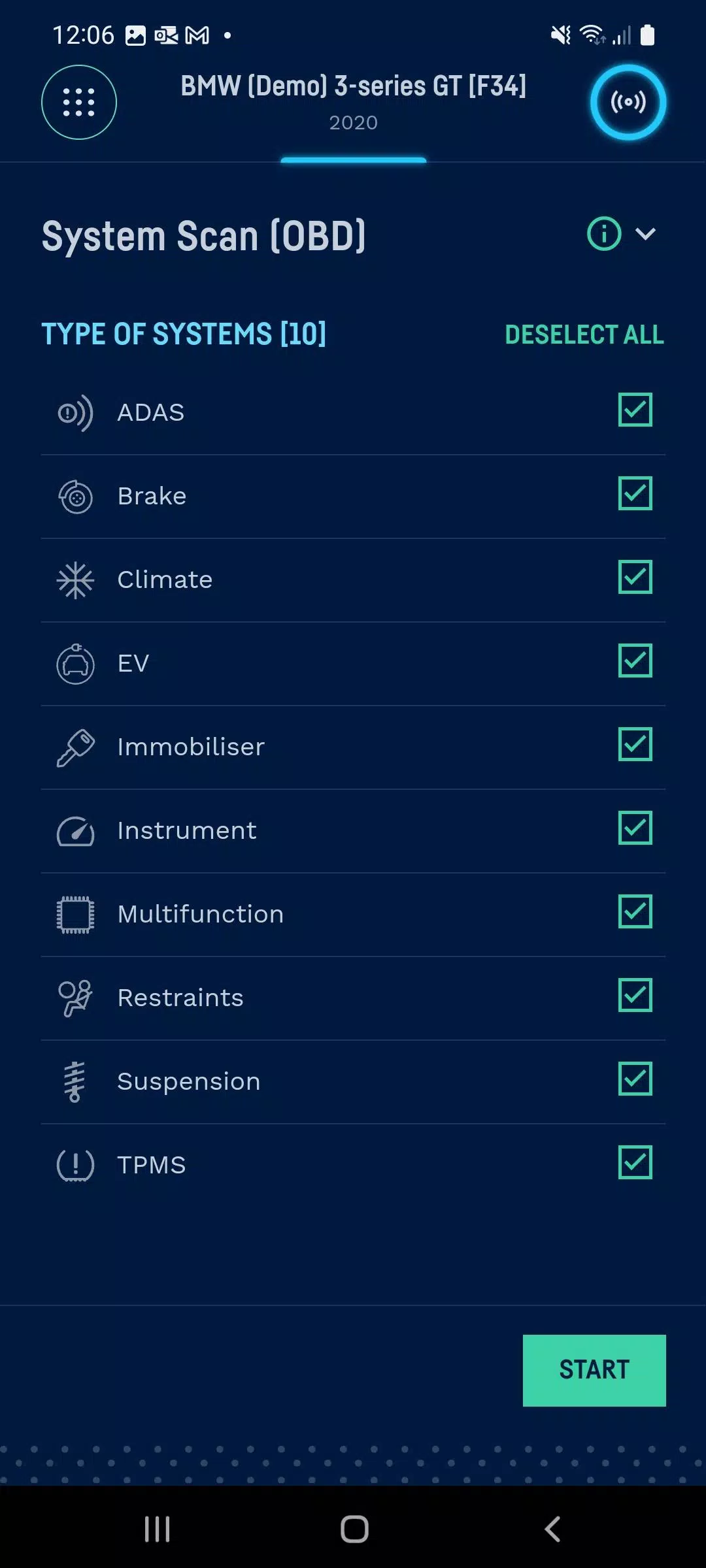





8.6 MB
Download69.4 MB
Download72.0 MB
Download24.1 MB
Download37.7 MB
Download21.3 MB
Download