Cross Stitch Pattern Creator

Category:Art & Design Developer:Crochet Designs
Size:7.1 MBRate:4.2
OS:Android 8.0+Updated:Apr 28,2025

 Download
Download  Application Description
Application Description
Unleash your creativity with the Cross Stitch Pattern Creator, the ultimate tool for crafting your own unique cross stitch designs. Start your journey into the world of cross stitching with ease, thanks to the app's intuitive interface and comprehensive features. With four sample patterns included and a free download, you're ready to dive in. For full access, a one-time activation fee of $2.99 is all you need to unlock the full potential of your creativity. For the best experience, we highly recommend using a tablet, given the detailed nature of cross stitch patterns.
To embark on your cross stitching adventure, simply tap the "Create a Cross Stitch Pattern" button to open the Cross Stitch Pattern Editor. Here, you can fill in squares using DMC floss colors, or even customize with your own color choices. Use the pencil tool to paint your vision onto the canvas of your pattern, and the eraser to refine your design as you go.
Enhance your patterns with over 80 selectable stamps and borders, giving your designs that personal touch. Navigate through the editor using the button bar, where you'll find all the tools you need:
- DMC Floss Color Button: Choose your preferred floss color for stitching.
- Save Button: Secure your work with a simple tap.
- Pencil Button: Fill in squares to bring your pattern to life.
- Eraser Button: Clear any mistakes or unwanted sections.
- Backstitch Button: Add detailed backstitch lines after selecting your color.
- Backstitch Move Button: Reposition backstitches effortlessly.
- Backstitch Move Stitch End: Adjust the ends of backstitches for precision.
- Stamps Button: Apply pre-designed stamps to your pattern for quick embellishments.
- Borders Button: Add borders that automatically wrap around your design.
- Dropper Button: Extract and use colors already in your pattern.
- Bucket Button: Fill areas with your chosen color.
- Bucket+ Button: Replace existing colors with new ones.
- Undo Button: Correct any errors step by step.
- Redo Button: Reinstate changes you've undone.
- Selection Box Button: Select areas for editing, cutting, or copying.
- Cut Button: Remove selected areas from your pattern.
- Copy Button: Duplicate selected areas to your clipboard.
- Paste Button: Insert copied sections and drag them into place.
- Rotate Button: Turn your selected area or entire pattern.
- Flip Right/Left Button: Mirror your design horizontally.
- Flip Top/Bottom Button: Mirror your design vertically.
- Zoom In Button: Get a closer look at your detailed work.
- Zoom Out Button: View your entire pattern at a glance.
- Symbols Button: Use symbols to differentiate colors.
- Picture Button: Transform your favorite photos into cross stitch patterns.
- Social Media Button: Share your creations with friends and the community.
- Resize Bars: Adjust the size of your pattern to fit your vision.
- Option Settings: Customize your grid, fill style, and display settings.
- Instruction Page: Get all the details on DMC colors and Aida cloth sizes for your project.
- Finished Product Page: Preview your completed cross stitch on various fabric colors.
Whether you're a seasoned stitcher or a beginner, the Cross Stitch Pattern Creator is designed to make your crafting experience seamless and enjoyable. Dive into the world of cross stitching and let your creativity flourish with this powerful tool at your fingertips.
 Screenshot
Screenshot
 Reviews
Post Comments+
Reviews
Post Comments+
 Latest Apps
MORE+
Latest Apps
MORE+
-
 Tokenframe
Tokenframe
Art & Design 丨 38.1 MB
 Download
Download
-
 Sankalp Buddhist Matrimony
Sankalp Buddhist Matrimony
Communication 丨 12.40M
 Download
Download
-
 Dalle-4
Dalle-4
Art & Design 丨 34.2 MB
 Download
Download
-
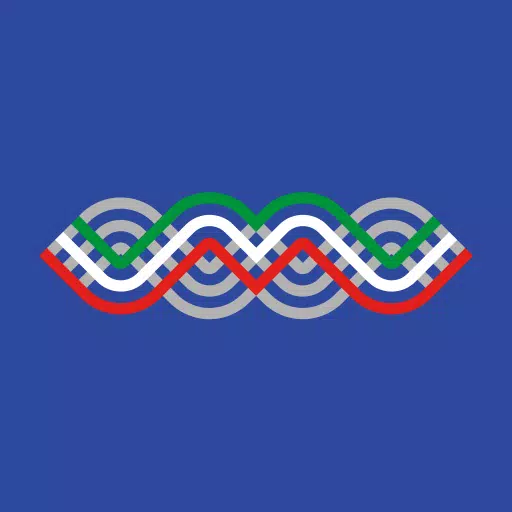 Musei Italiani
Musei Italiani
Art & Design 丨 53.1 MB
 Download
Download
-
 Mod BUSSID Truk Canter Tawakal
Mod BUSSID Truk Canter Tawakal
Art & Design 丨 15.8 MB
 Download
Download
-
 AI Anime Generator - Photo 18
AI Anime Generator - Photo 18
Art & Design 丨 12.5 MB
 Download
Download
 Similar recommendations
MORE+
Similar recommendations
MORE+
 Top News
MORE+
Top News
MORE+
 Topics
MORE+
Topics
MORE+
- Top Free Puzzle Games on Google Play
- Your Guide to the Best News & Magazine Subscriptions
- Essential Tools Apps for Android
- Top Lifestyle Apps to Enhance Your Life
- Relaxing Casual Games to Unwind With
- The Best Shopping Apps for Finding Deals
- Best Casual Games for Android
- Best Finance Apps for Budgeting and Investing
 Trending apps
MORE+
Trending apps
MORE+
-
1

Tamil Stickers: WAStickerApps5.68M
Spice Up Your Chats with Tamil Stickers: WAStickerApps!Say goodbye to boring text messages and hello to a world of fun and excitement with Tamil Stickers: WAStickerApps! This app is packed with the best and most entertaining stickers, allowing you to express yourself in a vibrant and creative way.
-
2

B9 - Earn up to 5% cashback123.00M
Introducing B9, the app that lets you earn up to 5% cashback with the B9 Visa Debit Card! Get your B9 Visa Debit Card today and open a new B9 Account within minutes for all your everyday banking needs. Our Debit Card offers convenience, flexibility, and rewarding benefits. With B9, managing your mon
-
3

CarStream App for Android Auto8.6 MB
Enjoy seamless streaming with CarStream App for Android Auto. CarPlay and Android Auto Experience the ultimate in-car entertainment with CarStream App for Android Auto. Designed to bring your favorite content to your vehicle's display, CarStream App for Android Auto offers a user-friendly interface
-
4

Mein Budget8.00M
Introducing the new Mein Budget App! With a fresh design and improved features, you can now easily and accurately track all your income and expenses. Gain the best possible overview of your finances and achieve your dreams by setting savings goals with the help of the app. Want to regulate your spen
-
5

Dippy AI20 MB
Step into the Future of Mobile Interaction with Dippy AI APKDippy AI APK is a cutting-edge application designed to revolutionize how users engage with entertainment apps on their Android devices. Developed by the innovative DippyTeam, this app is readily available on Google Play, setting a new stand
-
6

SUPER UDP VPN27.20M
SUPER UDP VPN is a powerful app that prioritizes your online security and privacy. It allows you to bypass content restrictions imposed by your internet service provider while ensuring your internet sessions remain secure. By routing your data through fast and secure servers with unlimited web acces

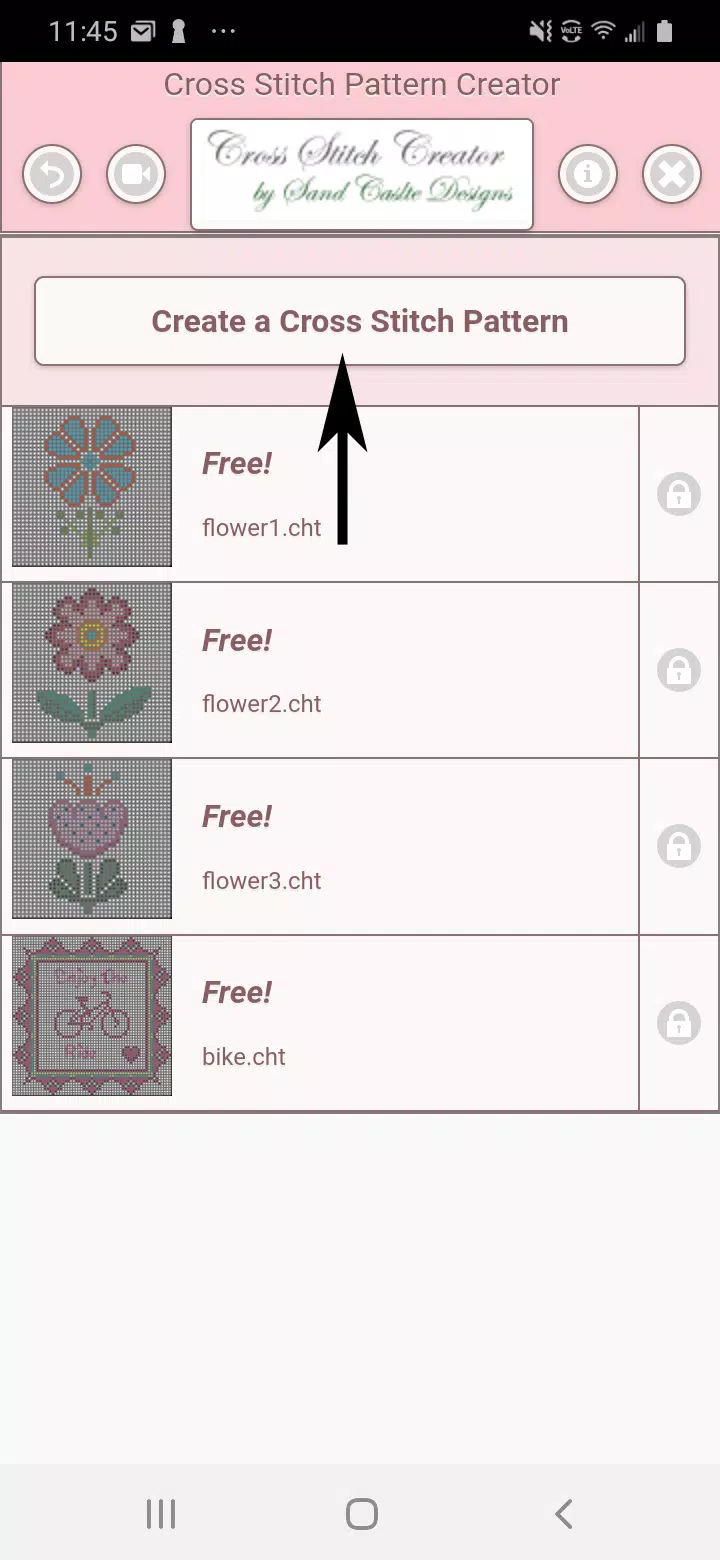
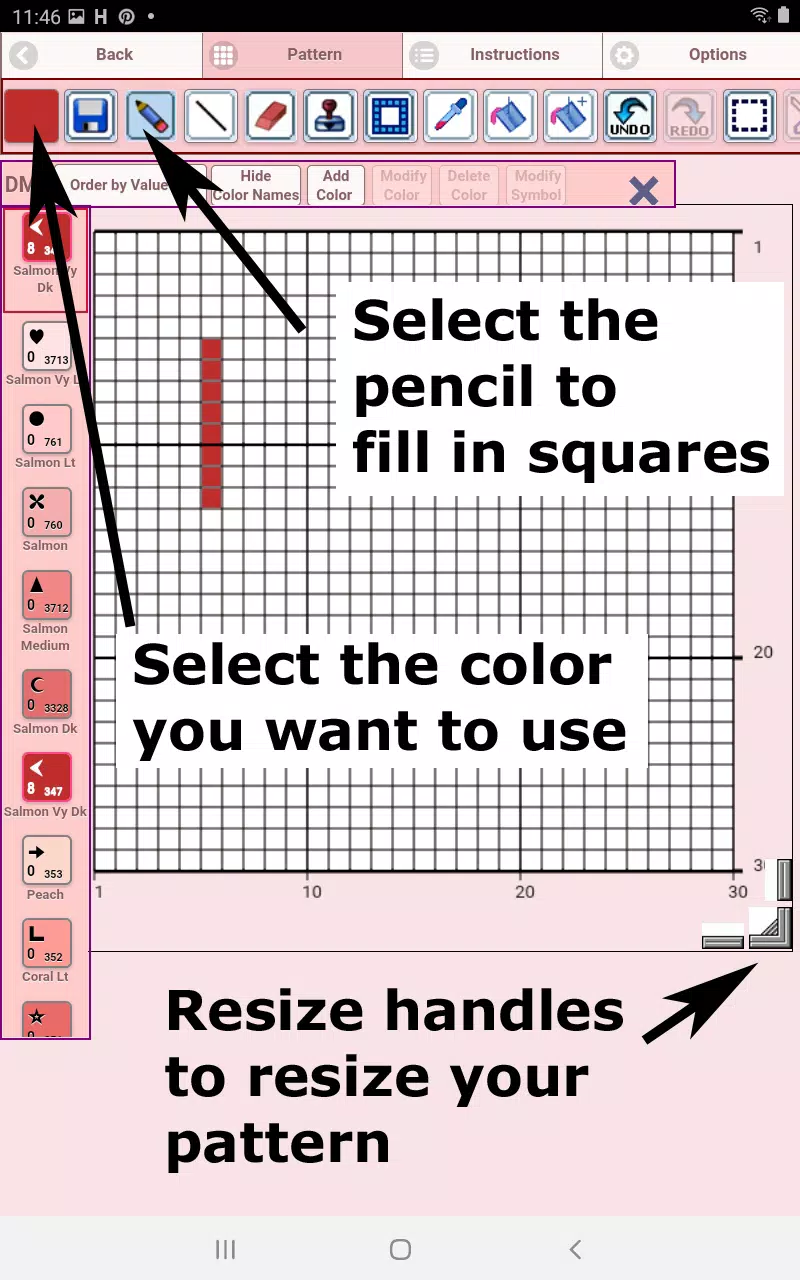
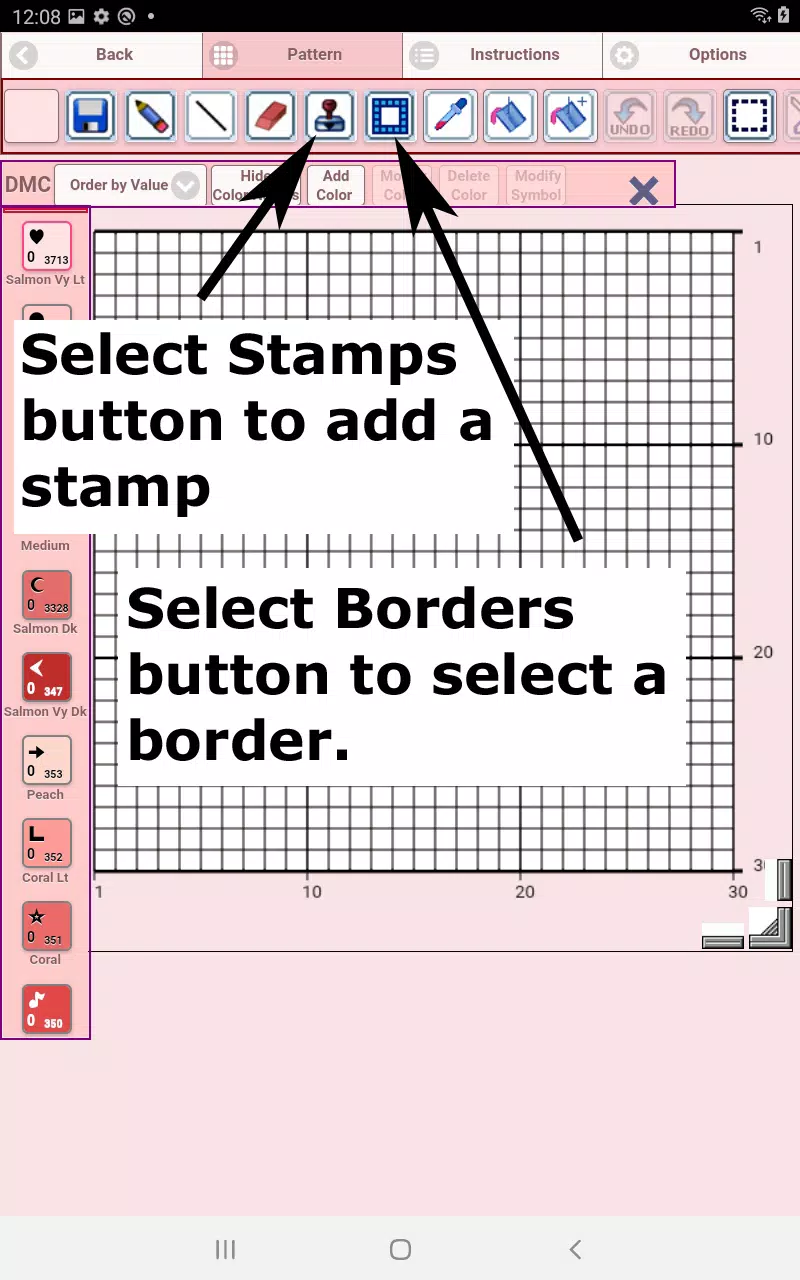
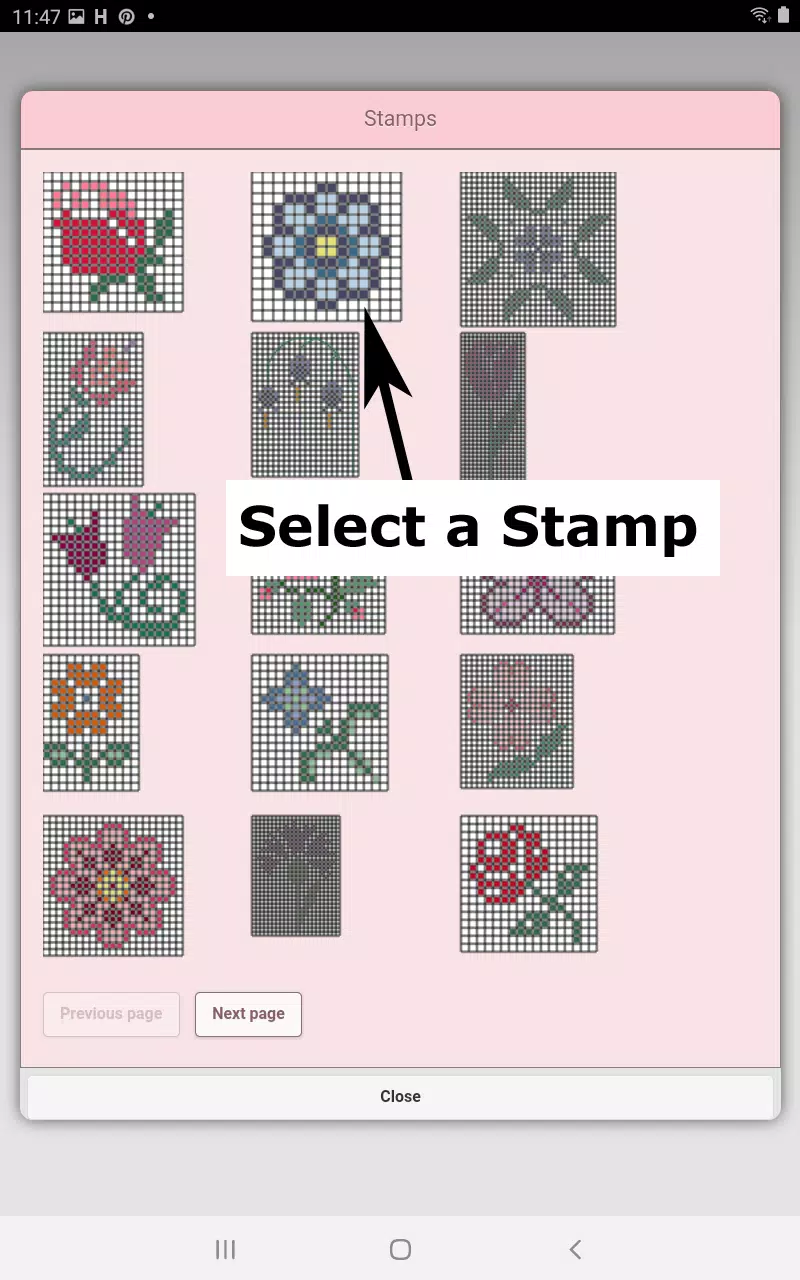





30.5 MB
Download32.0 MB
Download20.6 MB
Download28.9 MB
Download58.8 MB
Download5.4 MB
Download