 Application Description
Application Description
Dive into the world of chess with our Strong Chess Program, designed to challenge players at every skill level, from beginners to Grandmasters. With 20 distinct levels, you can start at a comfortable pace and progressively sharpen your skills, aiming for the ultimate challenge at the higher levels (16-20).
Our program is one of the most robust chess engines available, meticulously adhering to all official Chess Rules. It recognizes draws by stalemate, insufficient material, the fifty-move rule, and threefold repetition. Whether you're a seasoned player looking to test your mettle against formidable AI or a novice seeking to enhance your strategic thinking, attention, and concentration, levels 1-10 are perfect for honing your skills.
Making a move is intuitive: simply touch a piece, and all possible moves will be highlighted. Choose your desired move by tapping one of the highlighted options. To start a game from the initial position against the computer, navigate to "Computer" -> select your level -> choose your color -> and play. If you wish to begin from a specific position, set it up, then go to "Computer" -> select your level -> and play. For an intriguing challenge, you can even force the computer to play both sides by setting up a position, then going to "Computer" -> "BothSide" -> choose your level.
Enhance your chess prowess by solving over 460 Chess Puzzles. Engage with ads to unlock three Chess Puzzles with a single click. Interacting with ads also grants access to move hints, an excellent tool for learning, and the ability to undo moves. If ads are not your preference, consider purchasing the ad-free Deep Chess version for an uninterrupted experience.
To analyze your games, first, replay your game by moving for both sides, then tap the "Reset" button, save the game, load it, and use the "Hint" button, which becomes available after clicking on ads.
We've integrated PolyGlot(.bin) opening book support to enhance your gameplay. To use it, ensure your device has an SD Card mounted, download the PolyGlot(.bin) book to the Downloads or Documents folder on your SD Card, and add it by tapping the "Files" button -> "Add Book" button -> and selecting your book. This feature is particularly recommended for faster play at higher levels.
You can also export your saved games as PGN files to the Downloads folder on your SD Card, allowing you to review and share your games easily.
Achieve milestones and earn accolades with our achievement system:
- 3 wins on the same level: Bronze Star
- 5 wins on the same level: Silver Star
- 7 wins on the same level: Gold Star
 Screenshot
Screenshot
 Reviews
Post Comments+
Reviews
Post Comments+
 Latest Games
MORE+
Latest Games
MORE+
-
 LINE:キューブサーファー
LINE:キューブサーファー
Arcade 丨 164.1 MB
 Download
Download
-
 Super Jet Ski
Super Jet Ski
Arcade 丨 41.1 MB
 Download
Download
-
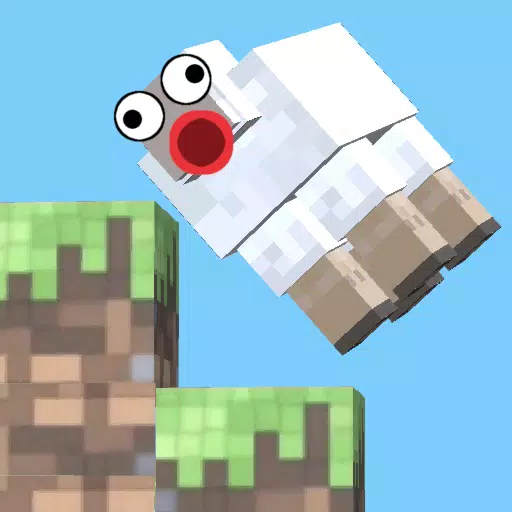 Crazy Sheep
Crazy Sheep
Arcade 丨 53.9 MB
 Download
Download
-
 WOP
WOP
Arcade 丨 124.4 MB
 Download
Download
-
 Shiba Inu Run
Shiba Inu Run
Arcade 丨 59.5 MB
 Download
Download
-
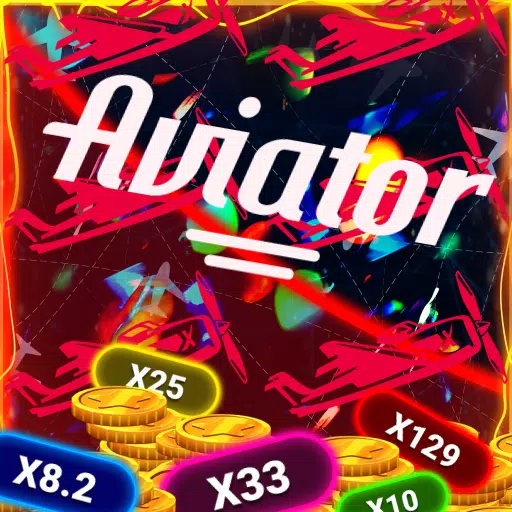 Legendary Aviator
Legendary Aviator
Arcade 丨 5.1 MB
 Download
Download
 Similar recommendations
MORE+
Similar recommendations
MORE+
 Top News
MORE+
Top News
MORE+
 Topics
MORE+
Topics
MORE+
- Top Free Puzzle Games on Google Play
- Your Guide to the Best News & Magazine Subscriptions
- Essential Tools Apps for Android
- Top Lifestyle Apps to Enhance Your Life
- Relaxing Casual Games to Unwind With
- The Best Shopping Apps for Finding Deals
- Best Casual Games for Android
- Best Finance Apps for Budgeting and Investing
 Trending Games
MORE+
Trending Games
MORE+
-
1

Trash King: Clicker Games73.14M
Trash King: Clicker Games is an addictive and thrilling mobile game that takes you on a journey with Chun-bae Park, a 30-year-old unemployed man who stumbles upon a life-changing opportunity. With the government offering incentives for citizens to compact trash, Chun-bae finally finds a job that per
-
2

Mystic Ville398.00M
Introducing Mystic Ville Chapter 3: A Second Chance at LifeGet ready to embark on a captivating adventure in Mystic Ville Chapter 3, a new game where you're given a second chance at life in a world where you've never died! Thanks to the quirky Misty, you find yourself transported to the enchanting t
-
3

Chess Online ♙ Chess Master42.3 MB
Chess Online: Conquer the Board with AI, Puzzles, and Multiplayer Battles Welcome to Chess Online, a premier platform to hone your chess skills, challenge global opponents, and enjoy this timeless strategy game in diverse modes, including online chess, 3D chess, and engaging puzzles. Whether a novi
-
4

Impossible Assault Mission 3D-62.81M
Prepare for the ultimate adrenaline rush with Impossible Assault Mission 3D, a game that will test your shooting skills like never before. This isn't your average FPS game; it's a thrilling and intense experience that will keep you on the edge of your seat. With its realistic graphics and immersive
-
5
![Unnatural Instinct – New Version 0.6 [Merizmare]](https://imgs.34wk.com/uploads/05/1719570120667e8ec87834c.jpg)
Unnatural Instinct – New Version 0.6 [Merizmare]1390.00M
Unnatural Instinct – New Version 0.6 [Merizmare] is not your average game; it's an immersive experience that will transport you to a world of adventure and reconnect you with your family. Imagine being separated from your loved ones for an entire year, only to reunite with them in a new house full o
-
6

Mighty Quest Rogue Palace729.00M
Introducing Mighty Quest Rogue Palace, the ultimate action-packed rogue-lite game! The Kingdom of Opulencia has fallen under the control of The Void, and it needs a hero to rise and save it. In this ever-changing maze, you can take on the role of one of twenty unique heroes, each with their own spec



 Download
Download 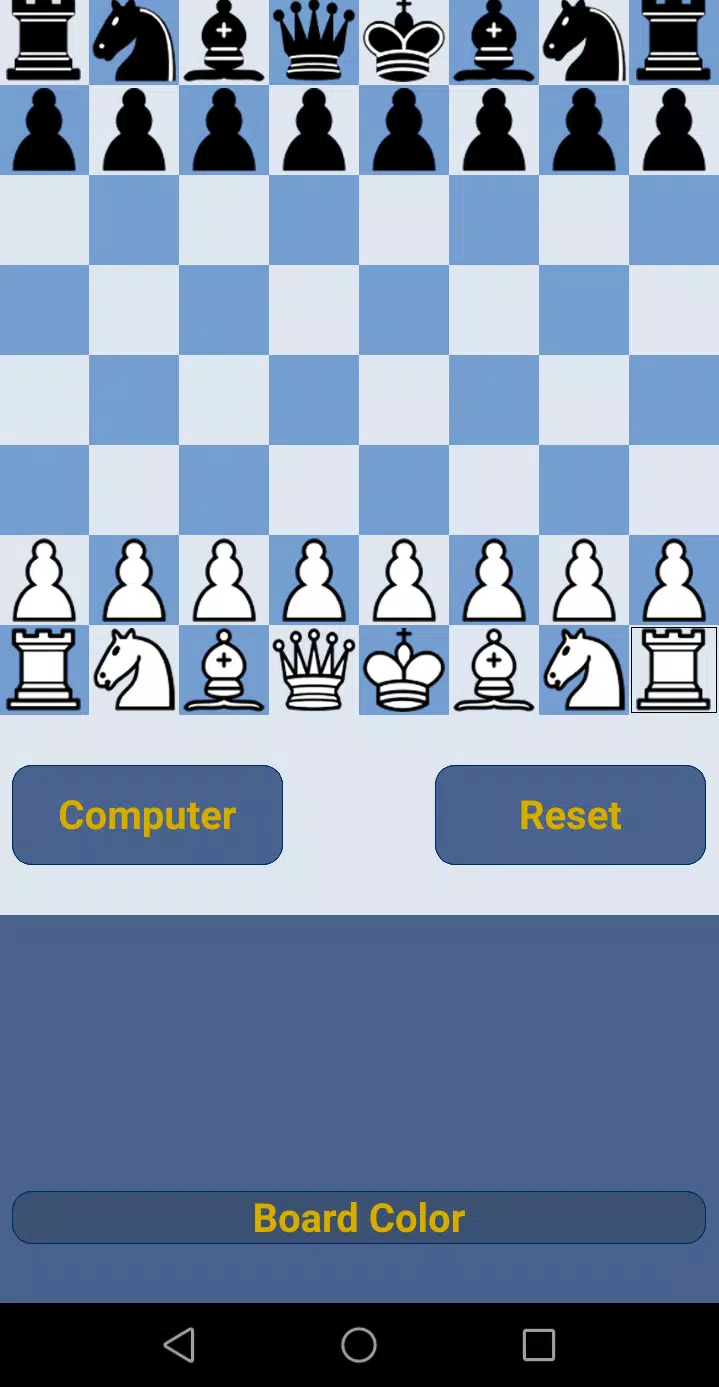
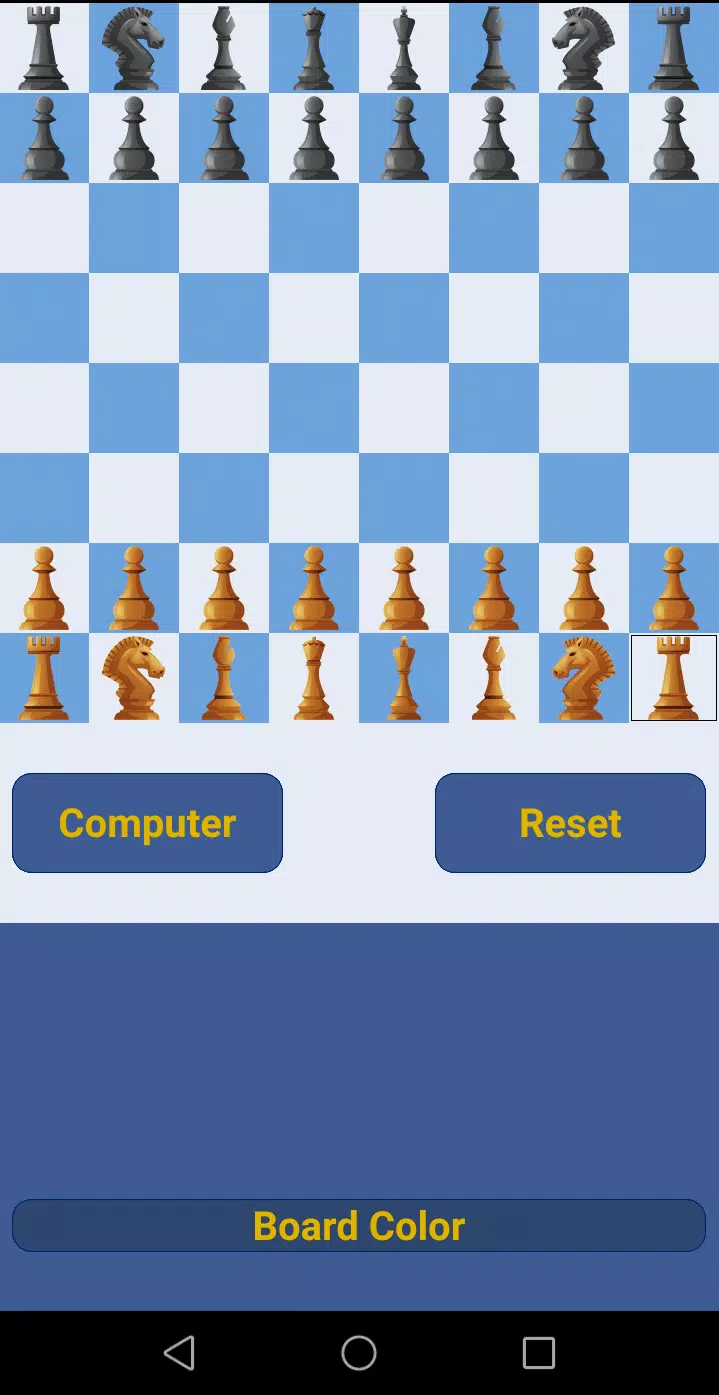

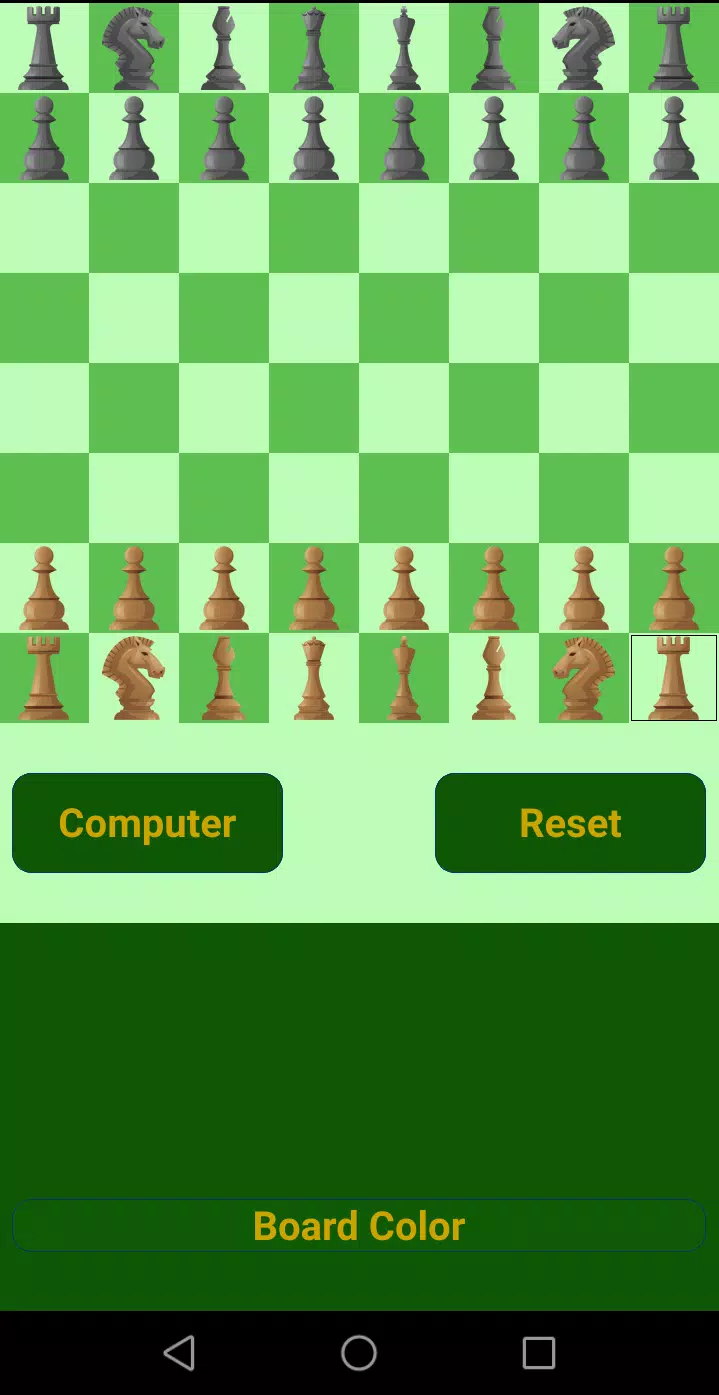





42.3 MB
Download35.4 MB
Download40.98MB
Download87.1 MB
Download308.0 MB
Download143.0 MB
Download