 Application Description
Application Description
iBOX Assist: Manage Your iBOX Auto Gadgets with Ease
Effortlessly manage files, update firmware, and refresh the camera database of your iBOX devices directly from your smartphone. With the iBOX Assist app, you gain full control over your combo device, DVR, and radar detector, enhancing your driving experience with seamless smartphone integration.
Key Features of iBOX Assist:
- Firmware Updates: Keep your device running smoothly by updating its firmware through the app.
- Radar Part Updates: Stay ahead with the latest radar technology by updating the radar part of your device.
- Camera Database Updates: Ensure your camera database is current for optimal performance.
- Offline Updates: Download update files without the need to connect to your device, making updates more convenient.
- Device Configuration: Tailor your device settings to your preferences with easy configuration options.
- Video Management: Access and view archived videos, and save them directly to your smartphone for easy sharing or review.
- Digital Guarantee Registration: Register your digital guarantee effortlessly within the app.
- Technical Support: Get in touch with our dedicated technical support team for any assistance you may need.
Compatible Devices:
The current version of iBOX Assist supports a wide range of iBOX devices, including:
- iBOX EVO
- iBOX EVO 4K
- iBOX F5 LaserScan
- iBOX F5 PRO 4K
- iBOX RoadScan
- iBOX iCON LaserVision
- iBOX iCON Dual
- iBOX iCON
- iBOX Range
- iBOX Rover
- iBOX Nova LaserVision
- iBOX Nova
- iBOX ONE
- iBOX RoadScan SE
- iBOX Range 2
- iBOX RoadScan 4K GPS
- iBOX RoadScan 4K
- iBOX RoadScan PRO 4K
- iBOX Alpha WiFi New (Type-C)
- iBOX Phantom
- iBOX Alta Wi-Fi
We are committed to continuously improving the iBOX Assist application. Stay tuned to our official channels for the latest updates and news.
Need Help?
If you encounter any issues or have questions, please reach out to our Technical Support team before leaving a review. We're here to help you get the most out of your iBOX devices!
 Screenshot
Screenshot
 Reviews
Post Comments+
Reviews
Post Comments+
 Latest Apps
MORE+
Latest Apps
MORE+
-
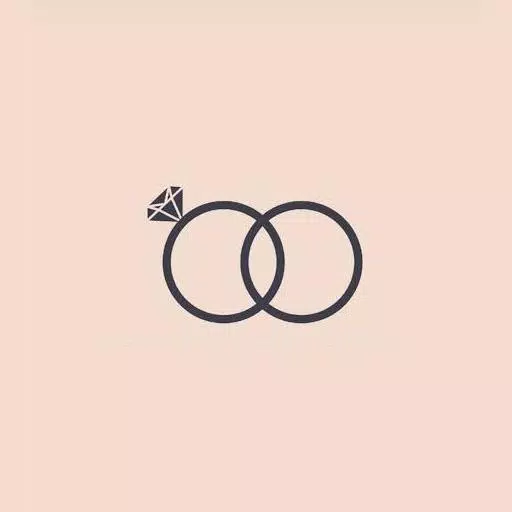 Marriage Biodata Maker
Marriage Biodata Maker
Art & Design 丨 18.3 MB
 Download
Download
-
 Laura Congedo
Laura Congedo
Art & Design 丨 6.4 MB
 Download
Download
-
 Color Mixer
Color Mixer
Art & Design 丨 5.1 MB
 Download
Download
-
 Sem Parar: Ofertas Mega Black
Sem Parar: Ofertas Mega Black
Auto & Vehicles 丨 133.4 MB
 Download
Download
-
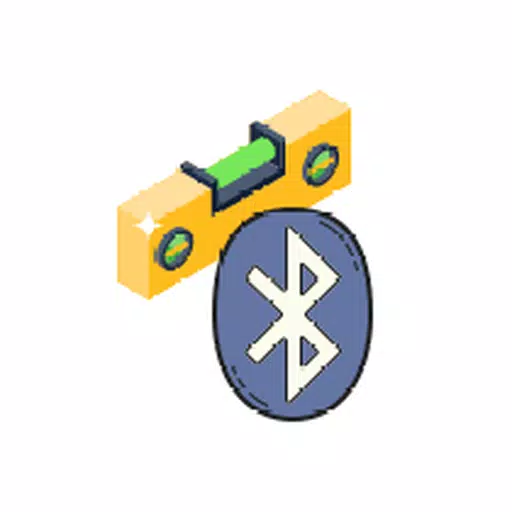 B-LEvel
B-LEvel
Auto & Vehicles 丨 3.1 MB
 Download
Download
-
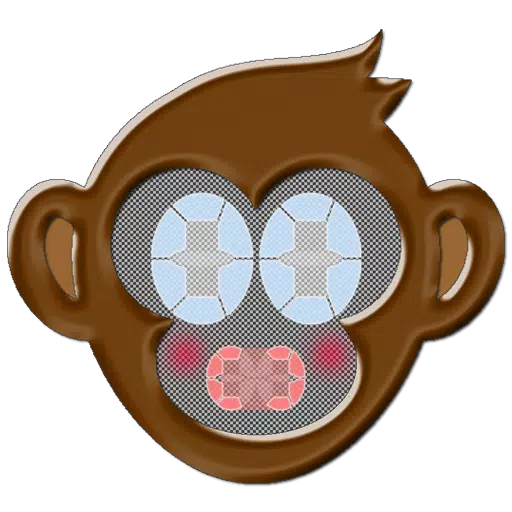 Monkey125 gps speedmeter
Monkey125 gps speedmeter
Auto & Vehicles 丨 3.8 MB
 Download
Download
 Similar recommendations
MORE+
Similar recommendations
MORE+
 Top News
MORE+
Top News
MORE+
 Topics
MORE+
Topics
MORE+
- Top Free Puzzle Games on Google Play
- Your Guide to the Best News & Magazine Subscriptions
- Essential Tools Apps for Android
- Top Lifestyle Apps to Enhance Your Life
- Relaxing Casual Games to Unwind With
- The Best Shopping Apps for Finding Deals
- Best Casual Games for Android
- Best Finance Apps for Budgeting and Investing
 Trending apps
MORE+
Trending apps
MORE+
-
1

Tamil Stickers: WAStickerApps5.68M
Spice Up Your Chats with Tamil Stickers: WAStickerApps!Say goodbye to boring text messages and hello to a world of fun and excitement with Tamil Stickers: WAStickerApps! This app is packed with the best and most entertaining stickers, allowing you to express yourself in a vibrant and creative way.
-
2

B9 - Earn up to 5% cashback123.00M
Introducing B9, the app that lets you earn up to 5% cashback with the B9 Visa Debit Card! Get your B9 Visa Debit Card today and open a new B9 Account within minutes for all your everyday banking needs. Our Debit Card offers convenience, flexibility, and rewarding benefits. With B9, managing your mon
-
3

CarStream App for Android Auto8.6 MB
Enjoy seamless streaming with CarStream App for Android Auto. CarPlay and Android Auto Experience the ultimate in-car entertainment with CarStream App for Android Auto. Designed to bring your favorite content to your vehicle's display, CarStream App for Android Auto offers a user-friendly interface
-
4

Mein Budget8.00M
Introducing the new Mein Budget App! With a fresh design and improved features, you can now easily and accurately track all your income and expenses. Gain the best possible overview of your finances and achieve your dreams by setting savings goals with the help of the app. Want to regulate your spen
-
5

Dippy AI20 MB
Step into the Future of Mobile Interaction with Dippy AI APKDippy AI APK is a cutting-edge application designed to revolutionize how users engage with entertainment apps on their Android devices. Developed by the innovative DippyTeam, this app is readily available on Google Play, setting a new stand
-
6

SUPER UDP VPN27.20M
SUPER UDP VPN is a powerful app that prioritizes your online security and privacy. It allows you to bypass content restrictions imposed by your internet service provider while ensuring your internet sessions remain secure. By routing your data through fast and secure servers with unlimited web acces



 Download
Download 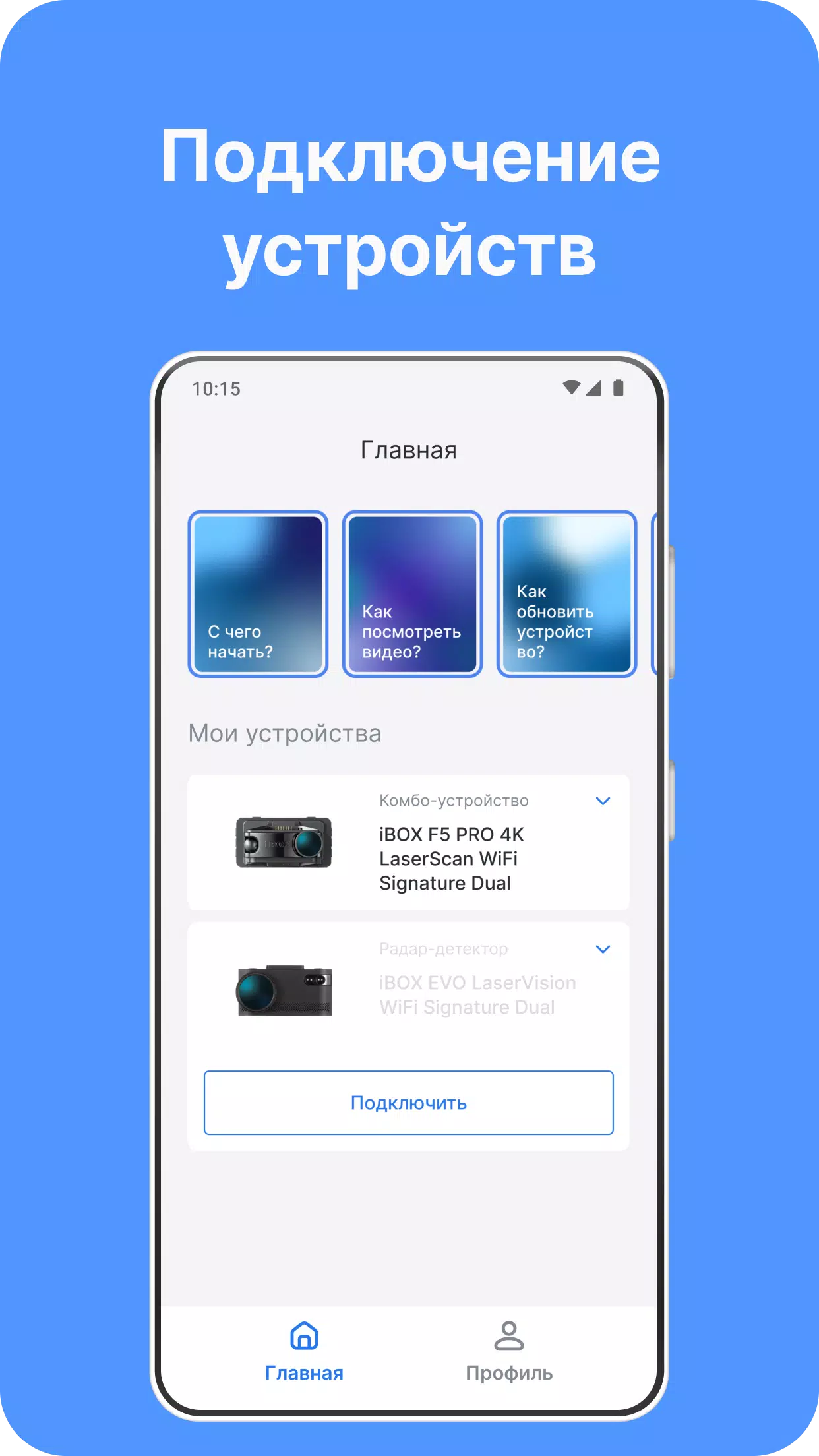
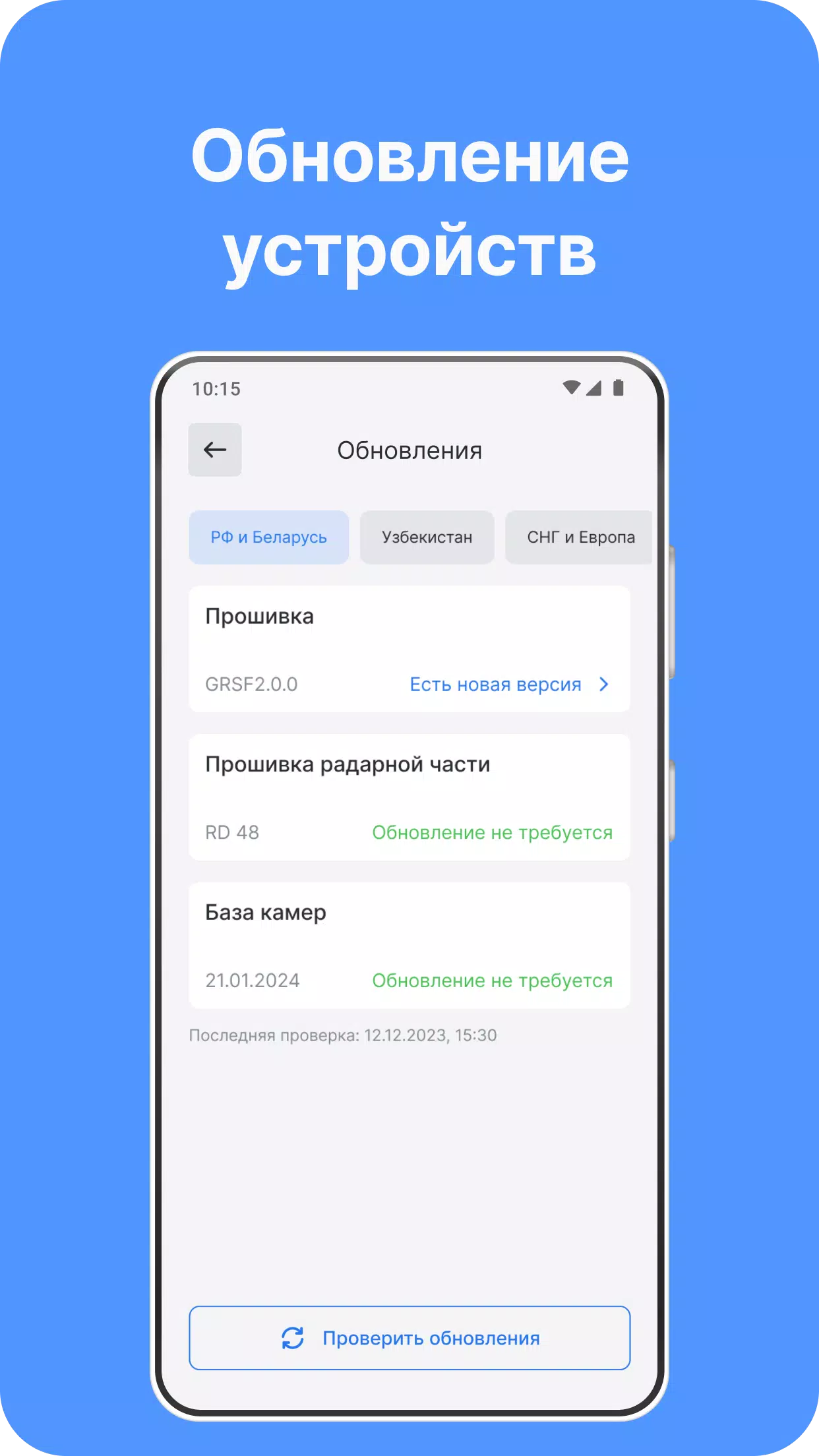
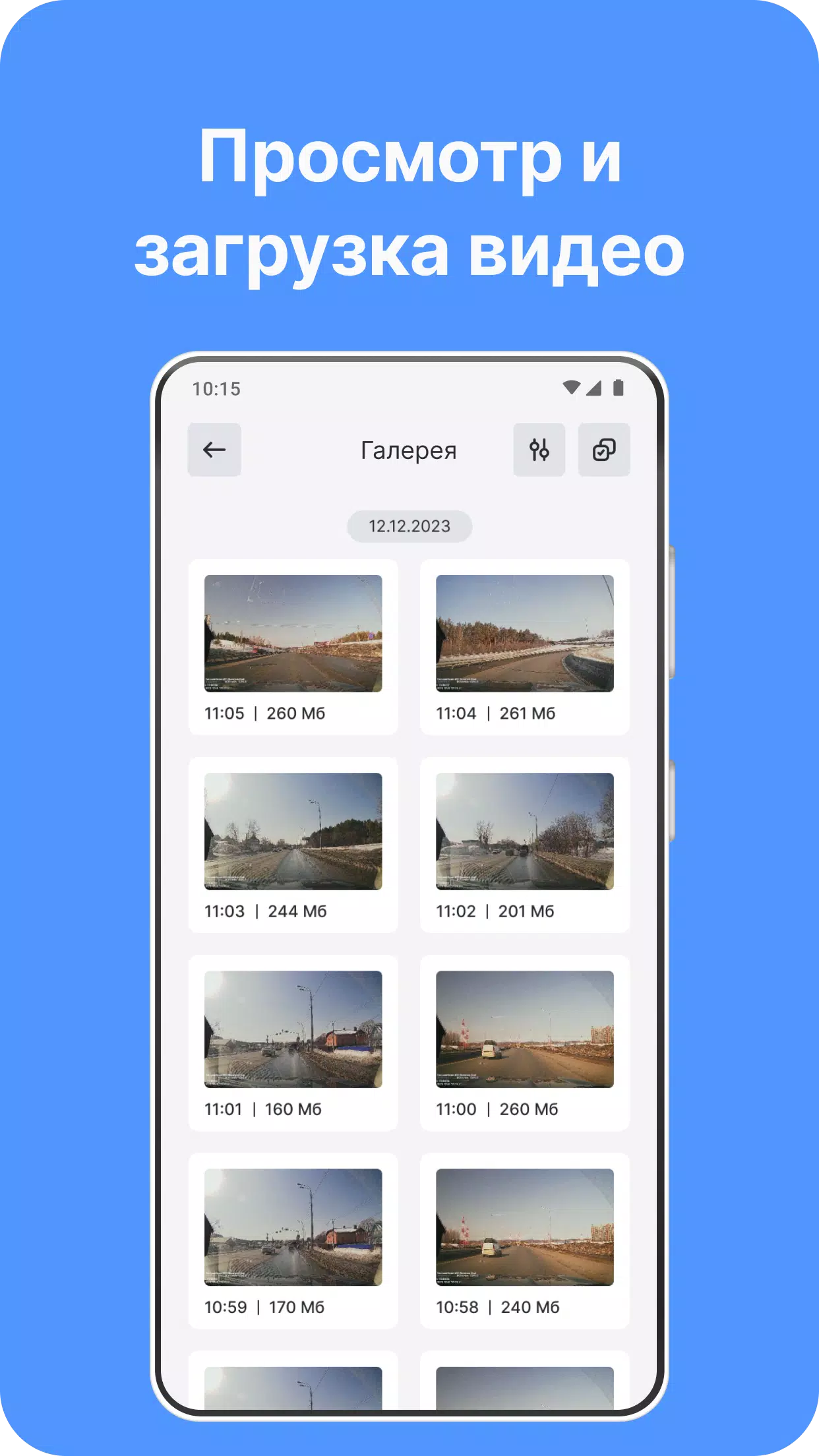
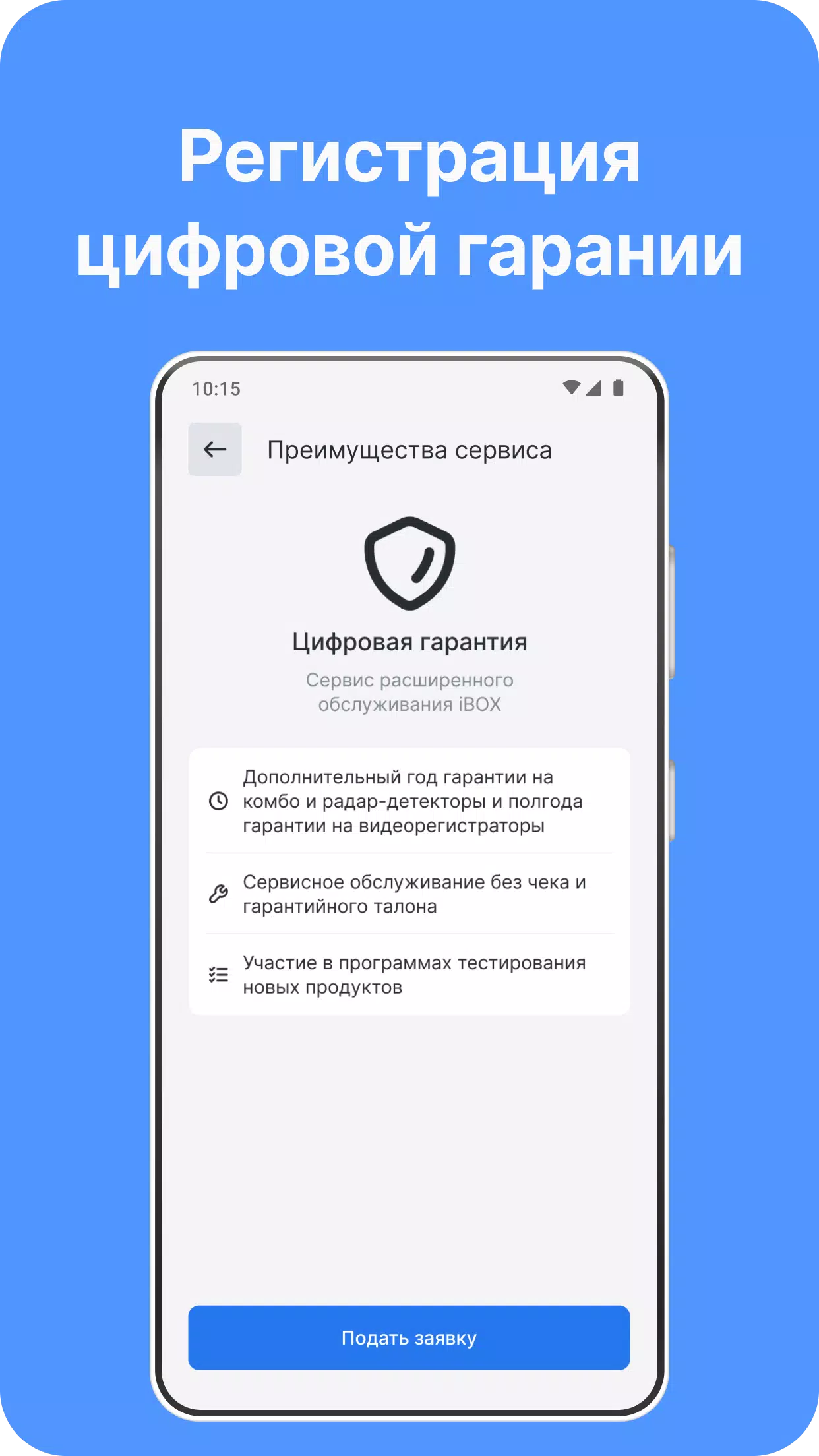





8.6 MB
Download69.4 MB
Download72.0 MB
Download24.1 MB
Download81.7 MB
Download11.9 MB
Download