Magnifier & Microscope [Cozy]
 Download
Download  Application Description
Application Description
A powerful magnifying app for viewing tiny details with exceptional clarity!
This convenient app transforms your phone into a versatile digital magnifier, eliminating the need for a physical magnifying glass.
Enjoy effortless viewing of small objects and text.
★ Featured in various media and recommended as a top magnifying glass app.
★ Google Korea's Mother's Day Recommended App!
Key Features:
-
Magnifier: Intuitive zoom control via pinch or vertical drag gestures. Continuous auto-focus and a temporary zoom-out function for easy target acquisition.
-
Microscope Mode: Provides even greater magnification than standard magnifier mode (x2, x4).
-
LED Flashlight: Illuminates your subject for optimal viewing in low-light conditions. Toggle the flashlight using the button or volume-down key.
-
Macro Camera: Capture detailed close-up photos with ease. Use the camera button or volume-up key to take pictures.
-
Screen Freeze: Stabilize the magnified image for precise viewing by long-pressing the screen.
-
Brightness & Zoom Control: Fine-tune settings for perfect clarity.
-
Enhanced Gallery: Access and manage your magnified images easily.
-
Color Filters: Enhance image contrast and readability with negative, sepia, mono, and text highlight filters.
-
And much more!
Struggling to read small print? Need to clearly see the model number on a tiny component? Desire easy macro photography? This is the magnifying app you've been searching for!
-
Magnification: Effortless zoom control with continuous auto-focus.
-
Screen Freeze: Lock the magnified view for stable observation.
-
Microscope Mode: Achieve extreme close-ups.
-
Color Filters: Improve image quality and readability.
-
LED Flashlight: Ensure clear visibility in any lighting condition.
-
Picture Taking: Capture high-resolution macro photos.
Magnified images are saved in the DCIM/CozyMag directory. Image quality is dependent on your phone's camera capabilities. Note that some features may not be available on all devices. This app is not a true microscope.
Disclaimer: The developer assumes no responsibility for any issues arising from the use of this application.
 Screenshot
Screenshot
 Reviews
Post Comments+
Reviews
Post Comments+
 Latest Apps
MORE+
Latest Apps
MORE+
-
 DIY Jewelry Making App
DIY Jewelry Making App
Art & Design 丨 27.2 MB
 Download
Download
-
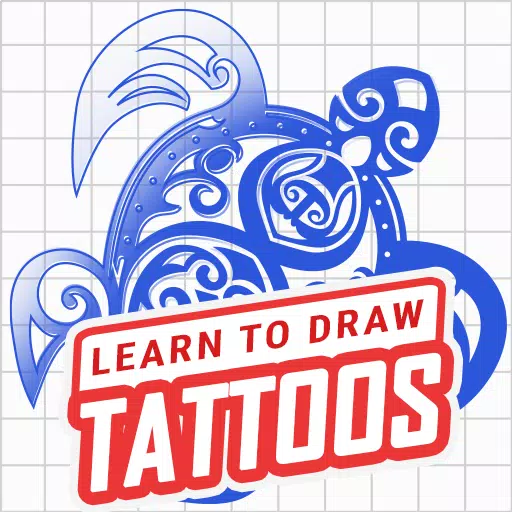 Learn to Draw Tattoo
Learn to Draw Tattoo
Art & Design 丨 21.4 MB
 Download
Download
-
 El Señor de los Cielos Sticker
El Señor de los Cielos Sticker
Art & Design 丨 20.4 MB
 Download
Download
-
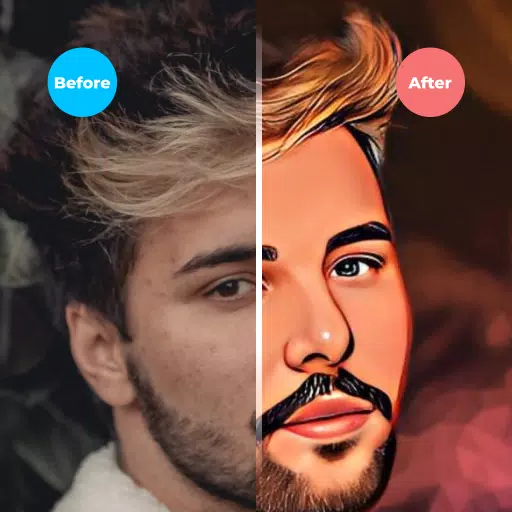 PhotoArt, AI Photo Editor
PhotoArt, AI Photo Editor
Art & Design 丨 69.8 MB
 Download
Download
-
 AI Home Design: Interior Decor
AI Home Design: Interior Decor
Art & Design 丨 12.5 MB
 Download
Download
-
 Alisson Liverpool
Alisson Liverpool
Art & Design 丨 28.4 MB
 Download
Download
 Similar recommendations
MORE+
Similar recommendations
MORE+
 Top News
MORE+
Top News
MORE+
 Topics
MORE+
Topics
MORE+
- Top Free Puzzle Games on Google Play
- Your Guide to the Best News & Magazine Subscriptions
- Relaxing Casual Games to Unwind With
- Essential Tools Apps for Android
- Top Lifestyle Apps to Enhance Your Life
- Best Casual Games for Android
- Best Finance Apps for Budgeting and Investing
- The Best Shopping Apps for Finding Deals
 Trending apps
MORE+
Trending apps
MORE+
-
1

B9 - Earn up to 5% cashback123.00M
Introducing B9, the app that lets you earn up to 5% cashback with the B9 Visa Debit Card! Get your B9 Visa Debit Card today and open a new B9 Account within minutes for all your everyday banking needs. Our Debit Card offers convenience, flexibility, and rewarding benefits. With B9, managing your mon
-
2

CarStream App for Android Auto8.6 MB
Enjoy seamless streaming with CarStream App for Android Auto. CarPlay and Android Auto Experience the ultimate in-car entertainment with CarStream App for Android Auto. Designed to bring your favorite content to your vehicle's display, CarStream App for Android Auto offers a user-friendly interface
-
3

SUPER UDP VPN27.20M
SUPER UDP VPN is a powerful app that prioritizes your online security and privacy. It allows you to bypass content restrictions imposed by your internet service provider while ensuring your internet sessions remain secure. By routing your data through fast and secure servers with unlimited web acces
-
4

Mein Budget8.00M
Introducing the new Mein Budget App! With a fresh design and improved features, you can now easily and accurately track all your income and expenses. Gain the best possible overview of your finances and achieve your dreams by setting savings goals with the help of the app. Want to regulate your spen
-
5

Dippy AI20 MB
Step into the Future of Mobile Interaction with Dippy AI APKDippy AI APK is a cutting-edge application designed to revolutionize how users engage with entertainment apps on their Android devices. Developed by the innovative DippyTeam, this app is readily available on Google Play, setting a new stand
-
6

Earthquakes Tracker10.40M
Never miss a seismic event again with Earthquakes Tracker, your comprehensive earthquake monitoring and alert application. Receive near real-time notifications, customize alerts based on location and earthquake strength, and create your own monitoring areas—ensuring you're always informed. The app

![Magnifier & Microscope [Cozy]](https://imgs.34wk.com/uploads/87/1730006627671dce63a4b16.webp)

![Magnifier & Microscope [Cozy] Screenshot 1](https://imgs.34wk.com/uploads/60/1730006629671dce65a2ab2.webp)
![Magnifier & Microscope [Cozy] Screenshot 2](https://imgs.34wk.com/uploads/15/1730006630671dce6627457.webp)
![Magnifier & Microscope [Cozy] Screenshot 3](https://imgs.34wk.com/uploads/87/1730006632671dce68816a8.webp)
![Magnifier & Microscope [Cozy] Screenshot 4](https://imgs.34wk.com/uploads/43/1730006634671dce6a076f4.webp)





10.40M
Download46.00M
Download12.30M
Download51.09M
Download18.77M
Download125.89M
Download