Nebulous.io
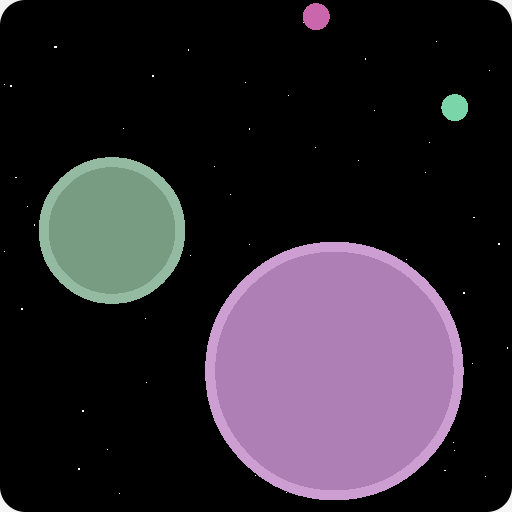
Category:Action Developer:Simplicial Software, LLC
Size:43.63MBRate:4.6
OS:Android 5.0+Updated:Jan 16,2025

 Download
Download  Application Description
Application Description
Experience the addictive simplicity of blob domination! Grow your blob by consuming scattered dots and smaller opponents, but beware of larger players seeking the same! Become the ultimate blob in this intense multiplayer competition.
Key Features:
☆ Connect with friends, join a clan, and conquer together!
☆ NEW: Experience the thrill of Squid Game mode!
☆ Customize your blob with over 750 unique skins – unlock them all!
☆ Compete in Tournament Mode for amazing plasma rewards!
☆ Unleash your creativity: Upload your own custom skin!
☆ Online Multiplayer (up to 32 players)
☆ Offline Single-player Mode
☆ New Battle Royale (Duo) Mode!!
☆ Diverse Game Modes: FFA, Timed FFA, FFA ULTRA, FFA Classic, Teams, Timed Teams, Capture the Flag, Survival, Soccer, and Domination!
☆ Mayhem Mode for ultimate chaos!
☆ Track your progress with XP, Achievements, and detailed Stats!
☆ Join a Clan, participate in Clan Wars, and dominate the leaderboards!
☆ Test your skills in challenging Arenas!
☆ Choose your preferred theme: Space or Grid!
☆ Multiple Control Options for optimal gameplay!
☆ Global Server Leaderboards – show off your dominance!
☆ Offline Play: Enjoy local multiplayer with friends via Bluetooth!
Gameplay Controls:
☆ Use the on-screen control pad for movement.
☆ Split Button: Launch a portion of your mass in your direction of travel.
☆ Eject Button: Eject mass in your current direction. (Pro Tip: Use this to manipulate black holes!)
Helpful Hints:
☆ Direct mass into black holes to move them.
☆ Your blobs will eventually merge after separation.
☆ Seek shelter in black holes to evade larger players.
☆ Large blobs are vulnerable to being broken up or shrunk by black holes.
☆ Split your blob for a temporary speed boost when pursued.
Multiplayer Connection Advice:
☆ A 3G cellular connection or strong Wi-Fi is recommended for multiplayer.
☆ Select the server closest to your location.
☆ Try different internet connections if possible.
☆ Close background apps to optimize your device's performance.
Stay tuned for exciting new features and updates!
 Reviews
Post Comments+
Reviews
Post Comments+
 Similar recommendations
MORE+
Similar recommendations
MORE+
 Top News
MORE+
Top News
MORE+
 Topics
MORE+
Topics
MORE+
- Top Free Puzzle Games on Google Play
- Your Guide to the Best News & Magazine Subscriptions
- Relaxing Casual Games to Unwind With
- Essential Tools Apps for Android
- Top Lifestyle Apps to Enhance Your Life
- The Best Shopping Apps for Finding Deals
- Best Finance Apps for Budgeting and Investing
- Best Casual Games for Android
 Trending Games
MORE+
Trending Games
MORE+
-
1

Impossible Assault Mission 3D-62.81M
Prepare for the ultimate adrenaline rush with Impossible Assault Mission 3D, a game that will test your shooting skills like never before. This isn't your average FPS game; it's a thrilling and intense experience that will keep you on the edge of your seat. With its realistic graphics and immersive
-
2

Mystic Ville398.00M
Introducing Mystic Ville Chapter 3: A Second Chance at LifeGet ready to embark on a captivating adventure in Mystic Ville Chapter 3, a new game where you're given a second chance at life in a world where you've never died! Thanks to the quirky Misty, you find yourself transported to the enchanting t
-
3

Trash King: Clicker Games73.14M
Trash King: Clicker Games is an addictive and thrilling mobile game that takes you on a journey with Chun-bae Park, a 30-year-old unemployed man who stumbles upon a life-changing opportunity. With the government offering incentives for citizens to compact trash, Chun-bae finally finds a job that per
-
4

Mighty Quest Rogue Palace729.00M
Introducing Mighty Quest Rogue Palace, the ultimate action-packed rogue-lite game! The Kingdom of Opulencia has fallen under the control of The Void, and it needs a hero to rise and save it. In this ever-changing maze, you can take on the role of one of twenty unique heroes, each with their own spec
-
5

matrixo9.47M
Are you a fan of the 8-bit era? Do you have a weakness for everything 8-bit? Well, get ready to be blown away by Matrixo, the ultimate adventure game! We all know that the 8-bit era gave birth to the best types of games and created iconic franchises. The game takes all the limitations of this era an
-
6

Chess Online ♙ Chess Master42.3 MB
Chess Online: Conquer the Board with AI, Puzzles, and Multiplayer Battles Welcome to Chess Online, a premier platform to hone your chess skills, challenge global opponents, and enjoy this timeless strategy game in diverse modes, including online chess, 3D chess, and engaging puzzles. Whether a novi


 Download
Download









62.81M
Download9.47M
Download729.00M
Download428.00M
Download103.02M
Download1314.00M
Download