RCA Universal Remote

Category:Tools Developer:illlusions Inc
Size:12.70MRate:4.5
OS:Android 5.1 or laterUpdated:Apr 03,2025

 Download
Download  Application Description
Application Description
Features of RCA Universal Remote:
⭐ Easy Installation: Our app boasts the smallest application size on the market, making it incredibly easy to install, even for those with slower internet connections.
⭐ Simple Configuration: Follow our easy two-step guideline to configure the RCA Universal Remote Control App. Screenshots are included to guide you through the process effortlessly.
⭐ One-Time Configuration: After configuring the app with your RCA device, there's no need to repeat the process for the same device.
⭐ Saved Devices Feature: Your configured devices are stored in the app's "Saved Devices" section, allowing for quick and easy access whenever you need it.
⭐ Multiple Device Support: The app supports the configuration of multiple devices, all neatly organized in the "Saved Devices" section.
⭐ Full Functionality: Enjoy all the features and functions of your original RCA remote, all accessible through our app.
FAQs:
⭐ Is an IR blaster required for configuration?
Yes, the app requires a device with a built-in IR blaster to ensure proper configuration.
⭐ Can I configure multiple devices with the app?
Yes, the app allows you to configure multiple devices, which are then saved in the "Saved Devices" section for convenient access.
⭐ Do I need to configure the app every time I use it?
No, once you've configured the app with your RCA device, the settings are saved for future use, eliminating the need for repeated configurations.
Conclusion:
With its easy installation, simple configuration process, and the ability to save multiple devices for easy access, the RCA Universal Remote App offers a convenient and user-friendly solution for managing your RCA devices. Say goodbye to the hassle of configuring your remote each time - enhance your experience with our app today!
 Screenshot
Screenshot
 Reviews
Post Comments+
Reviews
Post Comments+
 Latest Apps
MORE+
Latest Apps
MORE+
-
 SetPose
SetPose
Art & Design 丨 543.6 KB
 Download
Download
-
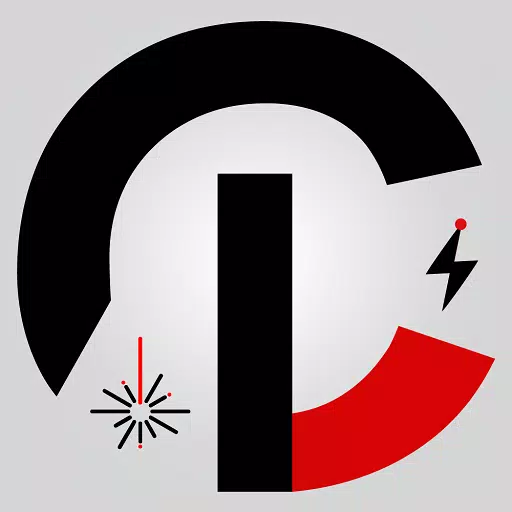 CutLabX
CutLabX
Art & Design 丨 29.9 MB
 Download
Download
-
 Volume Booster: Sound Louder
Volume Booster: Sound Louder
Tools 丨 7.14M
 Download
Download
-
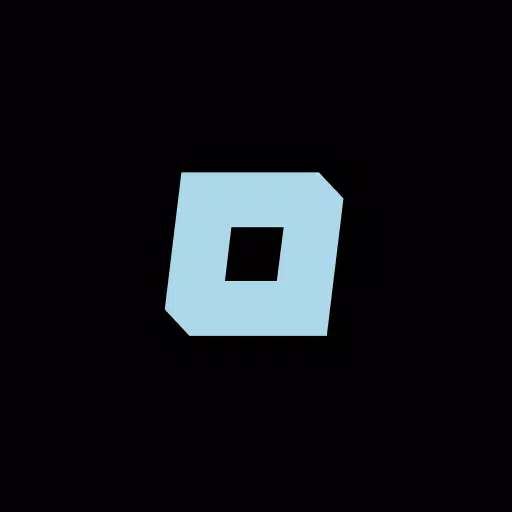 Holst
Holst
Art & Design 丨 232.8 KB
 Download
Download
-
 AI Art Generator
AI Art Generator
Art & Design 丨 151.8 MB
 Download
Download
-
 مواقف الرياض Riyadh Parking
مواقف الرياض Riyadh Parking
Auto & Vehicles 丨 46.0 MB
 Download
Download
 Similar recommendations
MORE+
Similar recommendations
MORE+
 Top News
MORE+
Top News
MORE+
 Topics
MORE+
Topics
MORE+
- Top Free Puzzle Games on Google Play
- Your Guide to the Best News & Magazine Subscriptions
- Relaxing Casual Games to Unwind With
- Essential Tools Apps for Android
- Top Lifestyle Apps to Enhance Your Life
- The Best Shopping Apps for Finding Deals
- Best Finance Apps for Budgeting and Investing
- Best Casual Games for Android
 Trending apps
MORE+
Trending apps
MORE+
-
1

B9 - Earn up to 5% cashback123.00M
Introducing B9, the app that lets you earn up to 5% cashback with the B9 Visa Debit Card! Get your B9 Visa Debit Card today and open a new B9 Account within minutes for all your everyday banking needs. Our Debit Card offers convenience, flexibility, and rewarding benefits. With B9, managing your mon
-
2

CarStream App for Android Auto8.6 MB
Enjoy seamless streaming with CarStream App for Android Auto. CarPlay and Android Auto Experience the ultimate in-car entertainment with CarStream App for Android Auto. Designed to bring your favorite content to your vehicle's display, CarStream App for Android Auto offers a user-friendly interface
-
3

SUPER UDP VPN27.20M
SUPER UDP VPN is a powerful app that prioritizes your online security and privacy. It allows you to bypass content restrictions imposed by your internet service provider while ensuring your internet sessions remain secure. By routing your data through fast and secure servers with unlimited web acces
-
4

Dippy AI20 MB
Step into the Future of Mobile Interaction with Dippy AI APKDippy AI APK is a cutting-edge application designed to revolutionize how users engage with entertainment apps on their Android devices. Developed by the innovative DippyTeam, this app is readily available on Google Play, setting a new stand
-
5

Mein Budget8.00M
Introducing the new Mein Budget App! With a fresh design and improved features, you can now easily and accurately track all your income and expenses. Gain the best possible overview of your finances and achieve your dreams by setting savings goals with the help of the app. Want to regulate your spen
-
6

Earthquakes Tracker10.40M
Never miss a seismic event again with Earthquakes Tracker, your comprehensive earthquake monitoring and alert application. Receive near real-time notifications, customize alerts based on location and earthquake strength, and create your own monitoring areas—ensuring you're always informed. The app

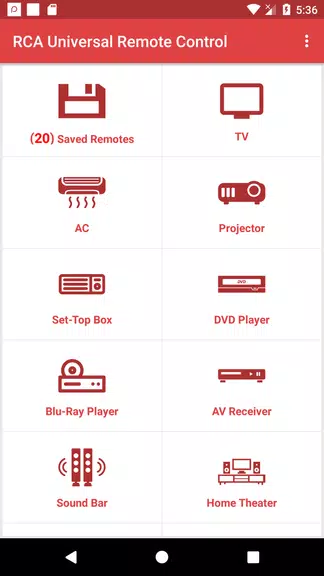
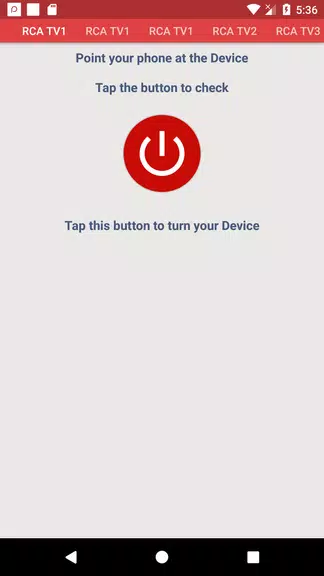
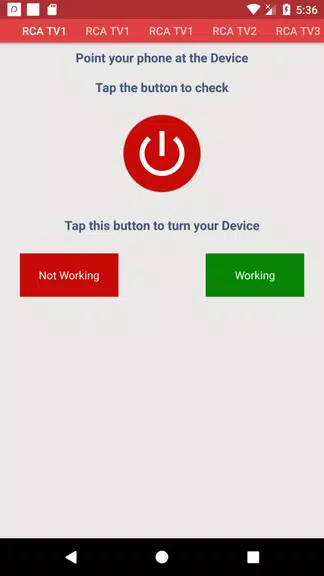





27.20M
Download7.00M
Download123.00M
Download29.00M
Download12.00M
Download17.00M
Download