Screen Recorder: Nuts Recorder

Category:Tools Developer:Nuts Mobile Inc.
Size:15.36MRate:4.2
OS:Android 5.1 or laterUpdated:Feb 21,2025

 Download
Download  Application Description
Application Description
Looking for a simple, free screen recorder for capturing games, videos, or screen activity? ScreenRecorder: NutsRecorder is your solution. Its intuitive interface lets you start recording instantly. Whether you're recording a gaming triumph, a sports highlight, or a dance performance, this app handles it all. Features like pause/resume recording, adjustable bitrate and FPS, audio recording, and easy sharing make it ideal for preserving and sharing cherished moments. Download now and start capturing!
Key Features of ScreenRecorder: NutsRecorder:
- Effortless Operation: Our user-friendly design makes recording accessible to everyone.
- High-Quality Recordings: Customize bitrate and FPS for crisp, smooth recordings of your important moments.
- Audio Capture: Record audio from your microphone simultaneously with screen recordings for a richer experience.
- Seamless Sharing: Easily share recordings with friends or on social media platforms such as Instagram, Facebook, and Twitter.
Frequently Asked Questions (FAQs):
- Can I pause recording? Yes, you can pause and resume recording as needed.
- Are there recording time limits? No, record for as long as you need.
- Can I record in different orientations? Yes, record in both landscape and portrait modes.
- How do I stop recording? Simply shake your phone to stop the recording.
Conclusion:
ScreenRecorder: NutsRecorder boasts a compelling feature set: ease of use, high-quality output, audio inclusion, and effortless sharing. With customizable settings and unlimited recording time, it's the perfect tool for capturing and preserving your most memorable gameplays and videos. Download today for a hassle-free recording experience.
 Screenshot
Screenshot
 Reviews
Post Comments+
Reviews
Post Comments+
 Latest Apps
MORE+
Latest Apps
MORE+
-
 Allē
Allē
Lifestyle 丨 29.74M
 Download
Download
-
 OsmAnd — Maps & GPS Offline
OsmAnd — Maps & GPS Offline
Travel & Local 丨 355.9 MB
 Download
Download
-
 MakeUp Artist: Art Creator
MakeUp Artist: Art Creator
Personalization 丨 74.50M
 Download
Download
-
 Alhambra
Alhambra
Travel & Local 丨 35.2 MB
 Download
Download
-
 Fioletto
Fioletto
Lifestyle 丨 4.30M
 Download
Download
-
 BabySleep: Whitenoise lullaby
BabySleep: Whitenoise lullaby
Lifestyle 丨 4.90M
 Download
Download
 Similar recommendations
MORE+
Similar recommendations
MORE+
 Top News
MORE+
Top News
MORE+
-

-

-
 Elden Ring Fan Shows Off Mohg Cosplay
Elden Ring Fan Shows Off Mohg CosplayJan 22,2022
-
 Shovel Knight Digs In, Promises More
Shovel Knight Digs In, Promises MoreJun 25,2024
 Topics
MORE+
Topics
MORE+
- Top Free Puzzle Games on Google Play
- Your Guide to the Best News & Magazine Subscriptions
- Essential Tools Apps for Android
- Top Lifestyle Apps to Enhance Your Life
- Relaxing Casual Games to Unwind With
- Best Casual Games for Android
- Best Finance Apps for Budgeting and Investing
- The Best Shopping Apps for Finding Deals
 Trending apps
MORE+
Trending apps
MORE+
-
1

Tamil Stickers: WAStickerApps5.68M
Spice Up Your Chats with Tamil Stickers: WAStickerApps!Say goodbye to boring text messages and hello to a world of fun and excitement with Tamil Stickers: WAStickerApps! This app is packed with the best and most entertaining stickers, allowing you to express yourself in a vibrant and creative way.
-
2

B9 - Earn up to 5% cashback123.00M
Introducing B9, the app that lets you earn up to 5% cashback with the B9 Visa Debit Card! Get your B9 Visa Debit Card today and open a new B9 Account within minutes for all your everyday banking needs. Our Debit Card offers convenience, flexibility, and rewarding benefits. With B9, managing your mon
-
3

CarStream App for Android Auto8.6 MB
Enjoy seamless streaming with CarStream App for Android Auto. CarPlay and Android Auto Experience the ultimate in-car entertainment with CarStream App for Android Auto. Designed to bring your favorite content to your vehicle's display, CarStream App for Android Auto offers a user-friendly interface
-
4

Mein Budget8.00M
Introducing the new Mein Budget App! With a fresh design and improved features, you can now easily and accurately track all your income and expenses. Gain the best possible overview of your finances and achieve your dreams by setting savings goals with the help of the app. Want to regulate your spen
-
5

Dippy AI20 MB
Step into the Future of Mobile Interaction with Dippy AI APKDippy AI APK is a cutting-edge application designed to revolutionize how users engage with entertainment apps on their Android devices. Developed by the innovative DippyTeam, this app is readily available on Google Play, setting a new stand
-
6

SUPER UDP VPN27.20M
SUPER UDP VPN is a powerful app that prioritizes your online security and privacy. It allows you to bypass content restrictions imposed by your internet service provider while ensuring your internet sessions remain secure. By routing your data through fast and secure servers with unlimited web acces

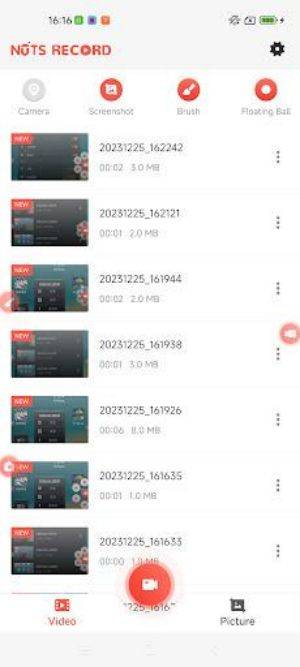



27.20M
Download29.00M
Download7.00M
Download12.00M
Download123.00M
Download17.00M
Download