Steering Wheel for Pc 900º
 Download
Download  Application Description
Application Description
Transform your Android device into a versatile 900º virtual steering wheel for an immersive PC gaming experience. With the 900SteeringWheel application, you can control your favorite PC games directly from your mobile device, enhancing your gameplay with realistic steering capabilities.
Link to the Receiver Software
Download the Receiver Software Here
How to Connect Your Devices
For the latest guidance, check out the Updated Tutorial for 2022:
If you prefer older tutorials, they are available in:
- English: Watch English Tutorial
- Portuguese: Watch Portuguese Tutorial
Recent Updates
New Update as of 12/07/2016:
- Added HShifter functionality!
- Improved z-axis orientation.
For HShifter configuration, visit the now-deprecated tutorial: HShifter Tutorial
Update as of 29/05/2016:
- Removed in-app advertising for a smoother experience.
- Enhanced application performance.
Getting Started with 900SteeringWheel
To get your 900SteeringWheel ready for use, follow the now-deprecated guide: How to Get 900SteeringWheel Ready to Use
For specific game configurations, such as EuroTruck Simulator 2, check out: Configuring 900SteeringWheel for EuroTruck Simulator 2
Visit the official blog for more information and updates: 900SteeringWheel Official Blog
Key Features
- 900° Adjustable Steering Wheel: Compatible with a range of games from Eurotruck Simulator to Project CARS.
- Customizable Controls: 3 axes and 7 buttons, all fully customizable to fit your gaming needs.
- Cruise Control: For a more realistic driving experience.
- HShifter: Adds an extra layer of control for gear shifting.
Future Enhancements
- Increase connection stability.
- Resolve trembling issues for smoother gameplay.
Important Notes
- Windows Compatibility Only: Ensure your PC runs on Windows to use 900SteeringWheel.
- Wireless Requirement: Both your mobile device and PC must be connected to the same WiFi network. No internet connection is required, but a stable WiFi connection is crucial.
- Device Performance: High-performance mobile devices are recommended for optimal use.
Tested Devices
- Galaxy Y: Watch Test Video
- Galaxy Tab 2 7": Watch Test Video
- LG K10
- Xperia L
By leveraging your Android device with 900SteeringWheel, you can enjoy an enhanced gaming experience with precise control and customization tailored to your favorite PC games.
 Screenshot
Screenshot
 Reviews
Post Comments+
Reviews
Post Comments+
 Latest Games
MORE+
Latest Games
MORE+
-
 BMX FE3D 2
BMX FE3D 2
Puzzle 丨 77.00M
 Download
Download
-
 Clan of Leopards
Clan of Leopards
Action 丨 40.14M
 Download
Download
-
 Bomb Man Game
Bomb Man Game
Action 丨 15.60M
 Download
Download
-
 Bitcoin Blast
Bitcoin Blast
Puzzle 丨 102.3 MB
 Download
Download
-
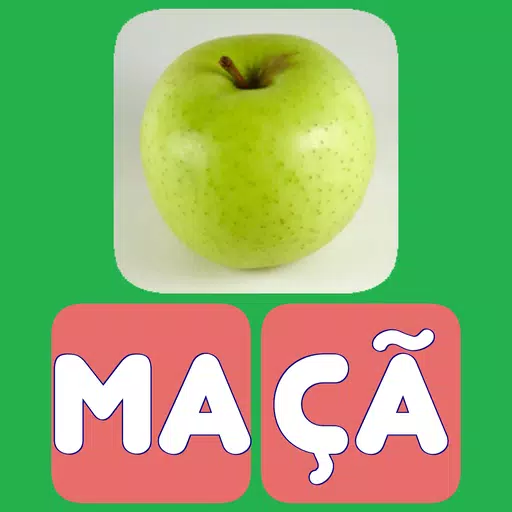 Ler as sílabas
Ler as sílabas
Educational 丨 44.6 MB
 Download
Download
-
 Indy Cat for VK
Indy Cat for VK
Puzzle 丨 95.2 MB
 Download
Download
 Similar recommendations
MORE+
Similar recommendations
MORE+
 Top News
MORE+
Top News
MORE+
 Topics
MORE+
Topics
MORE+
- Top Free Puzzle Games on Google Play
- Your Guide to the Best News & Magazine Subscriptions
- Relaxing Casual Games to Unwind With
- Essential Tools Apps for Android
- Best Casual Games for Android
- Top Lifestyle Apps to Enhance Your Life
- The Best Shopping Apps for Finding Deals
- Best Finance Apps for Budgeting and Investing
 Trending Games
MORE+
Trending Games
MORE+
-
1

Trash King: Clicker Games73.14M
Trash King: Clicker Games is an addictive and thrilling mobile game that takes you on a journey with Chun-bae Park, a 30-year-old unemployed man who stumbles upon a life-changing opportunity. With the government offering incentives for citizens to compact trash, Chun-bae finally finds a job that per
-
2

Mystic Ville398.00M
Introducing Mystic Ville Chapter 3: A Second Chance at LifeGet ready to embark on a captivating adventure in Mystic Ville Chapter 3, a new game where you're given a second chance at life in a world where you've never died! Thanks to the quirky Misty, you find yourself transported to the enchanting t
-
3

Impossible Assault Mission 3D-62.81M
Prepare for the ultimate adrenaline rush with Impossible Assault Mission 3D, a game that will test your shooting skills like never before. This isn't your average FPS game; it's a thrilling and intense experience that will keep you on the edge of your seat. With its realistic graphics and immersive
-
4

Chess Online ♙ Chess Master42.3 MB
Chess Online: Conquer the Board with AI, Puzzles, and Multiplayer Battles Welcome to Chess Online, a premier platform to hone your chess skills, challenge global opponents, and enjoy this timeless strategy game in diverse modes, including online chess, 3D chess, and engaging puzzles. Whether a novi
-
5

Mighty Quest Rogue Palace729.00M
Introducing Mighty Quest Rogue Palace, the ultimate action-packed rogue-lite game! The Kingdom of Opulencia has fallen under the control of The Void, and it needs a hero to rise and save it. In this ever-changing maze, you can take on the role of one of twenty unique heroes, each with their own spec
-
6

matrixo9.47M
Are you a fan of the 8-bit era? Do you have a weakness for everything 8-bit? Well, get ready to be blown away by Matrixo, the ultimate adventure game! We all know that the 8-bit era gave birth to the best types of games and created iconic franchises. The game takes all the limitations of this era an



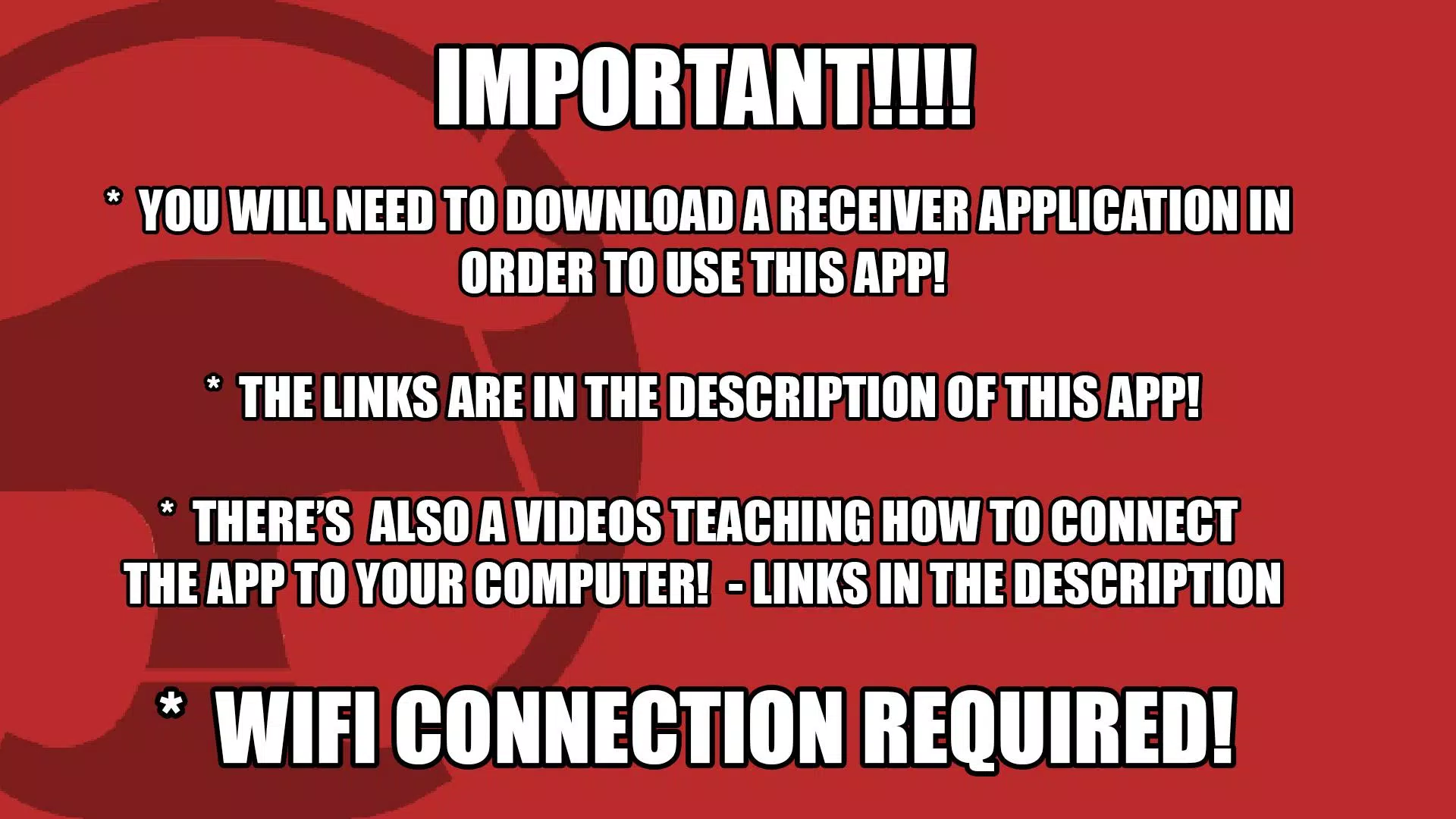

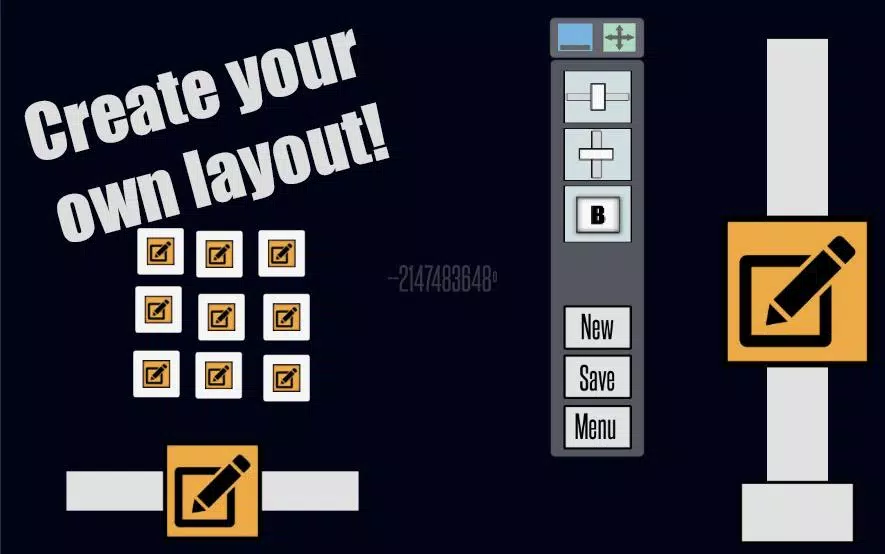






270.02 MB
Download34.3 MB
Download140.7 MB
Download54.7 MB
Download154.4 MB
Download98.4 MB
Download