Photoroom

หมวดหมู่:การถ่ายภาพ นักพัฒนา:photoroom background editor app
ขนาด:181.63 MBประเมิน:3.4
ระบบปฏิบัติการ:Android Android 9+Updated:Dec 13,2024

 ดาวน์โหลด
ดาวน์โหลด  คำอธิบายแอปพลิเคชัน
คำอธิบายแอปพลิเคชัน
Photoroom has established itself as the highest-ranking mobile app in the top-grossing photography category on Google Play. This outstanding app from Photoroom Background Editor is a prime example of photographic perfection on Android devices, crafted with genius.
Photoroom APK has powerful features to improve, edit, and convert photographs into visually appealing works, suitable for novice and expert photographers. Being featured on Google Play shows how reliable and popular it is, making it a top choice for many users wanting to improve their photos on their mobile devices.
How to use Photoroom APK
- Capture or Upload: Begin by capturing a new photo directly within Photoroom or uploading an existing one from your device. This first step opens the door to a world of photo editing possibilities.
- Choose a Template: Explore the diverse collection of templates Photoroom offers. Each template can dramatically transform your photos, whether you want to remove the background or set a specific mood.

- Edit and Enhance: Improve your image using Photoroom's editing tools to make adjustments. Each tool helps enhance your photographs, from adjusting colors to cropping, allowing you to showcase their best features.
- Include Your Logo (Photoroom PRO): Subscribers to Photoroom PRO can easily include their logo in their images, enhancing their brand's visibility in each design.
- Export: Export your finished work using Photoroom when you are happy with your masterpiece. Easily share on social media, send to friends, or save on your device with just a few taps.
Features of Photoroom APK
- Background Removal: The app has shown uniqueness in this sector, with the novel feature of comprising a background eraser in a photo; the app readily, smartly, and easily detects and removes the background from a picture to make it look professional and depict a professionally cut picture without manual interference.
- Image Editing: Users can improve photo quality by polishing and looking at pictures by editing them, removing various blemishes, changing the lighting, brightness, and contrasting levels, and applying different filters.
- Templates and Stickers: This way, Photoroom offers the largest set of templates and stickers with no borders to be creative. More than a thousand palette variants allow the user to bring his visions to life on any media—from party invitations to announcements on social media and personal projects.

- Logo Addition (Photoroom PRO): Professionals seeking to enhance their branding can utilize the logo addition option available in Photoroom PRO. This enables businesses and individual creators to incorporate their logos into images effortlessly, improving brand visibility and consistency in their visuals.
- Export Options: Photoroom makes sharing your creations with the world easy by providing various export options. Users can effortlessly export their edited photos in different social media, email, or storage formats, ensuring they suit any platform or purpose.
These features collectively make Photoroom a powerhouse among photo editing apps, offering users a comprehensive suite of tools for transforming their images from ordinary to extraordinary.
Best Tips for Photoroom APK
- Experiment: The beauty of Photoroom, as with many apps of its kind, lies in its versatility. Don’t hesitate to experiment with different features, from modifying brightness and contrast to trying out various filters. The more you edit photos, the more you discover your unique style.
- Batch Export: Photoroom offers a Batch Export feature for users who frequently edit and export multiple images. This can significantly streamline your workflow, saving time while maintaining consistency across a series of images.
- Logo Placement: Utilizing Photoroom for brand-related projects? Logo Placement is crucial. Spend time finding the ideal location on your photos for your logo, ensuring it's visible without overpowering the image itself. This balance enhances brand recognition while preserving the photo's integrity.
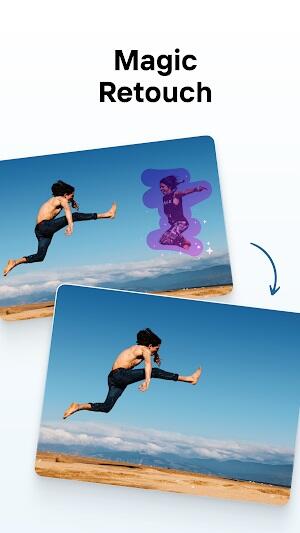
- Utilize Templates for Quick Edits: Photoroom has templates that instantly elevate your photos. Whether you are looking for a professional look for business or a fun layout for personal use, templates can save you time while providing stunning results.
- Explore Background Removal for Product Shots: If you're in e-commerce, Photoroom's Background Removal tool is indispensable. Clean, distraction-free backgrounds make your products stand out, offering a more professional appearance online.
Embracing these tips can significantly enhance how you use Photoroom, allowing you to fully leverage its capabilities for personal or professional photo editing tasks.
Photoroom APK Alternatives
- Remove.bg: Remove.bg มีความเชี่ยวชาญในการระบุและกำจัดฉากหลังของรูปภาพโดยอัตโนมัติ ซึ่งมีความโดดเด่นในบรรดาแอปสำหรับการลบพื้นหลังออกอย่างง่ายดาย เครื่องมือนี้เป็นพรสำหรับผู้ใช้ที่ต้องการการลบพื้นหลังที่รวดเร็วและแม่นยำโดยไม่ต้องกังวลกับความซับซ้อน ทั้งมืออาชีพและผู้ใช้ทั่วไปชอบมันเนื่องจากความตรงไปตรงมาและมีประสิทธิภาพ ทำให้มีตัวเลือกที่คล่องตัวมากกว่า Photoroom สำหรับงานนี้

- Canva: Canva เป็นมากกว่าแค่แอปตกแต่งรูปภาพ โดยมอบเครื่องมือการออกแบบที่ครบวงจรสำหรับการสร้างรายการต่างๆ เช่น กราฟิกโซเชียลมีเดีย และการนำเสนอแบบมืออาชีพ ผู้ใช้สามารถสร้างเนื้อหาที่ดึงดูดสายตาได้อย่างง่ายดายโดยใช้เทมเพลต แบบอักษร องค์ประกอบการออกแบบ และฟีเจอร์การลบพื้นหลัง Canva เป็นตัวเลือกที่ยืดหยุ่นเมื่อเทียบกับ Photoroom ซึ่งตรงตามข้อกำหนดด้านการออกแบบและการแก้ไขที่หลากหลาย
- PicsArt: ด้วยความสามารถในการแก้ไขที่แข็งแกร่ง PicsArt จึงเป็นทางเลือกแบบไดนามิกแทน Photoroom . แอปนี้ผสมผสานการแก้ไขภาพเข้ากับการแบ่งปันชุมชนที่สร้างสรรค์ โดยนำเสนอเครื่องมือสำหรับการปรับแต่งภาพโดยละเอียด การสร้างภาพต่อกัน และการวาดภาพดิจิทัล ชุดฟีเจอร์ที่ครอบคลุมช่วยให้ผู้ใช้สำรวจความคิดสร้างสรรค์ของตนได้โดยไม่มีข้อจำกัด ทำให้ PicsArt เป็นที่ชื่นชอบในหมู่ผู้ที่ต้องการ Dive Deeper เข้าสู่ศิลปะแห่งการแก้ไขภาพ
บทสรุป
การสำรวจขอบเขตของการแก้ไขภาพผ่าน Photoroom มอบโอกาสพิเศษในการพัฒนาทักษะการถ่ายภาพของคุณอย่างมืออาชีพโดยใช้เพียงสมาร์ทโฟนของคุณ ด้วยฟังก์ชันต่างๆ เช่น การลบพื้นหลังและตัวเลือกการแก้ไขขั้นสูง แอปนี้จึงเหมาะกับช่างภาพมือใหม่และช่างภาพที่มีประสบการณ์
หากคุณกำลังมองหาแอปพลิเคชั่นแก้ไขรูปภาพที่สมบูรณ์และใช้งานง่าย Photoroom MOD APK เป็นตัวเลือกอันดับต้น ๆ คุณสมบัติรับประกันว่าทุกภาพถ่ายที่คุณถ่ายสามารถเปลี่ยนเป็นงานศิลปะได้ โดยบันทึกช่วงเวลาต่างๆ ในลักษณะที่น่าทึ่งและน่าหลงใหล
 ภาพหน้าจอ
ภาพหน้าจอ
 รีวิว
โพสต์ความคิดเห็น+
รีวิว
โพสต์ความคิดเห็น+
 แอพล่าสุด
มากกว่า+
แอพล่าสุด
มากกว่า+
-
 Autocom AIR
Autocom AIR
รถยนต์และยานพาหนะ 丨 35.8 MB
 ดาวน์โหลด
ดาวน์โหลด
-
 Otoqi Drivers
Otoqi Drivers
รถยนต์และยานพาหนะ 丨 71.9 MB
 ดาวน์โหลด
ดาวน์โหลด
-
 SkinAdvisor - подбор ухода
SkinAdvisor - подбор ухода
ไลฟ์สไตล์ 丨 7.90M
 ดาวน์โหลด
ดาวน์โหลด
-
 Punto
Punto
รถยนต์และยานพาหนะ 丨 99.3 MB
 ดาวน์โหลด
ดาวน์โหลด
-
 Instacar
Instacar
รถยนต์และยานพาหนะ 丨 75.1 MB
 ดาวน์โหลด
ดาวน์โหลด
-
 Заправить авто
Заправить авто
รถยนต์และยานพาหนะ 丨 175.2 MB
 ดาวน์โหลด
ดาวน์โหลด
 คำแนะนำที่คล้ายกัน
มากกว่า+
คำแนะนำที่คล้ายกัน
มากกว่า+
 ข่าวเด่น
มากกว่า+
ข่าวเด่น
มากกว่า+
-

-
 โชคชะตา 2 มาถึงใน Rec Room - Play with friends!
โชคชะตา 2 มาถึงใน Rec Room - Play with friends!Nov 12,2024
-
 แฟนแหวนเอลเดนอวดคอสเพลย์ Mohg
แฟนแหวนเอลเดนอวดคอสเพลย์ MohgJan 22,2022
-

 หัวข้อ
มากกว่า+
หัวข้อ
มากกว่า+
 Trending apps
มากกว่า+
Trending apps
มากกว่า+
-
1

B9 - Earn up to 5% cashback123.00M
ขอแนะนำ B9 แอพที่ให้คุณได้รับเงินคืนสูงถึง 5% ด้วยบัตรเดบิตวีซ่า B9! รับบัตรเดบิตวีซ่า B9 ของคุณวันนี้ และเปิดบัญชี B9 ใหม่ภายในไม่กี่นาที สำหรับทุกความต้องการด้านการธนาคารของคุณทุกวัน บัตรเดบิตของเรามอบความสะดวกสบาย ความยืดหยุ่น และสิทธิประโยชน์ที่คุ้มค่า ด้วย B9 จัดการจันทร์ของคุณ
-
2

CarStream App for Android Auto8.6 MB
เพลิดเพลินกับการสตรีมอย่างราบรื่นด้วยแอพ CarStream สำหรับ Android Auto คาร์เพลย์ และ Android ออโต้ สัมผัสประสบการณ์ความบันเทิงภายในรถยนต์ขั้นสุดยอดด้วยแอพ CarStream สำหรับ Android Auto ออกแบบมาเพื่อนำเนื้อหาที่คุณชื่นชอบมาสู่จอแสดงผลรถยนต์ แอพ CarStream สำหรับ Android Auto นำเสนออินเทอร์เฟซที่ใช้งานง่าย
-
3

Dippy AI20 MB
ก้าวเข้าสู่อนาคตของการโต้ตอบบนมือถือด้วย Dippy AI APKDippy AI APK เป็นแอปพลิเคชั่นล้ำสมัยที่ออกแบบมาเพื่อปฏิวัติวิธีที่ผู้ใช้มีส่วนร่วมกับแอพความบันเทิงบนอุปกรณ์ Android ของพวกเขา พัฒนาโดย DippyTeam ที่เป็นนวัตกรรมใหม่ แอปนี้พร้อมให้ใช้งานแล้วบน Google Play ซึ่งเป็นการสร้างจุดยืนใหม่
-
4

Mein Budget8.00M
ขอแนะนำแอป Mein Budget ใหม่! ด้วยการออกแบบใหม่และฟีเจอร์ที่ได้รับการปรับปรุง ตอนนี้คุณสามารถติดตามรายได้และค่าใช้จ่ายทั้งหมดของคุณได้อย่างง่ายดายและแม่นยำ รับภาพรวมการเงินของคุณและ Achieve ความฝันของคุณที่ดีที่สุดเท่าที่จะเป็นไปได้ด้วยการตั้งเป้าหมายการออมด้วยความช่วยเหลือของแอป ต้องการควบคุมการใช้จ่ายของคุณ
-
5

SUPER UDP VPN27.20M
SUPER UDP VPN เป็นแอปที่ทรงพลังที่ให้ความสำคัญกับความปลอดภัยและความเป็นส่วนตัวออนไลน์ของคุณ ช่วยให้คุณสามารถข้ามข้อจำกัดด้านเนื้อหาที่กำหนดโดยผู้ให้บริการอินเทอร์เน็ตของคุณ ในขณะเดียวกันก็ทำให้มั่นใจได้ว่าเซสชันอินเทอร์เน็ตของคุณยังคงปลอดภัย ด้วยการกำหนดเส้นทางข้อมูลของคุณผ่านเซิร์ฟเวอร์ที่รวดเร็วและปลอดภัยพร้อมการเข้าถึงเว็บแบบไม่จำกัด
-
6

Russian Fonts6.00M
ขอแนะนำแบบอักษรรัสเซีย แหล่งรวมแบบอักษรที่ชัดเจนและอ่านง่ายมากมายฟรี ค้นพบและดาวน์โหลดแบบอักษรภาษารัสเซียยอดนิยมซึ่งเหมาะอย่างยิ่งสำหรับการปรับปรุงการพิมพ์ โครงการภาษา และงานแปลของคุณ เครื่องมือแปลงฟอนต์ที่เป็นเอกลักษณ์ของเรา ขับเคลื่อนโดย Unicode Converter และ utilizi



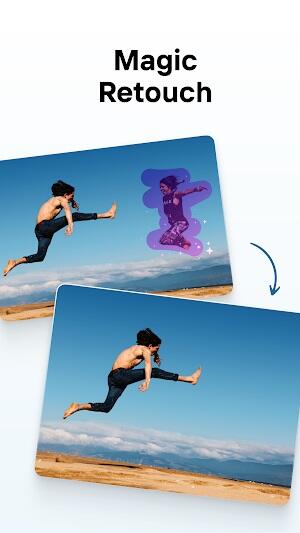


33.03M
ดาวน์โหลด24.84M
ดาวน์โหลด69.75M
ดาวน์โหลด9.66M
ดาวน์โหลด33.00M
ดาวน์โหลด134.8 MB
ดาวน์โหลด