CrashScan | Accident Detector
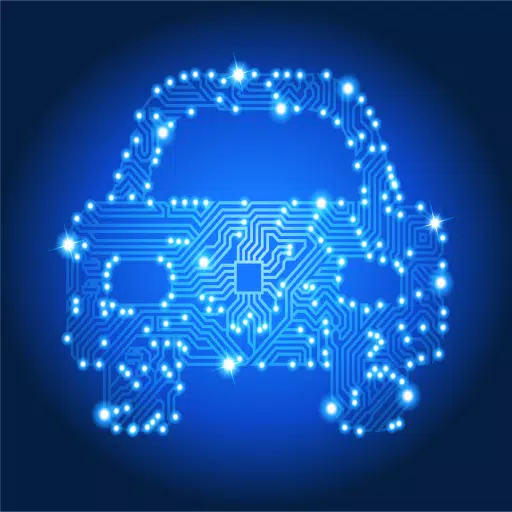
Category:Auto & Vehicles Developer:Collision Sciences
Size:27.1 MBRate:4.5
OS:Android 5.0+Updated:Mar 30,2025

 Download
Download  Application Description
Application Description
EDR "Blackbox" Scan Tool & PDF Accident Reports for Collision Investigators
WHEN INVESTIGATING A VEHICLE COLLISION
Utilize the CrashScan App in conjunction with the OBDLink MX+ Bluetooth adapter to access and scan the car's computer modules, including the Event Data Recorder (EDR), also known as the "blackbox," where supported. CrashScan is designed to assist investigators in identifying, capturing, and interpreting previously stored accident data. This crash data is invaluable for validating motor vehicle insurance claims and serving as a lead indicator for liability or potentially questionable collision claims.
VEHICLE SUPPORT
(Event Data Recorder & Full System Diagnostic Scan)
CrashScan supports over 3000 unique year/make/model combinations internationally. To confirm if your vehicle is supported, visit:
https://collisionsciences.ca/reports/check_support/
CONTEXTUAL ACCIDENT REPORTS
Upon a successful "CrashScan," the generated report will detail the impact severity, impact orientation (front/rear/side impact), and provide comprehensive context, including:
- The classification of the accident as minor, moderate, or severe
- Information on EDR trigger thresholds
- 5.0 seconds of pre-crash data including speed, brake pedal and accelerator pedal use, and steering
- The number of occupants in the vehicle and their seatbelt status
- An estimated damage repair amount (economic cost in $)
- An indication of potential structural crush damage
- Injury risk thresholds (whiplash, injury duration)
- Typical g-forces experienced in daily activities for contextual comparison
Injury risk algorithms are based on stored acceleration values, scientific articles, and databases such as the National Automotive Sampling System (NASS).
APP DEMO VIDEO
For a demonstration of the CrashScan app, visit:
https://www.youtube.com/watch?v=NIbxGf7IPWw&t=2s
GET STARTED VIDEO
To learn how to set up CrashScan, search on YouTube for “CrashScan Setup” or use the following URL:
https://www.youtube.com/watch?v=TAnix9tLM9Y
PRIVACY LEGISLATION STATUS (EDR DATA)
Canada: There is no specific legislation regarding EDR data, which is considered diagnostic and "non-private." However, as a best practice, insurers typically obtain consent before accessing this data.
United States: The federal Driver Privacy Act of 2015, enacted in December 2015, imposes restrictions on data retrieval from EDRs and stipulates that the collected information belongs to the vehicle's owner or lessee. Additionally, seventeen states—Arkansas, California, Colorado, Connecticut, Delaware, Maine, Montana, Nevada, New Hampshire, New Jersey, New York, North Dakota, Oregon, Texas, Utah, Virginia, and Washington—have enacted statutes related to EDRs and privacy. These states generally require that data be downloaded only with the consent of the vehicle owner or policyholder, subject to certain exceptions.
END-USER CONSENT
By downloading the CrashScan mobile app developed by Collision Sciences, Inc., you agree to its installation and future updates or upgrades. You can withdraw your consent at any time by uninstalling the app. By using the app, you acknowledge that it may:
(i) automatically communicate with Collision Sciences' servers to deliver the described functionality and to record usage metrics, (ii) affect app-related preferences or data stored on your device, and (iii) collect information as detailed in our privacy statement. For further information, please visit CollisionSciences.ca.
What's New in the Latest Version 1.25.5
Last updated on Nov 4, 2024
- Minor bug fixes.
 Screenshot
Screenshot
 Reviews
Post Comments+
Reviews
Post Comments+
 Latest Apps
MORE+
Latest Apps
MORE+
-
 Autocom AIR
Autocom AIR
Auto & Vehicles 丨 35.8 MB
 Download
Download
-
 Otoqi Drivers
Otoqi Drivers
Auto & Vehicles 丨 71.9 MB
 Download
Download
-
 SkinAdvisor - подбор ухода
SkinAdvisor - подбор ухода
Lifestyle 丨 7.90M
 Download
Download
-
 Punto
Punto
Auto & Vehicles 丨 99.3 MB
 Download
Download
-
 Instacar
Instacar
Auto & Vehicles 丨 75.1 MB
 Download
Download
-
 Заправить авто
Заправить авто
Auto & Vehicles 丨 175.2 MB
 Download
Download
 Similar recommendations
MORE+
Similar recommendations
MORE+
 Top News
MORE+
Top News
MORE+
 Topics
MORE+
Topics
MORE+
- Top Free Puzzle Games on Google Play
- Your Guide to the Best News & Magazine Subscriptions
- Relaxing Casual Games to Unwind With
- Best Casual Games for Android
- Essential Tools Apps for Android
- Top Lifestyle Apps to Enhance Your Life
- The Best Shopping Apps for Finding Deals
- Best Finance Apps for Budgeting and Investing
 Trending apps
MORE+
Trending apps
MORE+
-
1

B9 - Earn up to 5% cashback123.00M
Introducing B9, the app that lets you earn up to 5% cashback with the B9 Visa Debit Card! Get your B9 Visa Debit Card today and open a new B9 Account within minutes for all your everyday banking needs. Our Debit Card offers convenience, flexibility, and rewarding benefits. With B9, managing your mon
-
2

CarStream App for Android Auto8.6 MB
Enjoy seamless streaming with CarStream App for Android Auto. CarPlay and Android Auto Experience the ultimate in-car entertainment with CarStream App for Android Auto. Designed to bring your favorite content to your vehicle's display, CarStream App for Android Auto offers a user-friendly interface
-
3

Dippy AI20 MB
Step into the Future of Mobile Interaction with Dippy AI APKDippy AI APK is a cutting-edge application designed to revolutionize how users engage with entertainment apps on their Android devices. Developed by the innovative DippyTeam, this app is readily available on Google Play, setting a new stand
-
4

Mein Budget8.00M
Introducing the new Mein Budget App! With a fresh design and improved features, you can now easily and accurately track all your income and expenses. Gain the best possible overview of your finances and achieve your dreams by setting savings goals with the help of the app. Want to regulate your spen
-
5

SUPER UDP VPN27.20M
SUPER UDP VPN is a powerful app that prioritizes your online security and privacy. It allows you to bypass content restrictions imposed by your internet service provider while ensuring your internet sessions remain secure. By routing your data through fast and secure servers with unlimited web acces
-
6

Russian Fonts6.00M
Introducing Russian Fonts, your free source for a vast collection of clear and readable fonts. Discover and download top-rated Russian fonts perfect for enhancing your typography, language projects, and translation work. Our unique font converter tools, powered by the Unicode Converter and utilizi

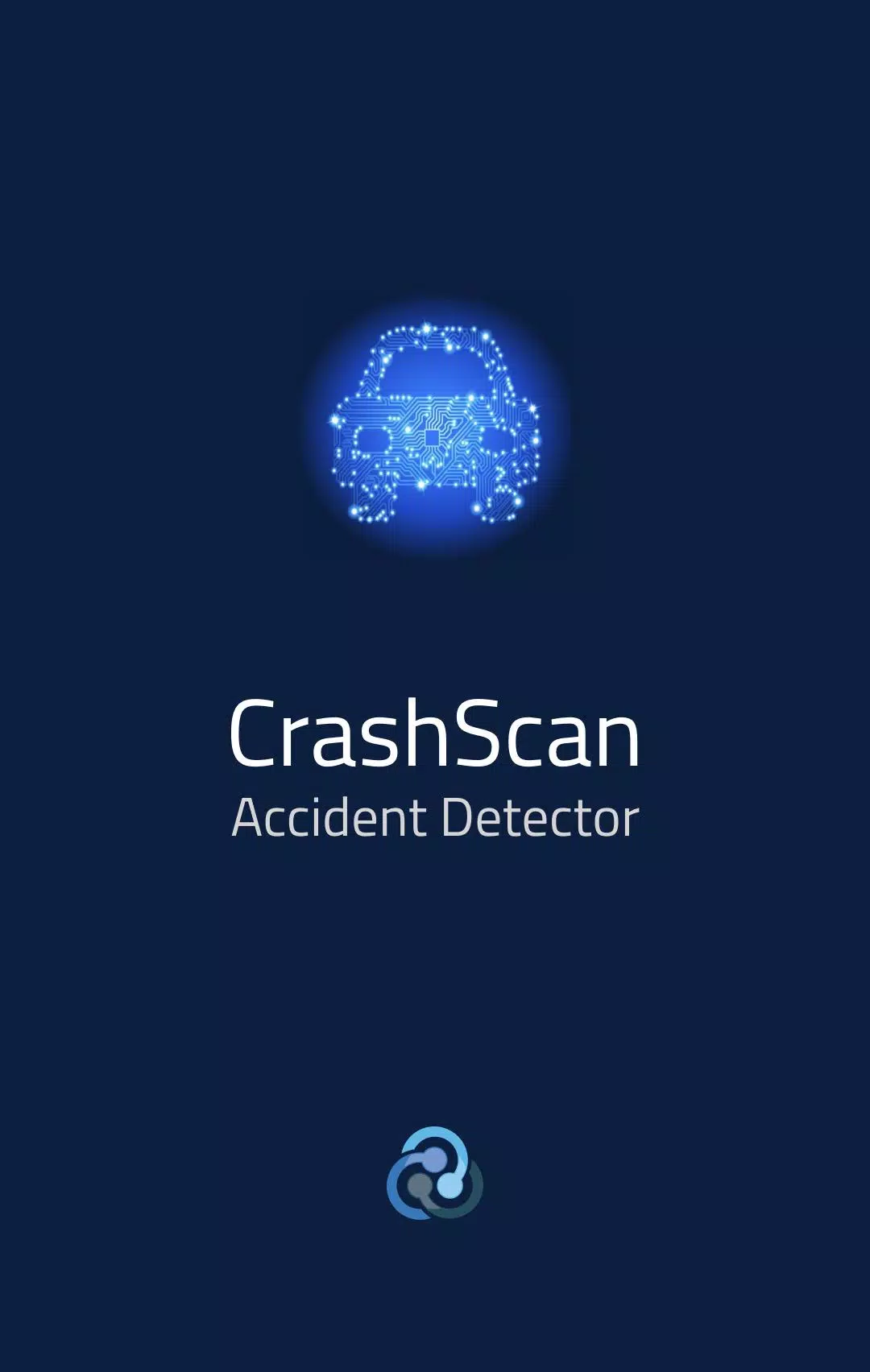
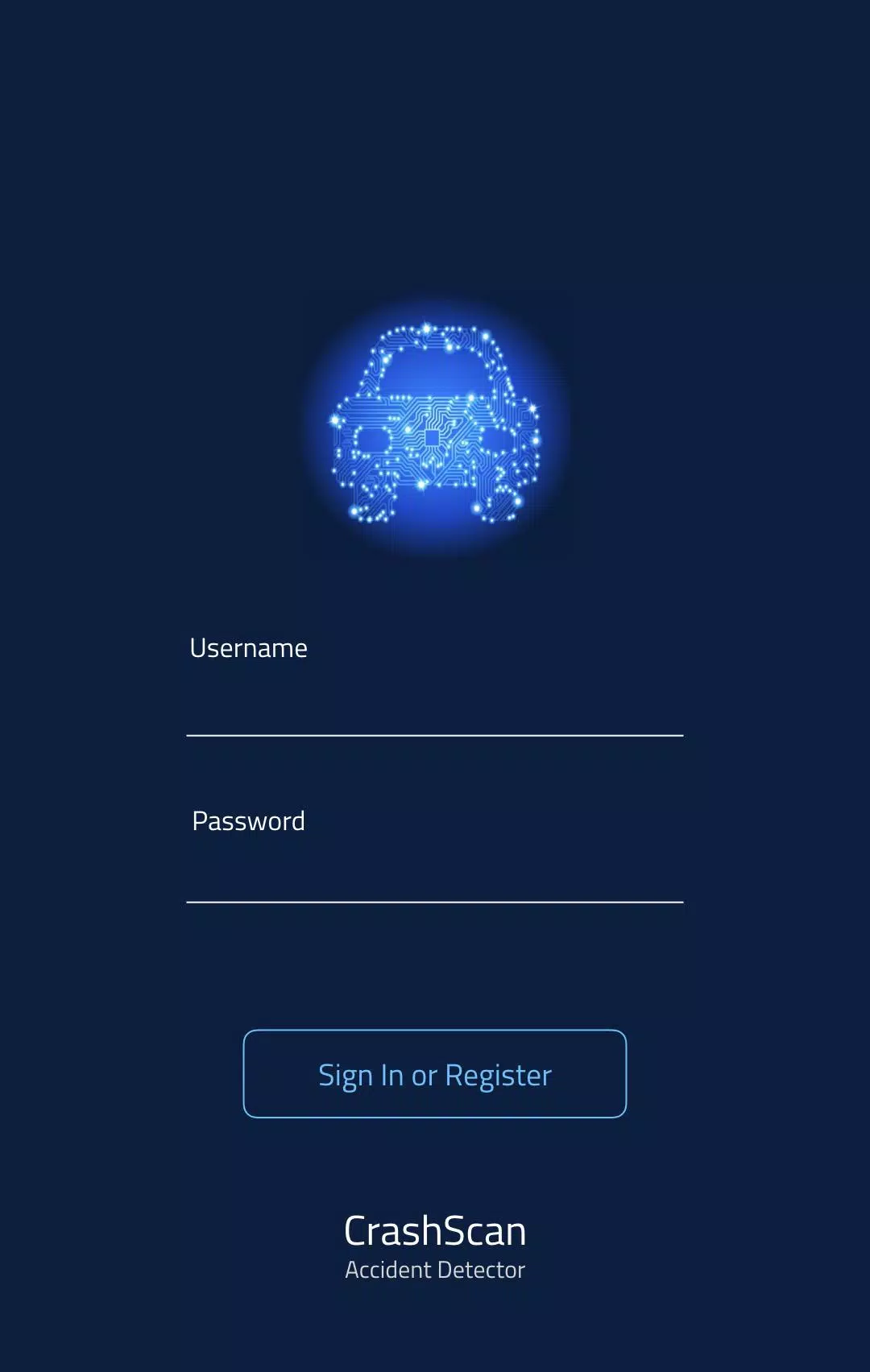
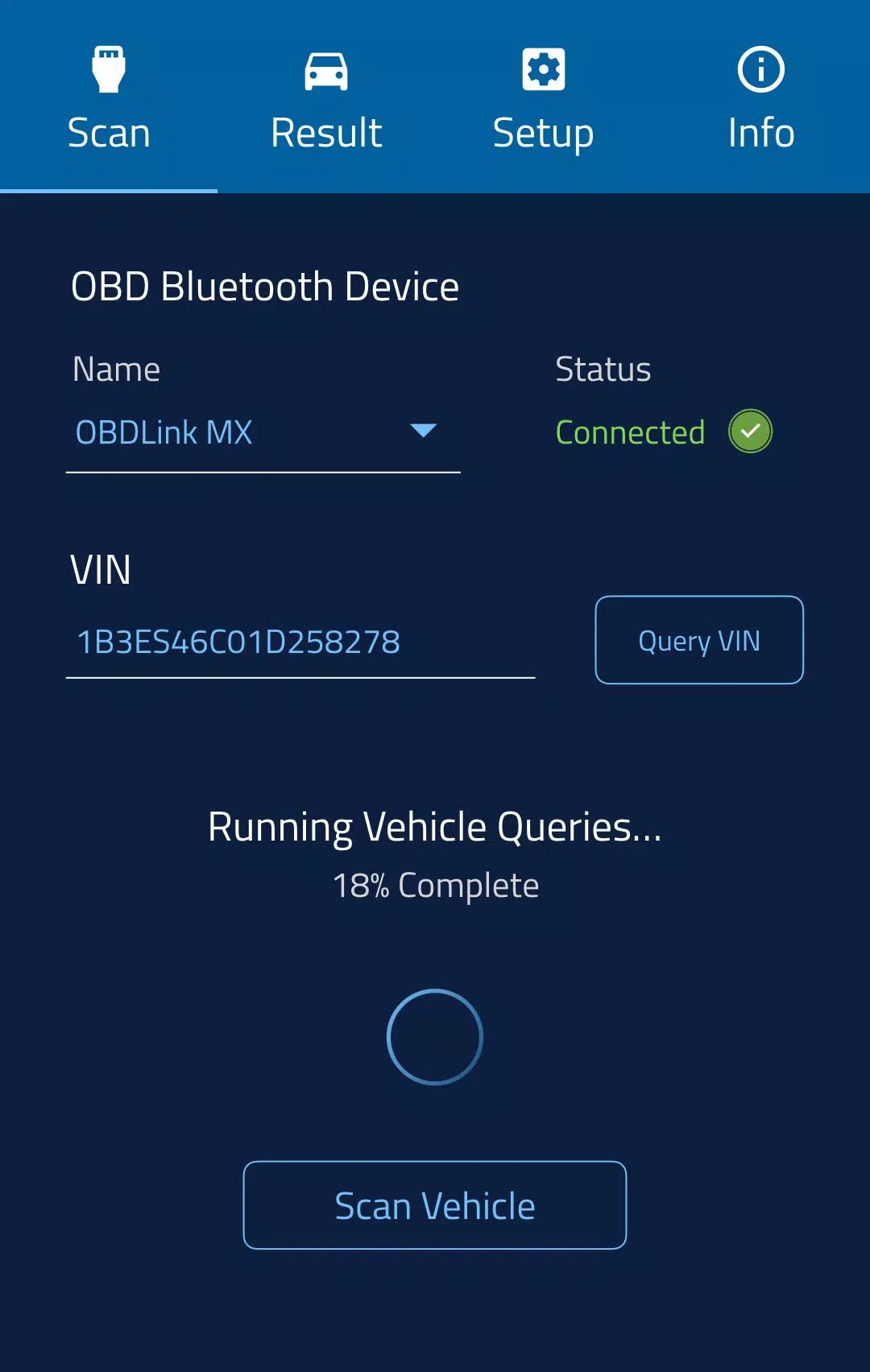
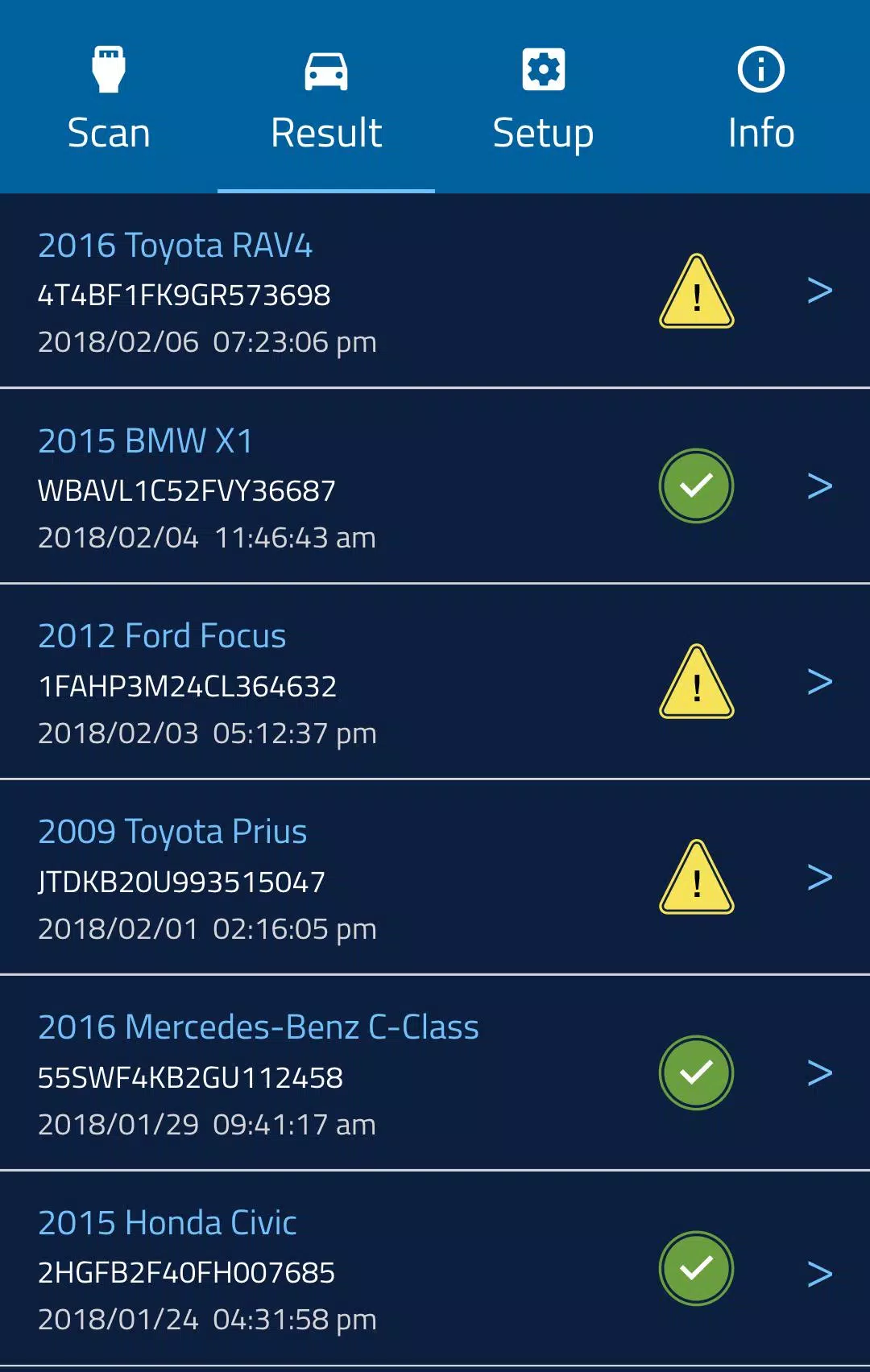





8.6 MB
Download69.4 MB
Download72.0 MB
Download24.1 MB
Download21.3 MB
Download105.5 MB
Download