 Application Description
Application Description
GoGo-Link significantly enhances the functionality of selected models of Infotainment Systems, offering a seamless integration between your smartphone and your vehicle's entertainment and navigation capabilities. By using the GoGo-Link app, you can take full control of your Infotainment System, making your driving experience more convenient and enjoyable.
Here's how GoGo-Link can enhance your Infotainment System:
Remote Control:
With GoGo-Link, you can remotely operate your Infotainment System using your smartphone. Simply tap and swipe to navigate through the system's menus, and utilize your smartphone's keyboard to effortlessly enter addresses or search for points of interest. This feature allows for a more intuitive and user-friendly experience.
Miracast:
For Android users, GoGo-Link enables you to cast your device's screen to the Infotainment System via Wi-Fi. This means you can enjoy your favorite apps, videos, and more on a larger display right from your car. Please note that this feature may not be available on all Android devices, so be sure to check compatibility.
Share Location:
Sharing locations has never been easier. With GoGo-Link, you can send locations from your smartphone directly to the Infotainment System, allowing you to start navigation with just a few taps. This feature is perfect for planning your route on the go.
Last Mile:
GoGo-Link's Last Mile feature ensures you never get lost after parking your car. It provides navigation guidance from your parking spot to your final destination and back, making it ideal for urban environments or large parking areas.
Smart Message:
Stay connected without taking your eyes off the road. GoGo-Link displays your smartphone's message notifications directly on the Infotainment System, allowing you to stay informed while driving safely.
Additional Features:
- Control Media Playback: Seamlessly control the music or media playing through the Infotainment System.
- Switch Between Screens: Easily navigate between different screens and menus within the Infotainment System.
- Enter Text: Use your smartphone's keyboard to input text, making it simpler to enter destinations or search for content.
GoGo-Link Requirement:
To enjoy all these features, your smartphone must establish a Bluetooth LE connection with the Infotainment System. This ensures a stable and efficient link between your devices.
Please note that the availability of these features may vary depending on your region and the specific model of your Infotainment System. Always check for compatibility to ensure you can make the most out of GoGo-Link.
 Screenshot
Screenshot
 Reviews
Post Comments+
Reviews
Post Comments+
 Latest Apps
MORE+
Latest Apps
MORE+
-
 Autocom AIR
Autocom AIR
Auto & Vehicles 丨 35.8 MB
 Download
Download
-
 Otoqi Drivers
Otoqi Drivers
Auto & Vehicles 丨 71.9 MB
 Download
Download
-
 SkinAdvisor - подбор ухода
SkinAdvisor - подбор ухода
Lifestyle 丨 7.90M
 Download
Download
-
 Punto
Punto
Auto & Vehicles 丨 99.3 MB
 Download
Download
-
 Instacar
Instacar
Auto & Vehicles 丨 75.1 MB
 Download
Download
-
 Заправить авто
Заправить авто
Auto & Vehicles 丨 175.2 MB
 Download
Download
 Similar recommendations
MORE+
Similar recommendations
MORE+
 Top News
MORE+
Top News
MORE+
 Topics
MORE+
Topics
MORE+
- Top Free Puzzle Games on Google Play
- Your Guide to the Best News & Magazine Subscriptions
- Relaxing Casual Games to Unwind With
- Best Casual Games for Android
- Essential Tools Apps for Android
- Top Lifestyle Apps to Enhance Your Life
- The Best Shopping Apps for Finding Deals
- Best Finance Apps for Budgeting and Investing
 Trending apps
MORE+
Trending apps
MORE+
-
1

B9 - Earn up to 5% cashback123.00M
Introducing B9, the app that lets you earn up to 5% cashback with the B9 Visa Debit Card! Get your B9 Visa Debit Card today and open a new B9 Account within minutes for all your everyday banking needs. Our Debit Card offers convenience, flexibility, and rewarding benefits. With B9, managing your mon
-
2

CarStream App for Android Auto8.6 MB
Enjoy seamless streaming with CarStream App for Android Auto. CarPlay and Android Auto Experience the ultimate in-car entertainment with CarStream App for Android Auto. Designed to bring your favorite content to your vehicle's display, CarStream App for Android Auto offers a user-friendly interface
-
3

Dippy AI20 MB
Step into the Future of Mobile Interaction with Dippy AI APKDippy AI APK is a cutting-edge application designed to revolutionize how users engage with entertainment apps on their Android devices. Developed by the innovative DippyTeam, this app is readily available on Google Play, setting a new stand
-
4

Mein Budget8.00M
Introducing the new Mein Budget App! With a fresh design and improved features, you can now easily and accurately track all your income and expenses. Gain the best possible overview of your finances and achieve your dreams by setting savings goals with the help of the app. Want to regulate your spen
-
5

SUPER UDP VPN27.20M
SUPER UDP VPN is a powerful app that prioritizes your online security and privacy. It allows you to bypass content restrictions imposed by your internet service provider while ensuring your internet sessions remain secure. By routing your data through fast and secure servers with unlimited web acces
-
6

Russian Fonts6.00M
Introducing Russian Fonts, your free source for a vast collection of clear and readable fonts. Discover and download top-rated Russian fonts perfect for enhancing your typography, language projects, and translation work. Our unique font converter tools, powered by the Unicode Converter and utilizi



 Download
Download 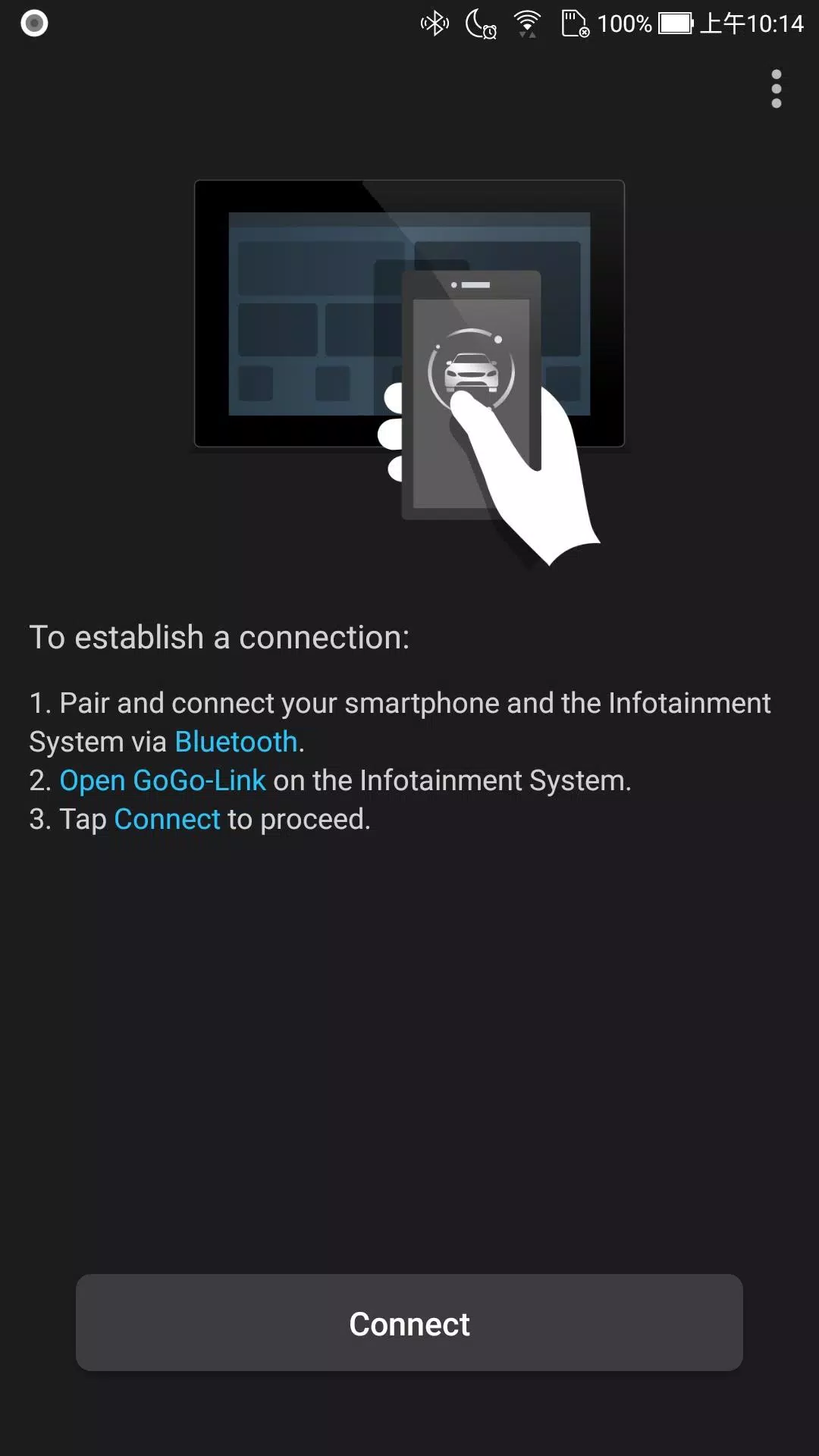
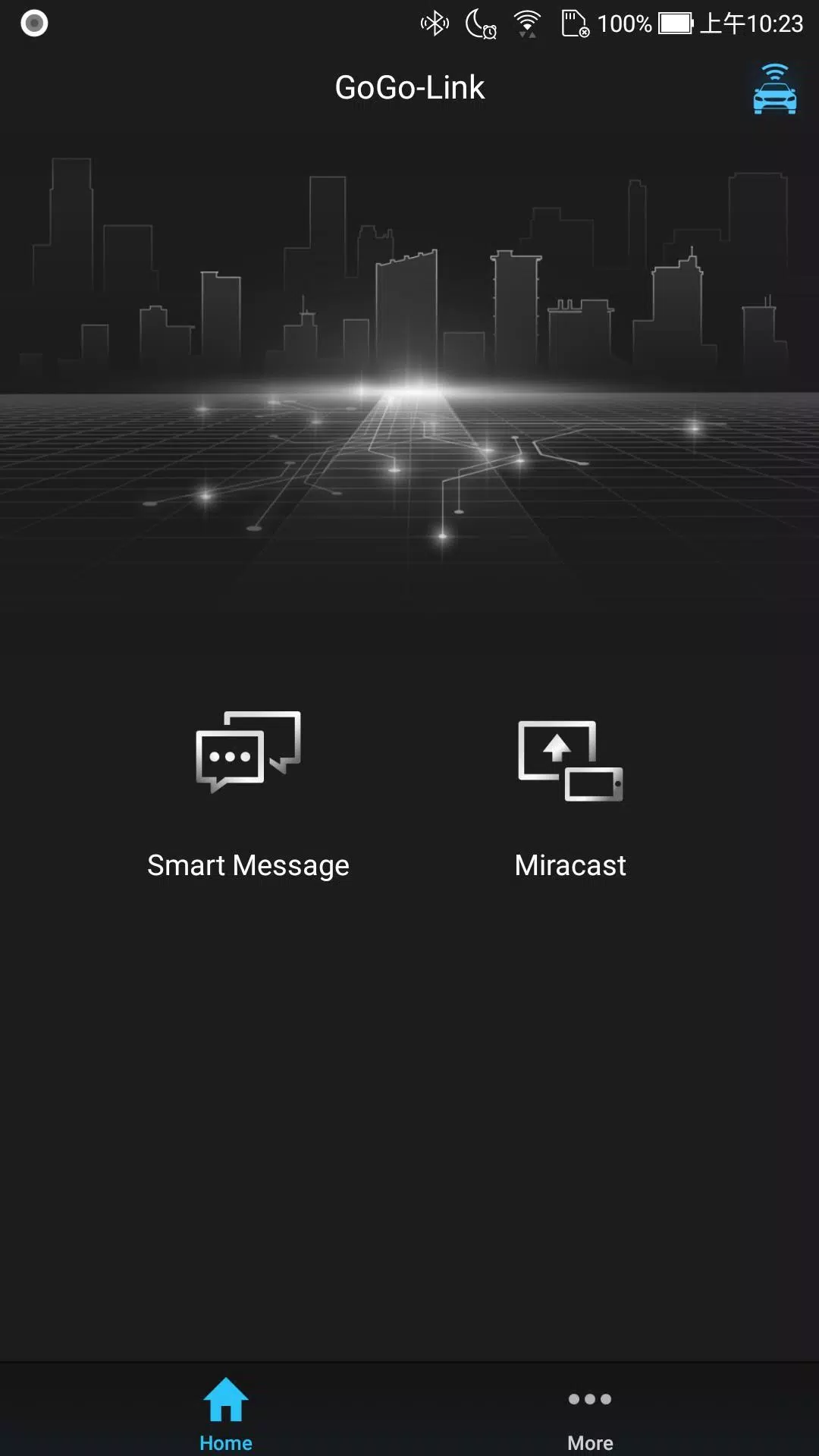





8.6 MB
Download69.4 MB
Download72.0 MB
Download24.1 MB
Download21.3 MB
Download105.5 MB
Download