MagicWidgets - iOS Widgets
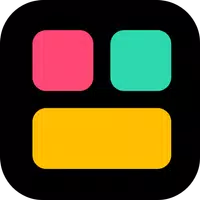
Category:Personalization Developer:Ai Bei Ji Xing TECH CO LTD
Size:51.90MRate:4.2
OS:Android 5.1 or laterUpdated:Mar 26,2025

 Download
Download  Application Description
Application Description
Transform your Android home screen into a personalized masterpiece with MagicWidgets - iOS Widgets! This innovative app offers a plethora of clock and calendar styles, allowing you to select from sleek digital designs to classic analog displays. Enhance your home screen's aesthetic by customizing the colors and layouts to match your unique style. Additionally, you can upload your own images or choose from the app's stunning photo collection to create eye-catching photo widgets. But it's not just about looks; MagicWidgets also helps you stay organized with countdown widgets that accurately track the time until your next holiday, birthday, exam, or special event. With this user-friendly app, you can effortlessly make your home screen both beautiful and functional.
Features of MagicWidgets - iOS Widgets:
Clock and Calendar Styles:
MagicWidgets boasts a diverse array of clock and calendar styles, ensuring there's something for everyone. Whether you're drawn to a modern digital clock or prefer the timeless elegance of an analog display, you can find the perfect fit. Customize the color schemes and layouts to perfectly align with your home screen's aesthetic, making it a true reflection of your style.
Customizable Photo Widgets:
Personalize your home screen further with MagicWidgets' photo widgets. Upload your cherished photos or select from the app's extensive gallery of breathtaking images to add a personal touch to your device. These photo widgets not only make your home screen visually appealing but also serve as a constant reminder of your favorite memories or inspirations.
Countdown Widgets:
Keep your life organized and never miss a beat with the countdown widgets offered by MagicWidgets. Set precise countdowns to the second for upcoming events like holidays, birthdays, anniversaries, parties, or exams. These widgets help you manage your time efficiently, ensuring you're always prepared for what's next.
Tips for Users:
Mix and Match Styles:
Don't be afraid to experiment with different clock and calendar styles to discover the perfect blend for your home screen. Play with various color combinations and layouts to create a truly unique and personalized look that showcases your individuality.
Personalize with Photos:
Elevate your widgets by incorporating personal photos that hold special meaning or inspire you. These images can transform your home screen into a visually stunning and emotionally resonant space that's both functional and aesthetically pleasing.
Stay Organized with Countdowns:
Utilize countdown widgets to keep track of important upcoming events and deadlines. Tailor each countdown to the specific occasion and set reminders to ensure you're always on top of your schedule and ready for whatever comes your way.
Conclusion:
With its extensive range of clock and calendar styles, customizable photo widgets, and versatile countdown options, MagicWidgets - iOS Widgets empowers you to turn your home screen into a functional, visually appealing, and personalized display. Showcase your favorite photos, stay organized with accurate countdowns, and express your unique style. Download MagicWidgets now and start transforming your Android home screen today!
 Screenshot
Screenshot
 Reviews
Post Comments+
Reviews
Post Comments+
 Latest Apps
MORE+
Latest Apps
MORE+
-
 Autocom AIR
Autocom AIR
Auto & Vehicles 丨 35.8 MB
 Download
Download
-
 Otoqi Drivers
Otoqi Drivers
Auto & Vehicles 丨 71.9 MB
 Download
Download
-
 SkinAdvisor - подбор ухода
SkinAdvisor - подбор ухода
Lifestyle 丨 7.90M
 Download
Download
-
 Punto
Punto
Auto & Vehicles 丨 99.3 MB
 Download
Download
-
 Instacar
Instacar
Auto & Vehicles 丨 75.1 MB
 Download
Download
-
 Заправить авто
Заправить авто
Auto & Vehicles 丨 175.2 MB
 Download
Download
 Similar recommendations
MORE+
Similar recommendations
MORE+
 Top News
MORE+
Top News
MORE+
 Topics
MORE+
Topics
MORE+
- Top Free Puzzle Games on Google Play
- Your Guide to the Best News & Magazine Subscriptions
- Relaxing Casual Games to Unwind With
- Best Casual Games for Android
- Essential Tools Apps for Android
- Top Lifestyle Apps to Enhance Your Life
- The Best Shopping Apps for Finding Deals
- Best Finance Apps for Budgeting and Investing
 Trending apps
MORE+
Trending apps
MORE+
-
1

B9 - Earn up to 5% cashback123.00M
Introducing B9, the app that lets you earn up to 5% cashback with the B9 Visa Debit Card! Get your B9 Visa Debit Card today and open a new B9 Account within minutes for all your everyday banking needs. Our Debit Card offers convenience, flexibility, and rewarding benefits. With B9, managing your mon
-
2

CarStream App for Android Auto8.6 MB
Enjoy seamless streaming with CarStream App for Android Auto. CarPlay and Android Auto Experience the ultimate in-car entertainment with CarStream App for Android Auto. Designed to bring your favorite content to your vehicle's display, CarStream App for Android Auto offers a user-friendly interface
-
3

Dippy AI20 MB
Step into the Future of Mobile Interaction with Dippy AI APKDippy AI APK is a cutting-edge application designed to revolutionize how users engage with entertainment apps on their Android devices. Developed by the innovative DippyTeam, this app is readily available on Google Play, setting a new stand
-
4

Mein Budget8.00M
Introducing the new Mein Budget App! With a fresh design and improved features, you can now easily and accurately track all your income and expenses. Gain the best possible overview of your finances and achieve your dreams by setting savings goals with the help of the app. Want to regulate your spen
-
5

SUPER UDP VPN27.20M
SUPER UDP VPN is a powerful app that prioritizes your online security and privacy. It allows you to bypass content restrictions imposed by your internet service provider while ensuring your internet sessions remain secure. By routing your data through fast and secure servers with unlimited web acces
-
6

Russian Fonts6.00M
Introducing Russian Fonts, your free source for a vast collection of clear and readable fonts. Discover and download top-rated Russian fonts perfect for enhancing your typography, language projects, and translation work. Our unique font converter tools, powered by the Unicode Converter and utilizi



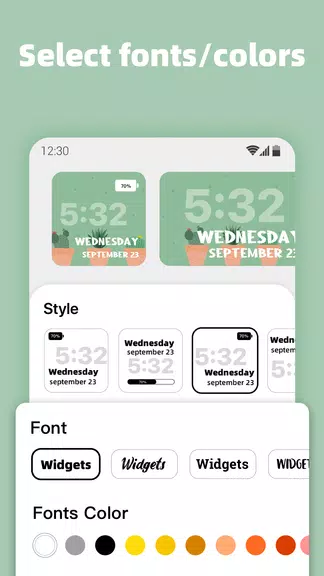






6.00M
Download42.90M
Download11.32M
Download4.00M
Download24.00M
Download56.13M
Download