 Application Description
Application Description
Magisk Manager: Your Android Root Access Control Center
Magisk Manager is the essential app for managing root access on Android. Post-rooting, it provides granular control over root permissions granted to individual apps. For enhanced security, it integrates biometric authentication (fingerprint or facial recognition) for superuser authorization.
Key Features of Magisk Manager:
-
Root Permission Management: Effortlessly manage root access for your apps after rooting your device. Grant or deny permissions with ease.
-
Robust Security: Biometric authentication adds an extra layer of security, ensuring only authorized access to superuser privileges.
-
Root Module Installation: Install various root modules to extend functionality. This includes modules like SafetyNet Fix, which helps mask root access from certain apps.
-
Zygisk Optimization: Leverage Zygisk for improved module efficiency. This technology preloads resources into system memory, boosting module performance.
-
Selective Root Hiding: Hide root access from specific apps (games, banking apps, etc.) to maintain compatibility and avoid restrictions.
Frequently Asked Questions:
-
What is Magisk Manager? Magisk Manager is the official app for managing root access on Android, allowing permission control and module installation.
-
Can I uninstall it? Yes, but uninstalling Magisk Manager doesn't remove root access. You'll need separate steps to unroot your device.
-
Is it safe? Generally safe when used correctly and with trusted module sources. However, rooting inherently involves risk, so proceed cautiously.
Design and User Experience:
Magisk Manager boasts an intuitive interface for managing root permissions. Its features include:
-
Intuitive Root Control: A streamlined dashboard simplifies granting or denying root access to apps.
-
Integrated Biometric Security: Fingerprint or facial recognition adds a significant security enhancement.
-
Easy Setup: The app guides users through the initial setup, including bootloader unlocking and flashing necessary files.
-
Transparent Permission Management: A clear view of all apps requesting root access facilitates efficient permission management.
-
Ongoing Updates and Support: Regular updates ensure compatibility and provide continuous improvements.
What's New
This update includes minor bug fixes and performance enhancements. Update to the latest version for the best experience!
 Screenshot
Screenshot
 Reviews
Post Comments+
Reviews
Post Comments+
 Latest Apps
MORE+
Latest Apps
MORE+
-
 Autocom AIR
Autocom AIR
Auto & Vehicles 丨 35.8 MB
 Download
Download
-
 Otoqi Drivers
Otoqi Drivers
Auto & Vehicles 丨 71.9 MB
 Download
Download
-
 SkinAdvisor - подбор ухода
SkinAdvisor - подбор ухода
Lifestyle 丨 7.90M
 Download
Download
-
 Punto
Punto
Auto & Vehicles 丨 99.3 MB
 Download
Download
-
 Instacar
Instacar
Auto & Vehicles 丨 75.1 MB
 Download
Download
-
 Заправить авто
Заправить авто
Auto & Vehicles 丨 175.2 MB
 Download
Download
 Similar recommendations
MORE+
Similar recommendations
MORE+
 Top News
MORE+
Top News
MORE+
 Topics
MORE+
Topics
MORE+
- Top Free Puzzle Games on Google Play
- Your Guide to the Best News & Magazine Subscriptions
- Relaxing Casual Games to Unwind With
- Best Casual Games for Android
- Essential Tools Apps for Android
- Top Lifestyle Apps to Enhance Your Life
- The Best Shopping Apps for Finding Deals
- Best Finance Apps for Budgeting and Investing
 Trending apps
MORE+
Trending apps
MORE+
-
1

B9 - Earn up to 5% cashback123.00M
Introducing B9, the app that lets you earn up to 5% cashback with the B9 Visa Debit Card! Get your B9 Visa Debit Card today and open a new B9 Account within minutes for all your everyday banking needs. Our Debit Card offers convenience, flexibility, and rewarding benefits. With B9, managing your mon
-
2

CarStream App for Android Auto8.6 MB
Enjoy seamless streaming with CarStream App for Android Auto. CarPlay and Android Auto Experience the ultimate in-car entertainment with CarStream App for Android Auto. Designed to bring your favorite content to your vehicle's display, CarStream App for Android Auto offers a user-friendly interface
-
3

Dippy AI20 MB
Step into the Future of Mobile Interaction with Dippy AI APKDippy AI APK is a cutting-edge application designed to revolutionize how users engage with entertainment apps on their Android devices. Developed by the innovative DippyTeam, this app is readily available on Google Play, setting a new stand
-
4

Mein Budget8.00M
Introducing the new Mein Budget App! With a fresh design and improved features, you can now easily and accurately track all your income and expenses. Gain the best possible overview of your finances and achieve your dreams by setting savings goals with the help of the app. Want to regulate your spen
-
5

SUPER UDP VPN27.20M
SUPER UDP VPN is a powerful app that prioritizes your online security and privacy. It allows you to bypass content restrictions imposed by your internet service provider while ensuring your internet sessions remain secure. By routing your data through fast and secure servers with unlimited web acces
-
6

Russian Fonts6.00M
Introducing Russian Fonts, your free source for a vast collection of clear and readable fonts. Discover and download top-rated Russian fonts perfect for enhancing your typography, language projects, and translation work. Our unique font converter tools, powered by the Unicode Converter and utilizi



 Download
Download 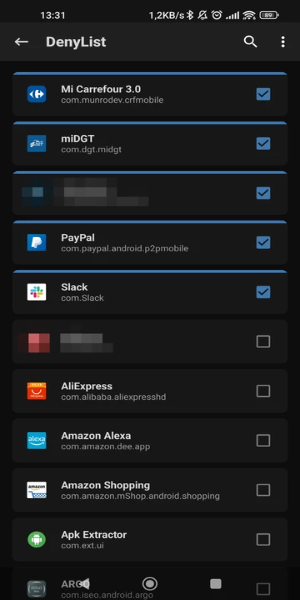
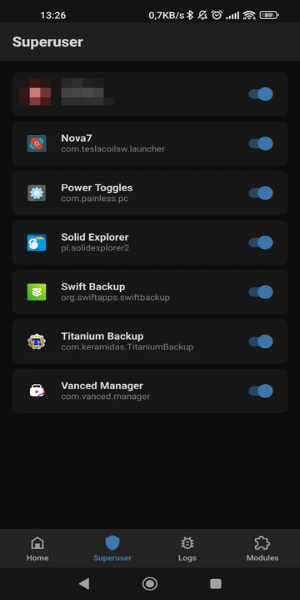
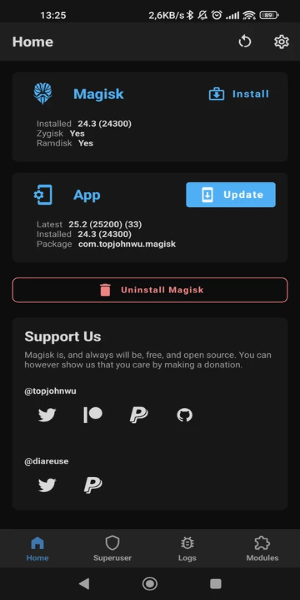





27.20M
Download7.00M
Download29.00M
Download12.00M
Download123.00M
Download17.00M
Download