RCM

Category:Auto & Vehicles Developer:MBSi Corp.
Size:51.6 MBRate:4.6
OS:Android 5.0+Updated:Mar 30,2025

 Download
Download  Application Description
Application Description
Enhance your field operations with RCM, which seamlessly integrates with RecoveryConnect® and MRS web applications. RCM equips your agents with real-time repossession assignment data, enabling them to access critical case information directly from their devices. This immediate access helps mitigate the risk of wrongful repossessions and allows agents to swiftly update the status of a unit to "On Hook." Once marked as "On Hook," agents can proceed with the asset recovery process at a time that is both safe and convenient.
RCM's mapping feature revolutionizes how drivers manage their tasks. With custom icons, agents can easily scan and run addresses, set pick-up locations, and recover more units efficiently. The ability to create and store filters allows you to focus your map on what matters most to your agency. Each asset recovery form captures essential condition information and photos, automatically generating a Condition Report that is promptly submitted to the client.
With RCM, you gain access to a suite of powerful features:
- Customize map icons (Pro)
- Mark collateral as "On-Hook" with a single button press
- Streamline the Asset Recovery process for quick condition, photos, and personal property reporting
- View real-time case information and addresses
- Quickly search your map (Pro)
- Mark "Favorite" cases for quick access
- Filter cases to efficiently run addresses
- One-tap quick updates
- Auto-generated geo-updates
- Work your To Do list to capture quick condition reports of recovered units
For any assistance with RCM, our dedicated support team is available 24/7. You can reach out to us through the "Contact Us" section on our website at https://mbsicorp.com/contact/.
What's New in the Latest Version 3.0.33
Last updated on Oct 2, 2024
The latest update introduces a new feature allowing users to accept cases directly from their mobile devices. You can now accept or decline cases from the "NEW CASES" section on the home page. Enhance your workflow by long-pressing to multi-select cases, and utilize search or filter options by client, case type, dates, or accepted before status. All activities are meticulously logged in the case History for comprehensive tracking.
For a detailed walkthrough on permissions, check out our video at https://youtu.be/rW0rJGe0Wr8. To review our commitment to your privacy, please visit our Privacy Policy at https://mbsicorp.com/privacy/.
 Screenshot
Screenshot
 Reviews
Post Comments+
Reviews
Post Comments+
 Latest Apps
MORE+
Latest Apps
MORE+
-
 Autocom AIR
Autocom AIR
Auto & Vehicles 丨 35.8 MB
 Download
Download
-
 Otoqi Drivers
Otoqi Drivers
Auto & Vehicles 丨 71.9 MB
 Download
Download
-
 SkinAdvisor - подбор ухода
SkinAdvisor - подбор ухода
Lifestyle 丨 7.90M
 Download
Download
-
 Punto
Punto
Auto & Vehicles 丨 99.3 MB
 Download
Download
-
 Instacar
Instacar
Auto & Vehicles 丨 75.1 MB
 Download
Download
-
 Заправить авто
Заправить авто
Auto & Vehicles 丨 175.2 MB
 Download
Download
 Similar recommendations
MORE+
Similar recommendations
MORE+
 Top News
MORE+
Top News
MORE+
 Topics
MORE+
Topics
MORE+
- Top Free Puzzle Games on Google Play
- Your Guide to the Best News & Magazine Subscriptions
- Relaxing Casual Games to Unwind With
- Best Casual Games for Android
- Essential Tools Apps for Android
- Top Lifestyle Apps to Enhance Your Life
- The Best Shopping Apps for Finding Deals
- Best Finance Apps for Budgeting and Investing
 Trending apps
MORE+
Trending apps
MORE+
-
1

B9 - Earn up to 5% cashback123.00M
Introducing B9, the app that lets you earn up to 5% cashback with the B9 Visa Debit Card! Get your B9 Visa Debit Card today and open a new B9 Account within minutes for all your everyday banking needs. Our Debit Card offers convenience, flexibility, and rewarding benefits. With B9, managing your mon
-
2

CarStream App for Android Auto8.6 MB
Enjoy seamless streaming with CarStream App for Android Auto. CarPlay and Android Auto Experience the ultimate in-car entertainment with CarStream App for Android Auto. Designed to bring your favorite content to your vehicle's display, CarStream App for Android Auto offers a user-friendly interface
-
3

Dippy AI20 MB
Step into the Future of Mobile Interaction with Dippy AI APKDippy AI APK is a cutting-edge application designed to revolutionize how users engage with entertainment apps on their Android devices. Developed by the innovative DippyTeam, this app is readily available on Google Play, setting a new stand
-
4

Mein Budget8.00M
Introducing the new Mein Budget App! With a fresh design and improved features, you can now easily and accurately track all your income and expenses. Gain the best possible overview of your finances and achieve your dreams by setting savings goals with the help of the app. Want to regulate your spen
-
5

SUPER UDP VPN27.20M
SUPER UDP VPN is a powerful app that prioritizes your online security and privacy. It allows you to bypass content restrictions imposed by your internet service provider while ensuring your internet sessions remain secure. By routing your data through fast and secure servers with unlimited web acces
-
6

Russian Fonts6.00M
Introducing Russian Fonts, your free source for a vast collection of clear and readable fonts. Discover and download top-rated Russian fonts perfect for enhancing your typography, language projects, and translation work. Our unique font converter tools, powered by the Unicode Converter and utilizi

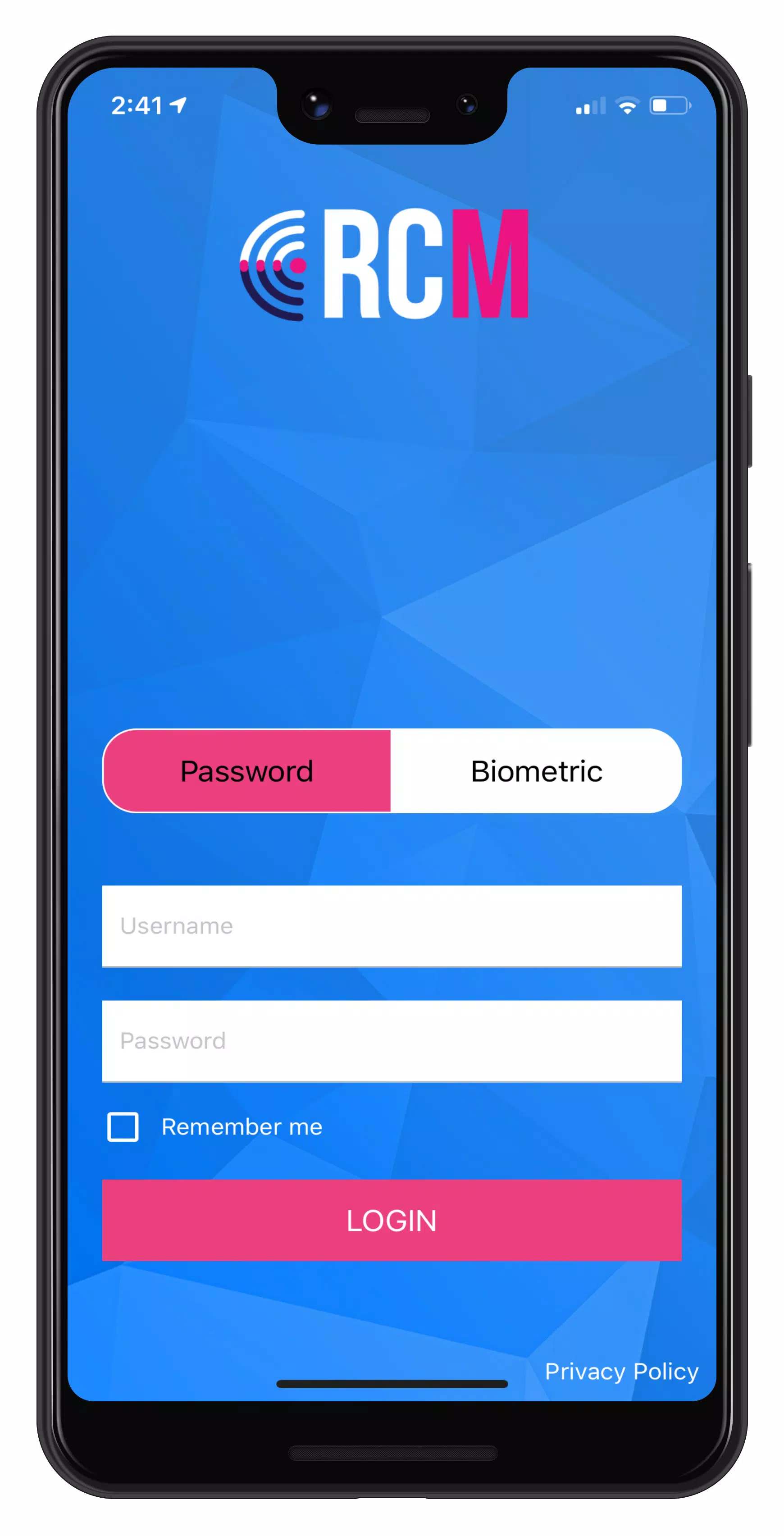
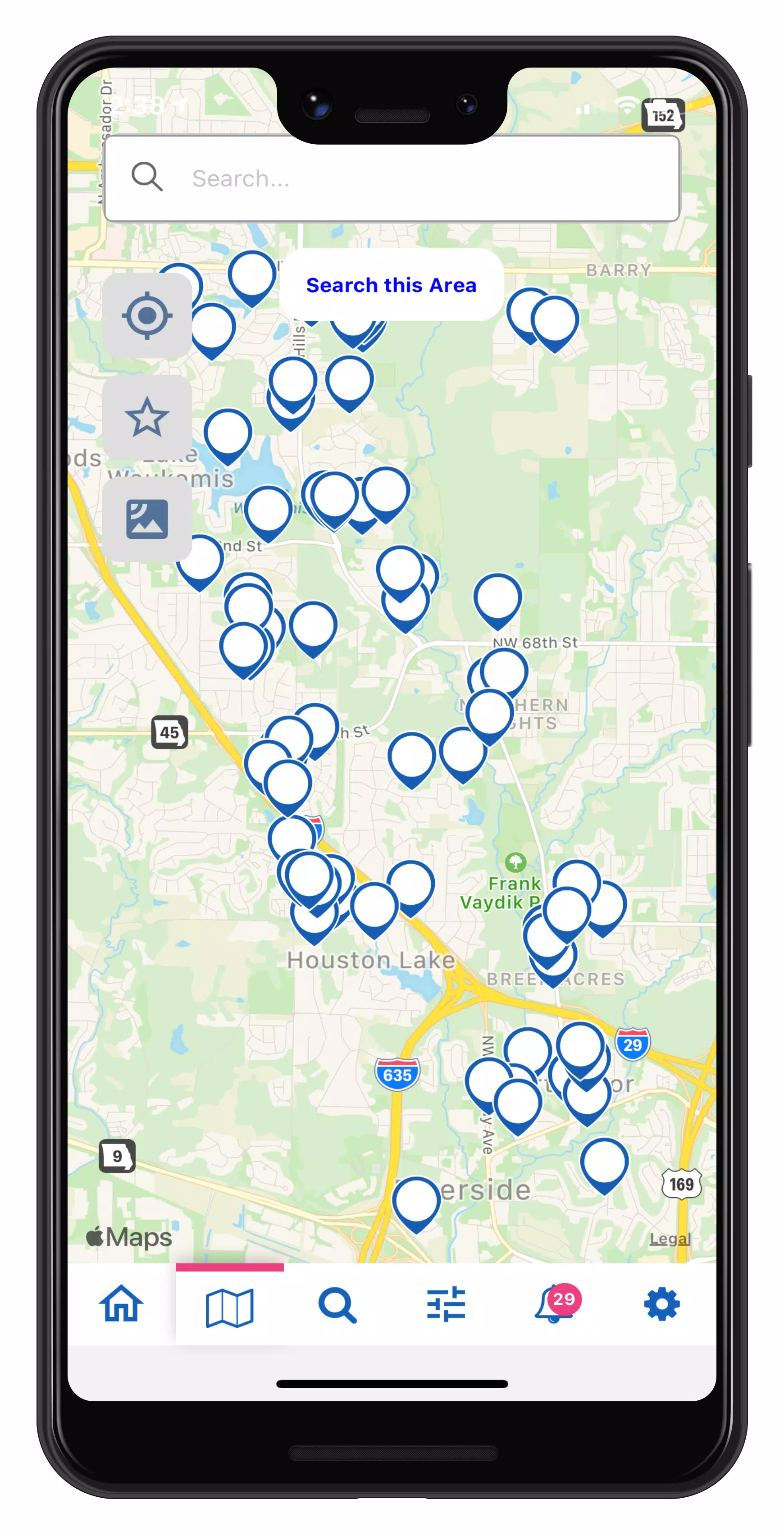
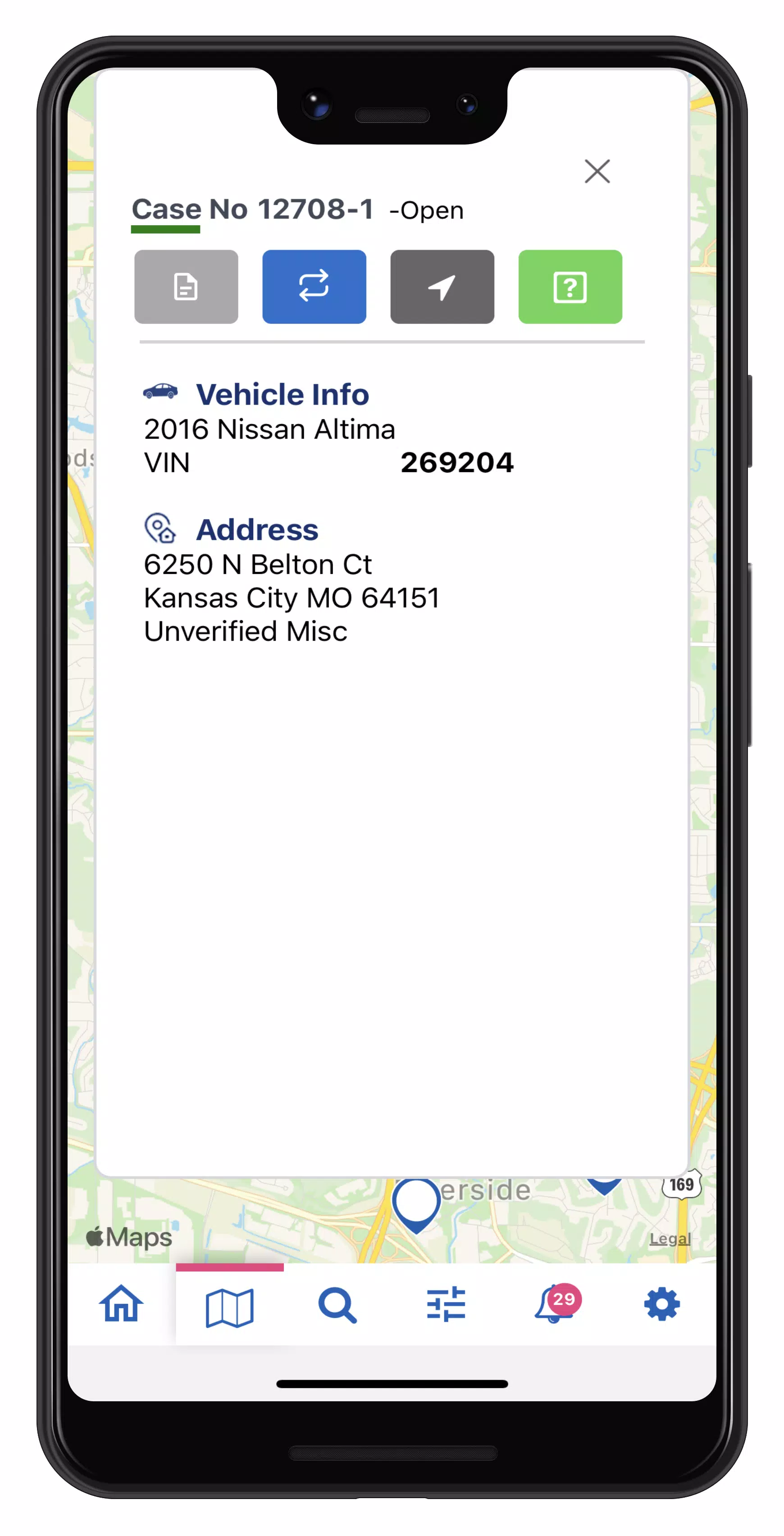
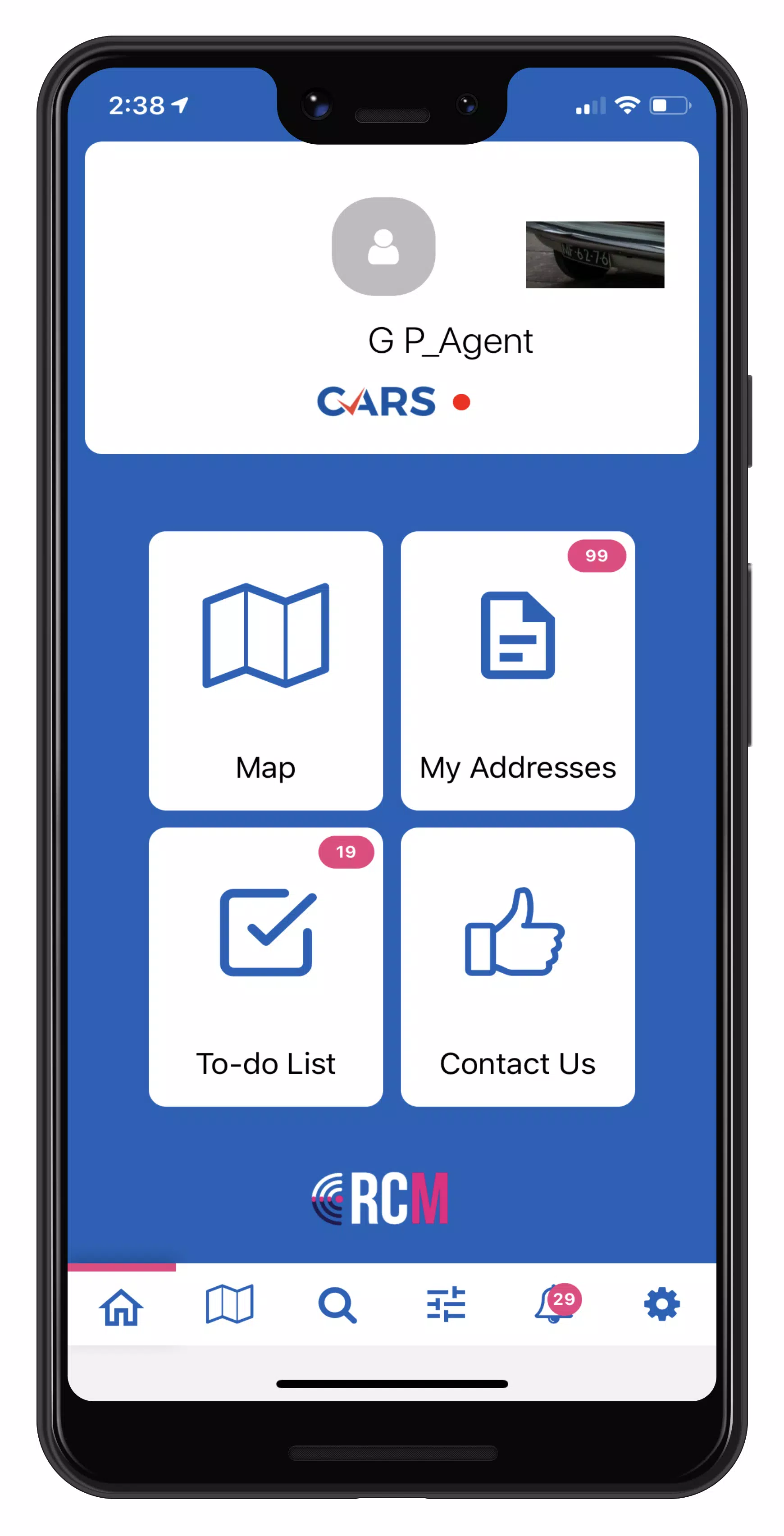





8.6 MB
Download69.4 MB
Download72.0 MB
Download24.1 MB
Download21.3 MB
Download105.5 MB
Download