Remove Background From Video
 Download
Download  Application Description
Application Description
The **Remove Video Background** app is an essential tool for anyone looking to enhance their videos and photos by removing or changing backgrounds. This versatile app not only allows you to strip away the background from your videos and photos but also offers the option to replace it with a new one directly from your camera or gallery. With two primary options available, the app caters to both automatic and manual background removal processes, ensuring flexibility for all users.
As a free app, **Remove Video Background** stands out with its comprehensive set of features. It enables you to change the video background to any color you prefer, offering a palette of thousands of colors and gradient options. This feature allows you to customize your video's look effortlessly, selecting your favorite shade to set as your camera video background.
Beyond colors, the app provides the ability to replace the video background with images or even other videos from your gallery. With just a single click, you can transform the backdrop of your video, making it a breeze to achieve the desired effect.
The green screen functionality is another highlight, offering two camera modes: selfie and back camera. With a simple tap, you can switch between these modes and change the background for both your video selfies and regular recordings. This feature is particularly popular among video creators who enjoy adding a touch of creativity and fun to their content. The green screen effect, reminiscent of those used in superhero films, allows you to set the stage for dynamic scenes within your videos.
**Features**:
- Remove background from images with automatic or manual options.
- Trim videos before initiating background removal.
- Remove backgrounds from videos captured by the camera or stored in the gallery.
- Change the green screen background to your preferred choice.
**How to Use**:
- Launch the **Remove Video Background** app.
- Select your desired option: remove photo background or remove video background.
- Once you've chosen your media file, the app will automatically begin the background removal process. Just wait until it's complete.
- After the background is removed, you can choose a new background from the app's collection or from your gallery.
- When you're satisfied with the result, hit the export button to save your edited video or photo to your gallery.
What's New in the Latest Version 1.5.4
Last updated on May 26, 2024
- Minor bug fixes.
 Screenshot
Screenshot
 Reviews
Post Comments+
Reviews
Post Comments+
 Latest Apps
MORE+
Latest Apps
MORE+
-
 Autocom AIR
Autocom AIR
Auto & Vehicles 丨 35.8 MB
 Download
Download
-
 Otoqi Drivers
Otoqi Drivers
Auto & Vehicles 丨 71.9 MB
 Download
Download
-
 SkinAdvisor - подбор ухода
SkinAdvisor - подбор ухода
Lifestyle 丨 7.90M
 Download
Download
-
 Punto
Punto
Auto & Vehicles 丨 99.3 MB
 Download
Download
-
 Instacar
Instacar
Auto & Vehicles 丨 75.1 MB
 Download
Download
-
 Заправить авто
Заправить авто
Auto & Vehicles 丨 175.2 MB
 Download
Download
 Similar recommendations
MORE+
Similar recommendations
MORE+
 Top News
MORE+
Top News
MORE+
 Topics
MORE+
Topics
MORE+
- Top Free Puzzle Games on Google Play
- Your Guide to the Best News & Magazine Subscriptions
- Relaxing Casual Games to Unwind With
- Essential Tools Apps for Android
- Best Casual Games for Android
- Top Lifestyle Apps to Enhance Your Life
- The Best Shopping Apps for Finding Deals
- Best Finance Apps for Budgeting and Investing
 Trending apps
MORE+
Trending apps
MORE+
-
1

B9 - Earn up to 5% cashback123.00M
Introducing B9, the app that lets you earn up to 5% cashback with the B9 Visa Debit Card! Get your B9 Visa Debit Card today and open a new B9 Account within minutes for all your everyday banking needs. Our Debit Card offers convenience, flexibility, and rewarding benefits. With B9, managing your mon
-
2

CarStream App for Android Auto8.6 MB
Enjoy seamless streaming with CarStream App for Android Auto. CarPlay and Android Auto Experience the ultimate in-car entertainment with CarStream App for Android Auto. Designed to bring your favorite content to your vehicle's display, CarStream App for Android Auto offers a user-friendly interface
-
3

Dippy AI20 MB
Step into the Future of Mobile Interaction with Dippy AI APKDippy AI APK is a cutting-edge application designed to revolutionize how users engage with entertainment apps on their Android devices. Developed by the innovative DippyTeam, this app is readily available on Google Play, setting a new stand
-
4

Mein Budget8.00M
Introducing the new Mein Budget App! With a fresh design and improved features, you can now easily and accurately track all your income and expenses. Gain the best possible overview of your finances and achieve your dreams by setting savings goals with the help of the app. Want to regulate your spen
-
5

SUPER UDP VPN27.20M
SUPER UDP VPN is a powerful app that prioritizes your online security and privacy. It allows you to bypass content restrictions imposed by your internet service provider while ensuring your internet sessions remain secure. By routing your data through fast and secure servers with unlimited web acces
-
6

Russian Fonts6.00M
Introducing Russian Fonts, your free source for a vast collection of clear and readable fonts. Discover and download top-rated Russian fonts perfect for enhancing your typography, language projects, and translation work. Our unique font converter tools, powered by the Unicode Converter and utilizi



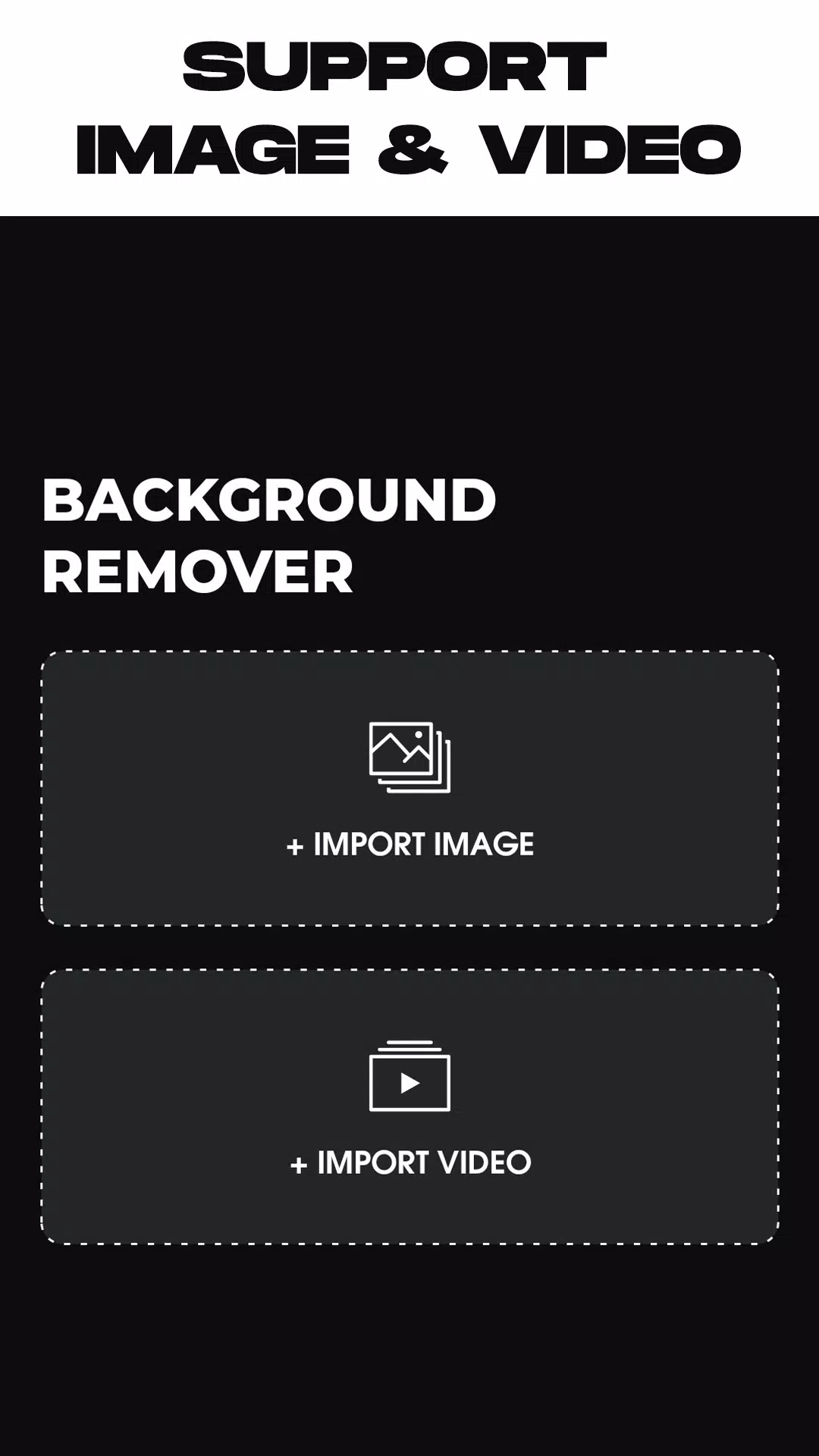


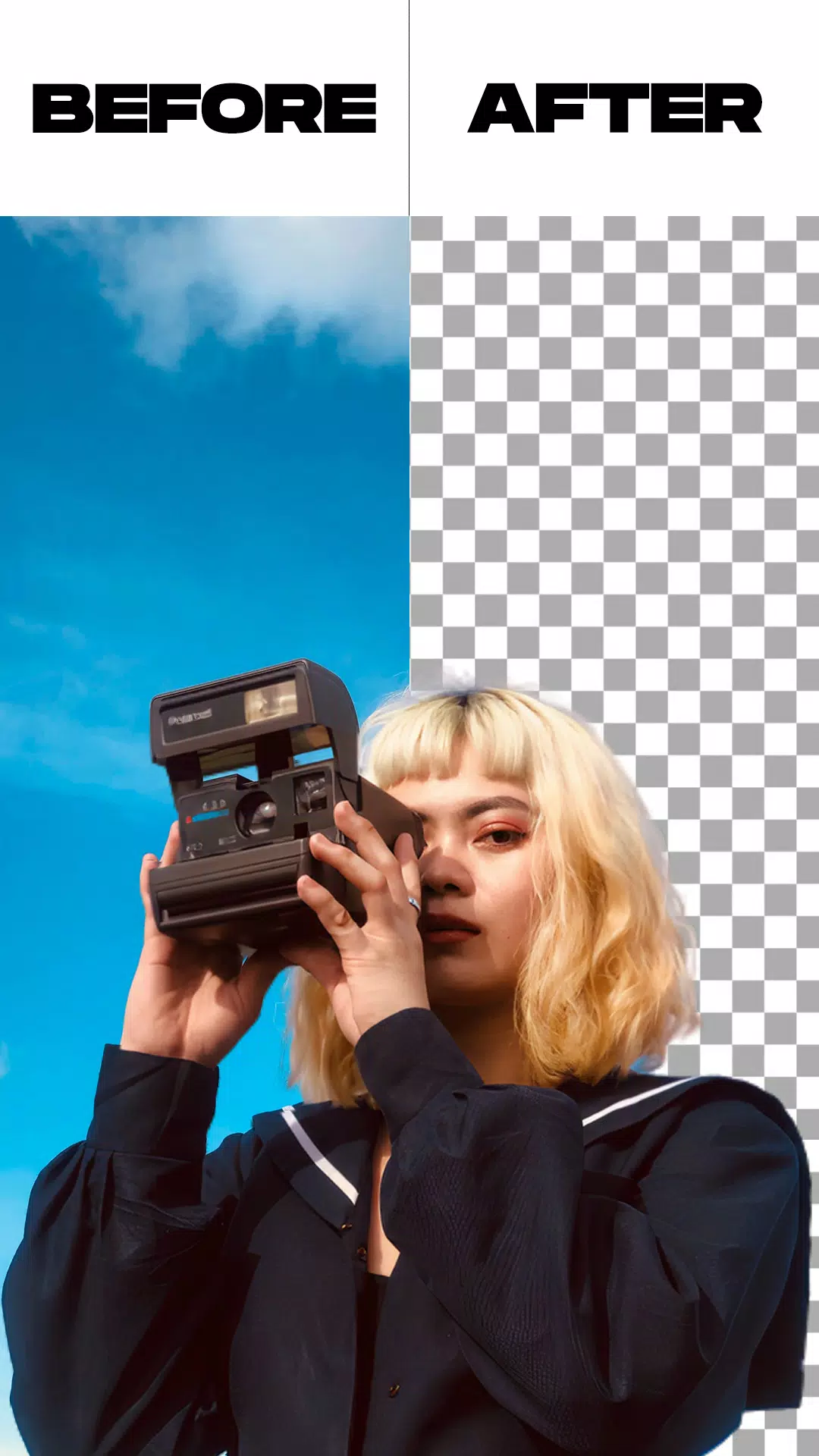





3.6 MB
Download88.9 MB
Download8.5 MB
Download16.7 MB
Download22.4 MB
Download10.6 MB
Download