Safe QR OCR AI Scanner Creator

Category:Tools Developer:HealthyLifeCare
Size:43.88MRate:4.5
OS:Android 5.1 or laterUpdated:Dec 06,2024

 Download
Download  Application Description
Application Description
Revolutionize your mobile photography with Safe QR OCR AI Scanner Creator! Forget basic QR code readers; this app leverages cutting-edge AI for a transformative experience. Transform functional QR codes into stunning works of art using its unique AI Art Style QR feature, choosing from a range of artistic templates. Need to digitize text? The integrated OCR scanner instantly converts images of text into editable digital format. For nature enthusiasts, the AI Identifier effortlessly identifies plants, animals, fruits, and vegetables from photos. Unlock a world of creativity, efficiency, and boundless potential with Safe QR OCR AI Scanner Creator.
Key Features:
- AI Art Style QR: Create visually captivating QR codes using a library of beautifully designed templates.
- OCR Scanning: Effortlessly digitize text from images with rapid and accurate OCR technology.
- AI Identifier: Instantly identify a wide range of flora and fauna simply by taking a picture.
- Unleash Your Creativity: Design unique and visually appealing QR codes with customizable templates.
- Boost Your Efficiency: Save time and effort by instantly digitizing text from images.
- Endless Possibilities: Explore the innovative fusion of AI, QR codes, and OCR for enhanced scanning and beyond.
Safe QR OCR AI Scanner Creator is more than just a scanner; it's a powerful tool combining AI, QR code generation, and OCR scanning. Its AI Art Style QR and AI Identifier features add visual appeal and functionality, streamlining your workflow and inspiring creativity. Download now and experience the future of scanning!
 Screenshot
Screenshot
 Reviews
Post Comments+
Reviews
Post Comments+
 Latest Apps
MORE+
Latest Apps
MORE+
-
 Autocom AIR
Autocom AIR
Auto & Vehicles 丨 35.8 MB
 Download
Download
-
 Otoqi Drivers
Otoqi Drivers
Auto & Vehicles 丨 71.9 MB
 Download
Download
-
 SkinAdvisor - подбор ухода
SkinAdvisor - подбор ухода
Lifestyle 丨 7.90M
 Download
Download
-
 Punto
Punto
Auto & Vehicles 丨 99.3 MB
 Download
Download
-
 Instacar
Instacar
Auto & Vehicles 丨 75.1 MB
 Download
Download
-
 Заправить авто
Заправить авто
Auto & Vehicles 丨 175.2 MB
 Download
Download
 Similar recommendations
MORE+
Similar recommendations
MORE+
 Top News
MORE+
Top News
MORE+
 Topics
MORE+
Topics
MORE+
- Top Free Puzzle Games on Google Play
- Your Guide to the Best News & Magazine Subscriptions
- Essential Tools Apps for Android
- Top Lifestyle Apps to Enhance Your Life
- Relaxing Casual Games to Unwind With
- The Best Shopping Apps for Finding Deals
- Best Casual Games for Android
- Best Finance Apps for Budgeting and Investing
 Trending apps
MORE+
Trending apps
MORE+
-
1

Tamil Stickers: WAStickerApps5.68M
Spice Up Your Chats with Tamil Stickers: WAStickerApps!Say goodbye to boring text messages and hello to a world of fun and excitement with Tamil Stickers: WAStickerApps! This app is packed with the best and most entertaining stickers, allowing you to express yourself in a vibrant and creative way.
-
2

B9 - Earn up to 5% cashback123.00M
Introducing B9, the app that lets you earn up to 5% cashback with the B9 Visa Debit Card! Get your B9 Visa Debit Card today and open a new B9 Account within minutes for all your everyday banking needs. Our Debit Card offers convenience, flexibility, and rewarding benefits. With B9, managing your mon
-
3

CarStream App for Android Auto8.6 MB
Enjoy seamless streaming with CarStream App for Android Auto. CarPlay and Android Auto Experience the ultimate in-car entertainment with CarStream App for Android Auto. Designed to bring your favorite content to your vehicle's display, CarStream App for Android Auto offers a user-friendly interface
-
4

Mein Budget8.00M
Introducing the new Mein Budget App! With a fresh design and improved features, you can now easily and accurately track all your income and expenses. Gain the best possible overview of your finances and achieve your dreams by setting savings goals with the help of the app. Want to regulate your spen
-
5

Dippy AI20 MB
Step into the Future of Mobile Interaction with Dippy AI APKDippy AI APK is a cutting-edge application designed to revolutionize how users engage with entertainment apps on their Android devices. Developed by the innovative DippyTeam, this app is readily available on Google Play, setting a new stand
-
6

SUPER UDP VPN27.20M
SUPER UDP VPN is a powerful app that prioritizes your online security and privacy. It allows you to bypass content restrictions imposed by your internet service provider while ensuring your internet sessions remain secure. By routing your data through fast and secure servers with unlimited web acces



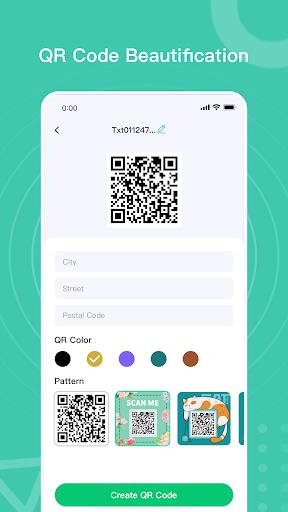
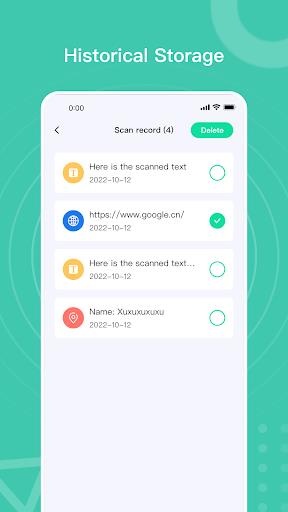





27.20M
Download7.00M
Download29.00M
Download12.00M
Download123.00M
Download17.00M
Download