Sheetify:Scan to Google Sheets

Category:Lifestyle Developer:Felix Huneburg
Size:7.00MRate:4.4
OS:Android 5.1 or laterUpdated:Mar 31,2025

 Download
Download  Application Description
Application Description
Features of Sheetify:Scan to Google Sheets:
Streamlined Inventory Management: Effortlessly track your shop, warehouse, or library inventory by scanning items directly into Google Sheets. This feature eliminates the need for manual data entry, simplifying your inventory management process and saving you valuable time.
Convenient Attendance Tracking: Transform your smartphone into an efficient attendance tracker for classes, events, or meetings. By scanning QR codes, you can quickly and accurately monitor attendance, eliminating the hassle of paper lists and manual spreadsheets.
Customizable Google Sheet Schema: Customize the Google Sheet schema to meet your unique needs. This flexibility allows you to organize and categorize your scanned data effectively, ensuring that it aligns perfectly with your workflow.
External Scanner Connectivity: Enhance your scanning experience by connecting external scanners to your phone. This feature provides additional flexibility and ease of use, allowing you to leverage external hardware for a seamless scanning process.
FAQs:
Can I use public spreadsheets with the app?
Absolutely, you have the option to use public spreadsheets or connect to your Google account to scan data directly into your preferred sheets, giving you complete control over your data management.
Is the app compatible with all QR code and barcode types?
Yes, Sheetify supports a broad spectrum of QR code and barcode types, making it an incredibly versatile solution for various scanning requirements.
Can I use the app offline?
The app requires an internet connection to facilitate scanning and data storage into Google Sheets. This ensures that your data is always up-to-date and accessible.
Conclusion:
With Sheetify:Scan to Google Sheets, you can streamline your inventory management and attendance tracking processes with unparalleled ease. Customize your scanning experience, connect external scanners, and enjoy the convenience of scanning directly to Google Sheets. Download the app today and turn your phone into a powerful scanning tool tailored to all your data tracking needs.
 Screenshot
Screenshot
 Reviews
Post Comments+
Reviews
Post Comments+
 Latest Apps
MORE+
Latest Apps
MORE+
-
 Autocom AIR
Autocom AIR
Auto & Vehicles 丨 35.8 MB
 Download
Download
-
 Otoqi Drivers
Otoqi Drivers
Auto & Vehicles 丨 71.9 MB
 Download
Download
-
 SkinAdvisor - подбор ухода
SkinAdvisor - подбор ухода
Lifestyle 丨 7.90M
 Download
Download
-
 Punto
Punto
Auto & Vehicles 丨 99.3 MB
 Download
Download
-
 Instacar
Instacar
Auto & Vehicles 丨 75.1 MB
 Download
Download
-
 Заправить авто
Заправить авто
Auto & Vehicles 丨 175.2 MB
 Download
Download
 Similar recommendations
MORE+
Similar recommendations
MORE+
 Top News
MORE+
Top News
MORE+
 Topics
MORE+
Topics
MORE+
- Top Free Puzzle Games on Google Play
- Your Guide to the Best News & Magazine Subscriptions
- Top Lifestyle Apps to Enhance Your Life
- Essential Tools Apps for Android
- Relaxing Casual Games to Unwind With
- The Best Shopping Apps for Finding Deals
- Best Finance Apps for Budgeting and Investing
- Best Casual Games for Android
 Trending apps
MORE+
Trending apps
MORE+
-
1

B9 - Earn up to 5% cashback123.00M
Introducing B9, the app that lets you earn up to 5% cashback with the B9 Visa Debit Card! Get your B9 Visa Debit Card today and open a new B9 Account within minutes for all your everyday banking needs. Our Debit Card offers convenience, flexibility, and rewarding benefits. With B9, managing your mon
-
2

Tamil Stickers: WAStickerApps5.68M
Spice Up Your Chats with Tamil Stickers: WAStickerApps!Say goodbye to boring text messages and hello to a world of fun and excitement with Tamil Stickers: WAStickerApps! This app is packed with the best and most entertaining stickers, allowing you to express yourself in a vibrant and creative way.
-
3

CarStream App for Android Auto8.6 MB
Enjoy seamless streaming with CarStream App for Android Auto. CarPlay and Android Auto Experience the ultimate in-car entertainment with CarStream App for Android Auto. Designed to bring your favorite content to your vehicle's display, CarStream App for Android Auto offers a user-friendly interface
-
4

Dippy AI20 MB
Step into the Future of Mobile Interaction with Dippy AI APKDippy AI APK is a cutting-edge application designed to revolutionize how users engage with entertainment apps on their Android devices. Developed by the innovative DippyTeam, this app is readily available on Google Play, setting a new stand
-
5

Mein Budget8.00M
Introducing the new Mein Budget App! With a fresh design and improved features, you can now easily and accurately track all your income and expenses. Gain the best possible overview of your finances and achieve your dreams by setting savings goals with the help of the app. Want to regulate your spen
-
6

SUPER UDP VPN27.20M
SUPER UDP VPN is a powerful app that prioritizes your online security and privacy. It allows you to bypass content restrictions imposed by your internet service provider while ensuring your internet sessions remain secure. By routing your data through fast and secure servers with unlimited web acces

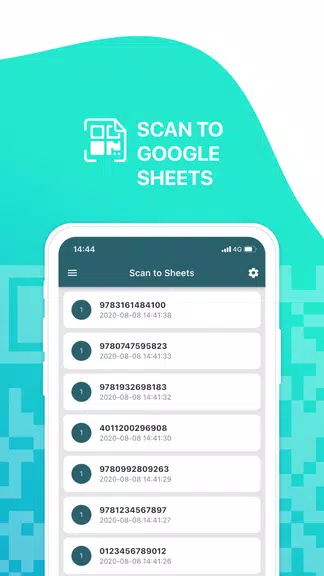
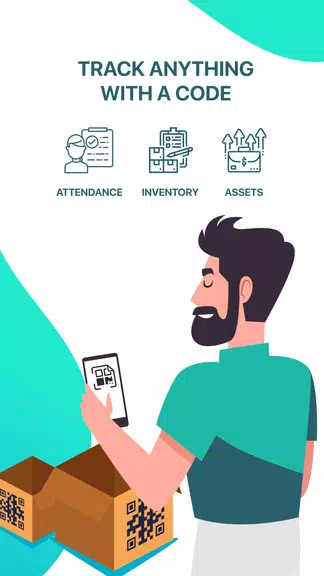

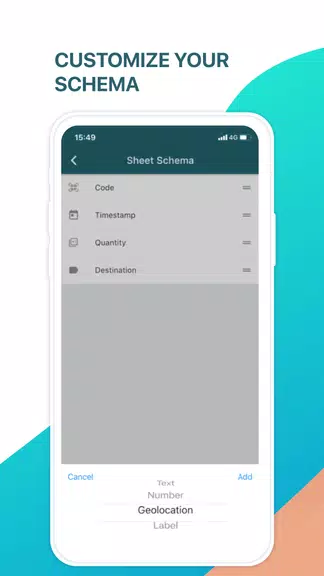





10.40M
Download18.77M
Download46.00M
Download13.00M
Download12.30M
Download51.09M
Download