Trace & Draw: AR Art Projector
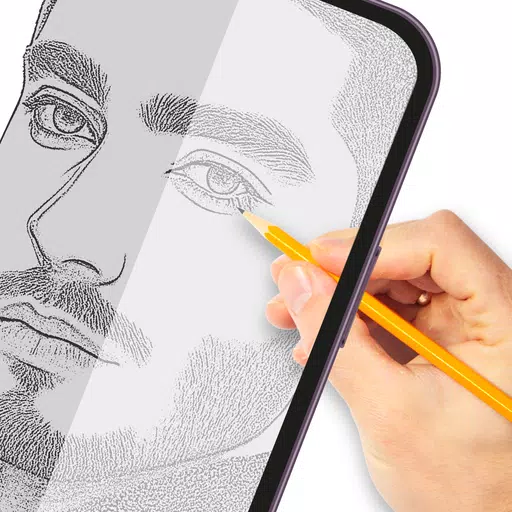
Category:Art & Design Developer:Mitra Ringtones
Size:48.8 MBRate:4.0
OS:Android 5.0+Updated:Jan 23,2025

 Download
Download  Application Description
Application Description
This tracing app lets you easily trace and draw anything you like. It transforms photos and artwork into line art, allowing you to trace the image and create your own sketches. Learn to draw and improve your tracing skills with this simple, yet powerful tool.
How it Works:
- Choose an image from your gallery or take a picture with your camera. Adjust brightness, background, and rotate the image as needed. A transparent version of your image will appear on your screen. Place your drawing paper over the screen.
- Trace the transparent image onto your paper. The app uses your phone's camera to capture the image transparently, eliminating the need for physical tracing paper. You can draw directly on the screen over the transparent image.
- Create stylish text art, logos, signatures, and other creative text designs using the app's pre-set fonts.
- Perfect for kids, artists, and students, this app also functions as a convenient sketchpad. Create any kind of sketch with ease.
Key Features:
- Import images from your gallery and trace them onto paper.
- Capture images directly from your camera.
- Place your paper over your screen and begin tracing.
- Adjust brightness for optimal visibility.
- Lock your image to prevent accidental movement while drawing.
- Rotate your image for comfortable tracing.
- Create text-based artwork, including logos and signatures.
- Easily zoom in and out.
- Use pencils or pens for tracing and drawing.
This tracing app is ideal for anyone wanting to hone their drawing and sketching abilities. It's perfect for stenciling and drawing practice. The clear screen allows for freehand tracing. Create simple or complex drawings by tracing lines from a fixed image.
Adjust the photo's opacity for precise tracing. Even intricate sketches are achievable with this lightbox-style tracing app. Lock your images for quick drawing sessions. No additional tracing elements are needed.
Download the app now and enhance your drawing and sketching skills!
 Screenshot
Screenshot
 Reviews
Post Comments+
Reviews
Post Comments+
 Latest Apps
MORE+
Latest Apps
MORE+
-
 Autocom AIR
Autocom AIR
Auto & Vehicles 丨 35.8 MB
 Download
Download
-
 Otoqi Drivers
Otoqi Drivers
Auto & Vehicles 丨 71.9 MB
 Download
Download
-
 SkinAdvisor - подбор ухода
SkinAdvisor - подбор ухода
Lifestyle 丨 7.90M
 Download
Download
-
 Punto
Punto
Auto & Vehicles 丨 99.3 MB
 Download
Download
-
 Instacar
Instacar
Auto & Vehicles 丨 75.1 MB
 Download
Download
-
 Заправить авто
Заправить авто
Auto & Vehicles 丨 175.2 MB
 Download
Download
 Similar recommendations
MORE+
Similar recommendations
MORE+
 Top News
MORE+
Top News
MORE+
 Topics
MORE+
Topics
MORE+
- Top Free Puzzle Games on Google Play
- Your Guide to the Best News & Magazine Subscriptions
- Relaxing Casual Games to Unwind With
- Best Casual Games for Android
- Essential Tools Apps for Android
- Top Lifestyle Apps to Enhance Your Life
- The Best Shopping Apps for Finding Deals
- Best Finance Apps for Budgeting and Investing
 Trending apps
MORE+
Trending apps
MORE+
-
1

B9 - Earn up to 5% cashback123.00M
Introducing B9, the app that lets you earn up to 5% cashback with the B9 Visa Debit Card! Get your B9 Visa Debit Card today and open a new B9 Account within minutes for all your everyday banking needs. Our Debit Card offers convenience, flexibility, and rewarding benefits. With B9, managing your mon
-
2

CarStream App for Android Auto8.6 MB
Enjoy seamless streaming with CarStream App for Android Auto. CarPlay and Android Auto Experience the ultimate in-car entertainment with CarStream App for Android Auto. Designed to bring your favorite content to your vehicle's display, CarStream App for Android Auto offers a user-friendly interface
-
3

Dippy AI20 MB
Step into the Future of Mobile Interaction with Dippy AI APKDippy AI APK is a cutting-edge application designed to revolutionize how users engage with entertainment apps on their Android devices. Developed by the innovative DippyTeam, this app is readily available on Google Play, setting a new stand
-
4

Mein Budget8.00M
Introducing the new Mein Budget App! With a fresh design and improved features, you can now easily and accurately track all your income and expenses. Gain the best possible overview of your finances and achieve your dreams by setting savings goals with the help of the app. Want to regulate your spen
-
5

SUPER UDP VPN27.20M
SUPER UDP VPN is a powerful app that prioritizes your online security and privacy. It allows you to bypass content restrictions imposed by your internet service provider while ensuring your internet sessions remain secure. By routing your data through fast and secure servers with unlimited web acces
-
6

Video Player - My VideoX77.8 MB
VideoX: Your All-in-One Video and Music Solution VideoX - All-in-One Video Player is a powerful mobile app offering a smooth, versatile video playback experience across all formats, including MP4, AVI, MKV, MOV, and many more. Enjoy your videos without compatibility worries. Key Features: Universa

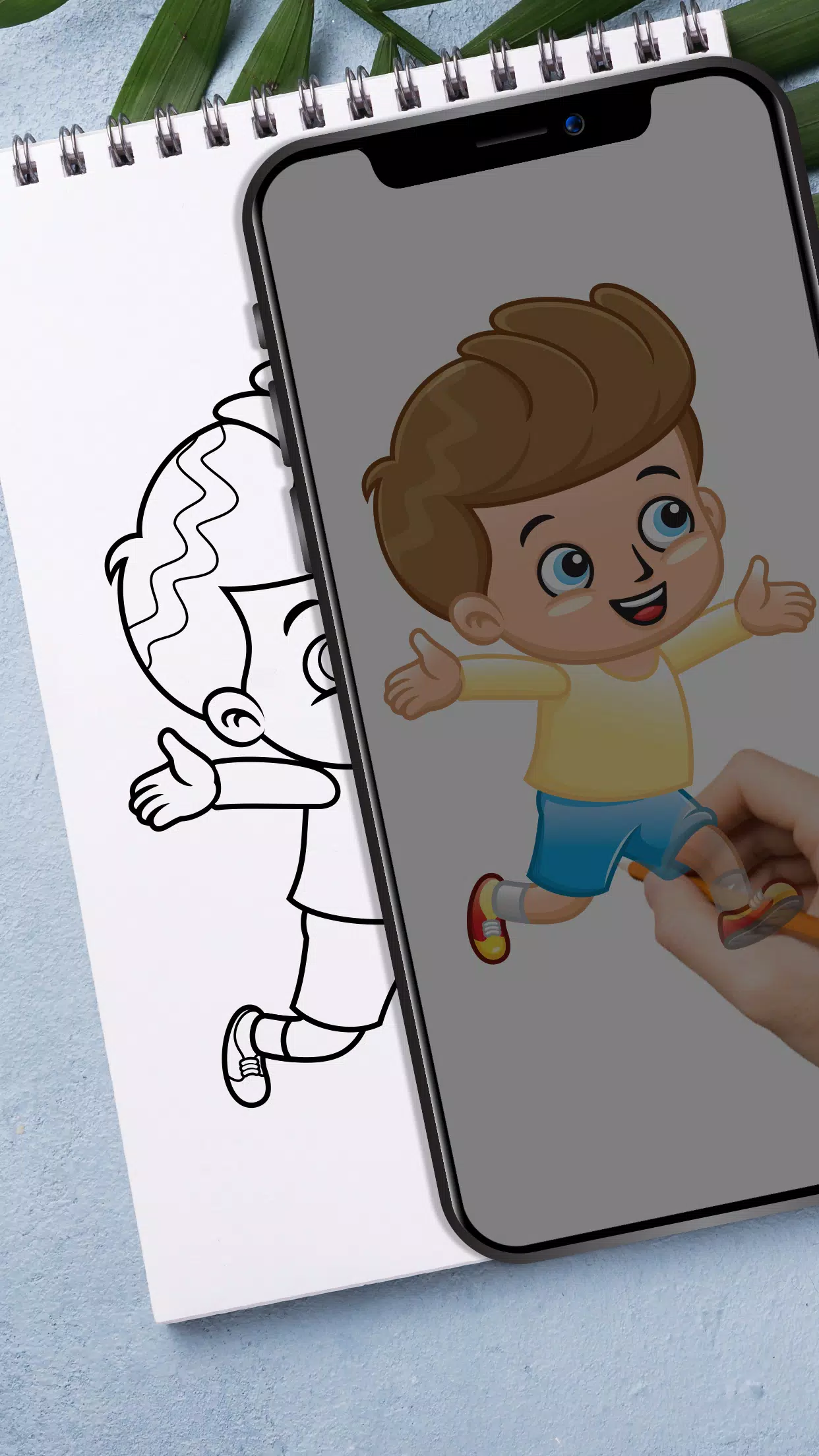
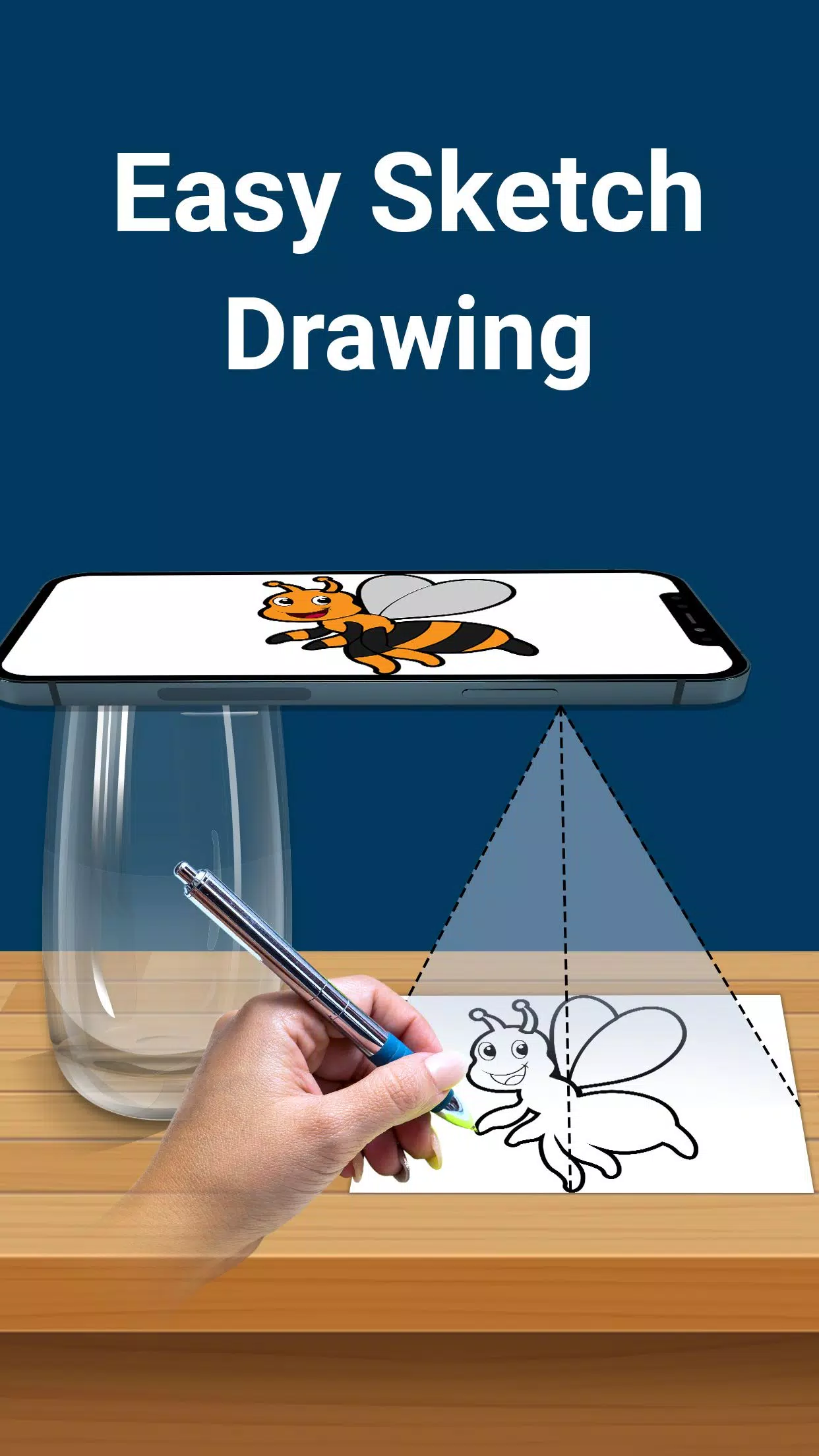
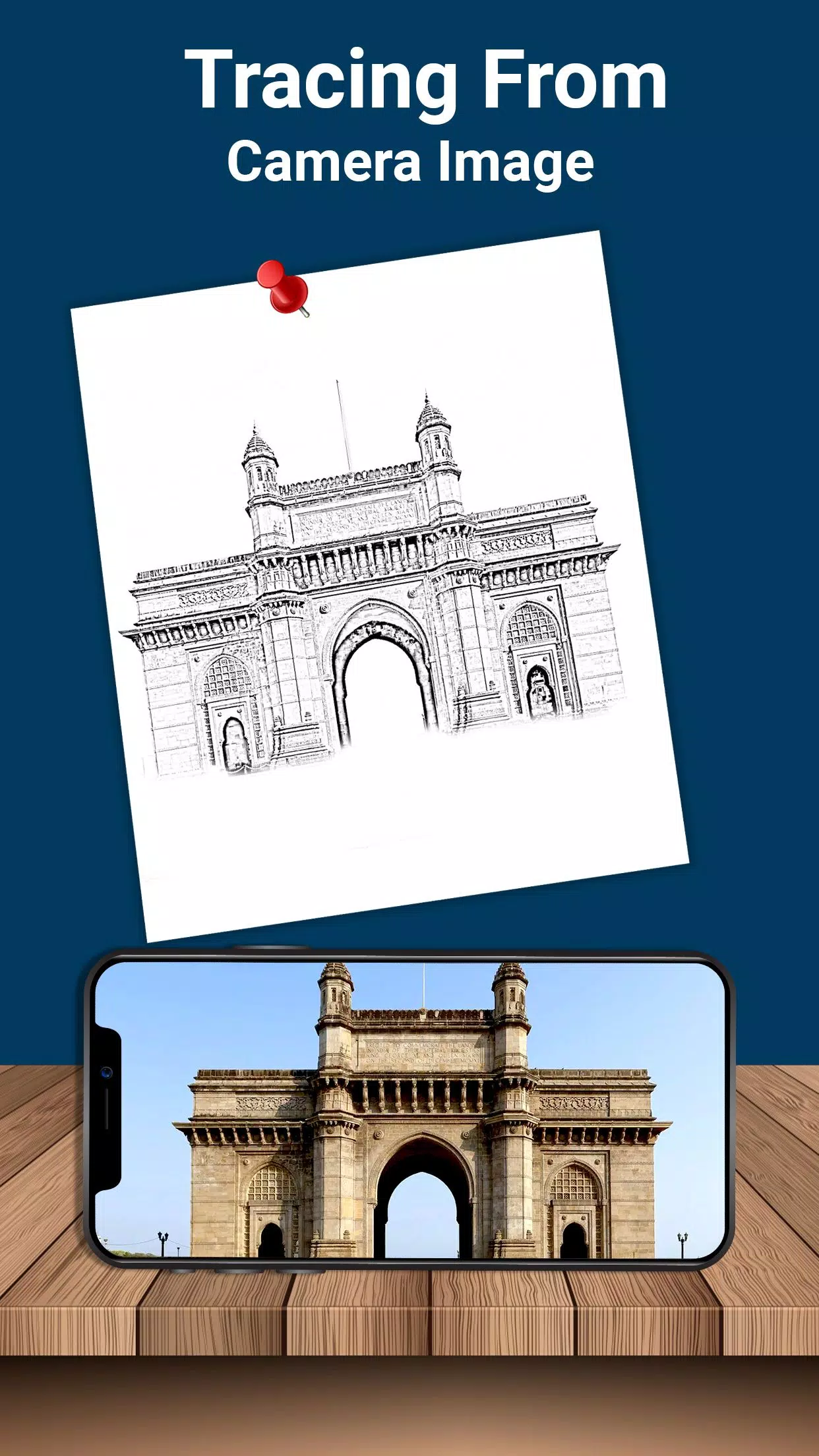






30.5 MB
Download20.6 MB
Download28.9 MB
Download32.0 MB
Download5.4 MB
Download26.0 MB
Download