Zangi Private Messenger

Category:Communication Developer:Secret Phone, Inc
Size:82.96 MBRate:4.3
OS:Android 5.0 or higher requiredUpdated:Dec 10,2024

 Download
Download  Application Description
Application Description
If you're looking for a reliable and free messaging service, download Zangi Messenger now. This app offers high-quality video calls and text messages, making it easy to stay connected with loved ones.
Staying connected is crucial in today's world, and a good messaging service plays a vital role. Frustrating experiences with poor image quality during calls are a thing of the past with Zangi Messenger, which provides HD video calls at no extra cost.
Using Zangi Messenger is simple. Just open your contact list within the app and make a call. Zangi Messenger is optimized for battery efficiency, using minimal power. It even offers roaming services, allowing you to stay in touch with loved ones while traveling abroad.
To sign up for Zangi Messenger, you'll need to use your phone number, ensuring seamless connections when someone calls you on the app.
Enjoy smooth connections and high-quality images with Zangi Messenger video calls. Download the Zangi Messenger APK today and stay connected with your loved ones whenever and wherever you are.
Requirements (Latest version)
- Android 5.0 or higher required
Frequently Asked Questions
Is Zangi Messenger safe?
Yes, Zangi Messenger is a safe app. The VirusTotal report confirms its malware-free status. Additionally, ensure you have a robust security system and avoid storing your data on the cloud.
Is Zangi Messenger a free app?
Yes, Zangi Messenger is completely free. There are no installation or usage fees, and it's ad-free. While a subscription service offers additional features, a comprehensive free version is available.
Does Zangi Messenger work in China?
Yes, Zangi Messenger operates in China without any restrictions.
Does Zangi Messenger consume a lot of data?
No, Zangi Messenger calls consume minimal data. To further minimize data usage, go to Settings and activate the low data consumption mode.
 Screenshot
Screenshot
 Reviews
Post Comments+
Reviews
Post Comments+
 Latest Apps
MORE+
Latest Apps
MORE+
-
 Autocom AIR
Autocom AIR
Auto & Vehicles 丨 35.8 MB
 Download
Download
-
 Otoqi Drivers
Otoqi Drivers
Auto & Vehicles 丨 71.9 MB
 Download
Download
-
 SkinAdvisor - подбор ухода
SkinAdvisor - подбор ухода
Lifestyle 丨 7.90M
 Download
Download
-
 Punto
Punto
Auto & Vehicles 丨 99.3 MB
 Download
Download
-
 Instacar
Instacar
Auto & Vehicles 丨 75.1 MB
 Download
Download
-
 Заправить авто
Заправить авто
Auto & Vehicles 丨 175.2 MB
 Download
Download
 Similar recommendations
MORE+
Similar recommendations
MORE+
 Top News
MORE+
Top News
MORE+
 Topics
MORE+
Topics
MORE+
- Top Free Puzzle Games on Google Play
- Your Guide to the Best News & Magazine Subscriptions
- Essential Tools Apps for Android
- Top Lifestyle Apps to Enhance Your Life
- Relaxing Casual Games to Unwind With
- The Best Shopping Apps for Finding Deals
- Best Casual Games for Android
- Best Finance Apps for Budgeting and Investing
 Trending apps
MORE+
Trending apps
MORE+
-
1

B9 - Earn up to 5% cashback123.00M
Introducing B9, the app that lets you earn up to 5% cashback with the B9 Visa Debit Card! Get your B9 Visa Debit Card today and open a new B9 Account within minutes for all your everyday banking needs. Our Debit Card offers convenience, flexibility, and rewarding benefits. With B9, managing your mon
-
2

Tamil Stickers: WAStickerApps5.68M
Spice Up Your Chats with Tamil Stickers: WAStickerApps!Say goodbye to boring text messages and hello to a world of fun and excitement with Tamil Stickers: WAStickerApps! This app is packed with the best and most entertaining stickers, allowing you to express yourself in a vibrant and creative way.
-
3

CarStream App for Android Auto8.6 MB
Enjoy seamless streaming with CarStream App for Android Auto. CarPlay and Android Auto Experience the ultimate in-car entertainment with CarStream App for Android Auto. Designed to bring your favorite content to your vehicle's display, CarStream App for Android Auto offers a user-friendly interface
-
4

Dippy AI20 MB
Step into the Future of Mobile Interaction with Dippy AI APKDippy AI APK is a cutting-edge application designed to revolutionize how users engage with entertainment apps on their Android devices. Developed by the innovative DippyTeam, this app is readily available on Google Play, setting a new stand
-
5

Mein Budget8.00M
Introducing the new Mein Budget App! With a fresh design and improved features, you can now easily and accurately track all your income and expenses. Gain the best possible overview of your finances and achieve your dreams by setting savings goals with the help of the app. Want to regulate your spen
-
6

SUPER UDP VPN27.20M
SUPER UDP VPN is a powerful app that prioritizes your online security and privacy. It allows you to bypass content restrictions imposed by your internet service provider while ensuring your internet sessions remain secure. By routing your data through fast and secure servers with unlimited web acces

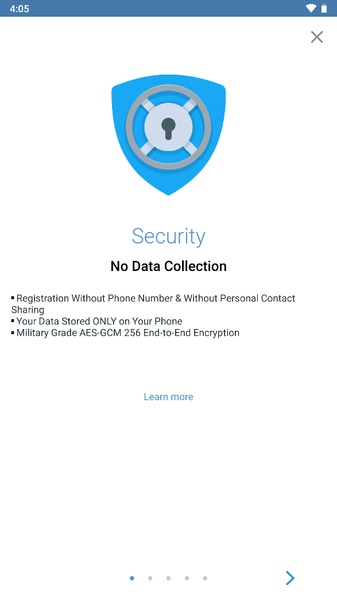
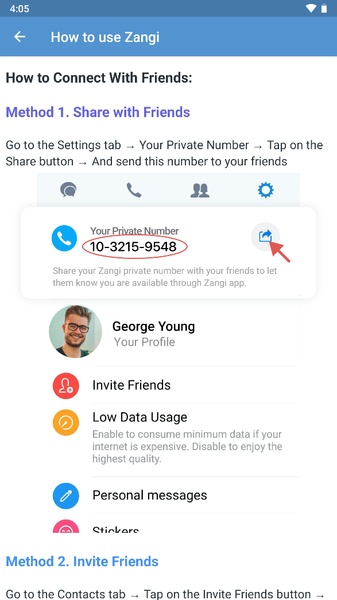
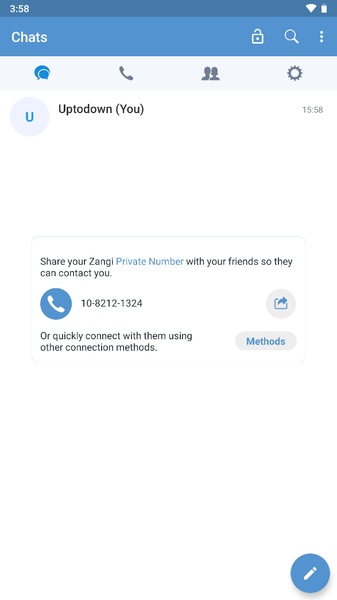
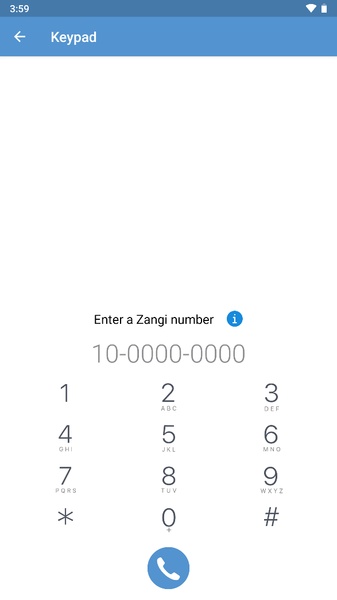





5.68M
Download61.00M
Download30.00M
Download72.36M
Download5.84M
Download77.80M
Download