 Application Description
Application Description
ZArchiver Donate, the premium version of the popular ZArchiver app, offers advanced archive management features in a sleek interface. It supports creation and extraction of various archive formats like 7z and zip, features image previews, and allows editing files within archives. Users can enjoy light and dark themes, password protection, and direct APK/OBB installation from backups.
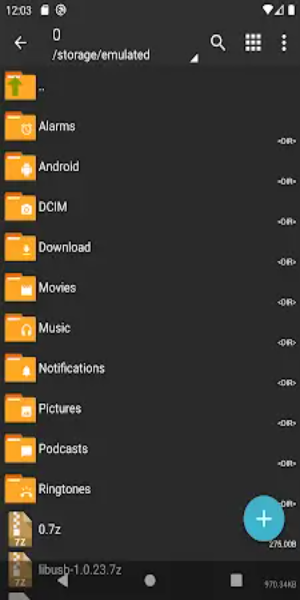
Benefits of ZArchiver Donate:
- Customizable Interface: ZArchiver Donate offers a customizable user interface with options for both light and dark themes. Users can select their preferred theme to create a personalized and visually pleasing experience.
- Enhanced Security: Security is a top priority with ZArchiver Donate, which includes password storage functionality. Users can securely create and decompress password-protected archives, adding an extra layer of protection to sensitive files.
- Image Preview Feature: Managing visual content is simplified with ZArchiver Donate's image preview feature. Users can preview images directly from the archive, making it easier to identify and manage visual content efficiently.
- File Editing Capability: ZArchiver Donate allows users to edit files directly within archives, supporting various file types such as zip, 7zip, tar, apk, and mtz. This capability offers flexibility in manipulating content directly from the archive.
- Privacy Protection: Protecting user privacy, ZArchiver Donate operates without internet access permissions. This ensures that no user information is transmitted externally, maintaining the confidentiality of stored data.
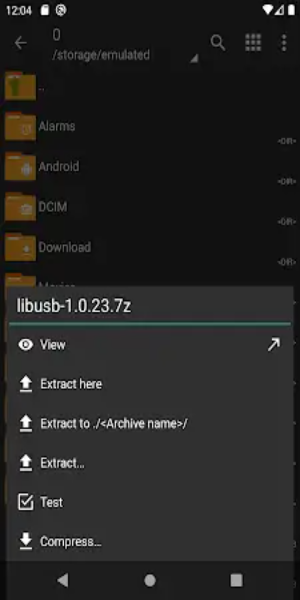
Enhanced Performance:
- Optimized Startup from Android 9: ZArchiver Donate is optimized to efficiently handle small files (under 10MB) from Android 9 onwards, resulting in faster startup times and improved performance.
- Improved File Handling: The app has been enhanced to handle large files more efficiently, reducing processing time and improving overall performance.
- Faster Extraction: ZArchiver Donate boasts faster extraction speeds compared to its previous versions, allowing users to access their files quickly and efficiently.
- Reduced Memory Consumption: The app is designed to consume less memory, ensuring smooth operation even on devices with limited resources.
ZArchiver Donate is a powerful and versatile archive management tool that offers a range of features to enhance user experience. Its customizable interface, enhanced security, image preview feature, file editing capability, and privacy protection make it a valuable asset for managing files efficiently and securely.
 Screenshot
Screenshot
 Reviews
Post Comments+
Reviews
Post Comments+
 Latest Apps
MORE+
Latest Apps
MORE+
-
 Autocom AIR
Autocom AIR
Auto & Vehicles 丨 35.8 MB
 Download
Download
-
 Otoqi Drivers
Otoqi Drivers
Auto & Vehicles 丨 71.9 MB
 Download
Download
-
 SkinAdvisor - подбор ухода
SkinAdvisor - подбор ухода
Lifestyle 丨 7.90M
 Download
Download
-
 Punto
Punto
Auto & Vehicles 丨 99.3 MB
 Download
Download
-
 Instacar
Instacar
Auto & Vehicles 丨 75.1 MB
 Download
Download
-
 Заправить авто
Заправить авто
Auto & Vehicles 丨 175.2 MB
 Download
Download
 Similar recommendations
MORE+
Similar recommendations
MORE+
 Top News
MORE+
Top News
MORE+
 Topics
MORE+
Topics
MORE+
- Top Free Puzzle Games on Google Play
- Your Guide to the Best News & Magazine Subscriptions
- Relaxing Casual Games to Unwind With
- Best Casual Games for Android
- Essential Tools Apps for Android
- Top Lifestyle Apps to Enhance Your Life
- The Best Shopping Apps for Finding Deals
- Best Finance Apps for Budgeting and Investing
 Trending apps
MORE+
Trending apps
MORE+
-
1

B9 - Earn up to 5% cashback123.00M
Introducing B9, the app that lets you earn up to 5% cashback with the B9 Visa Debit Card! Get your B9 Visa Debit Card today and open a new B9 Account within minutes for all your everyday banking needs. Our Debit Card offers convenience, flexibility, and rewarding benefits. With B9, managing your mon
-
2

CarStream App for Android Auto8.6 MB
Enjoy seamless streaming with CarStream App for Android Auto. CarPlay and Android Auto Experience the ultimate in-car entertainment with CarStream App for Android Auto. Designed to bring your favorite content to your vehicle's display, CarStream App for Android Auto offers a user-friendly interface
-
3

Dippy AI20 MB
Step into the Future of Mobile Interaction with Dippy AI APKDippy AI APK is a cutting-edge application designed to revolutionize how users engage with entertainment apps on their Android devices. Developed by the innovative DippyTeam, this app is readily available on Google Play, setting a new stand
-
4

Mein Budget8.00M
Introducing the new Mein Budget App! With a fresh design and improved features, you can now easily and accurately track all your income and expenses. Gain the best possible overview of your finances and achieve your dreams by setting savings goals with the help of the app. Want to regulate your spen
-
5

SUPER UDP VPN27.20M
SUPER UDP VPN is a powerful app that prioritizes your online security and privacy. It allows you to bypass content restrictions imposed by your internet service provider while ensuring your internet sessions remain secure. By routing your data through fast and secure servers with unlimited web acces
-
6

Russian Fonts6.00M
Introducing Russian Fonts, your free source for a vast collection of clear and readable fonts. Discover and download top-rated Russian fonts perfect for enhancing your typography, language projects, and translation work. Our unique font converter tools, powered by the Unicode Converter and utilizi



 Download
Download 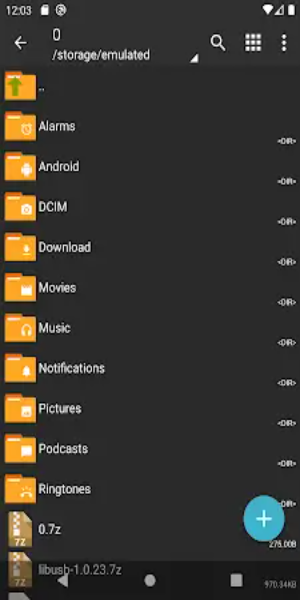
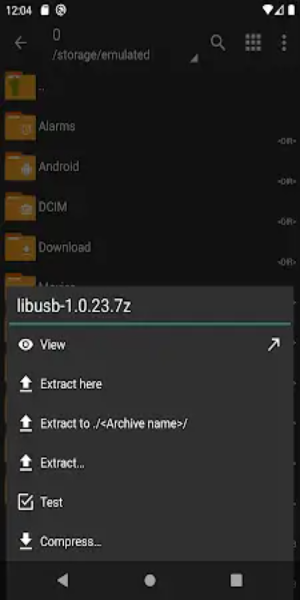
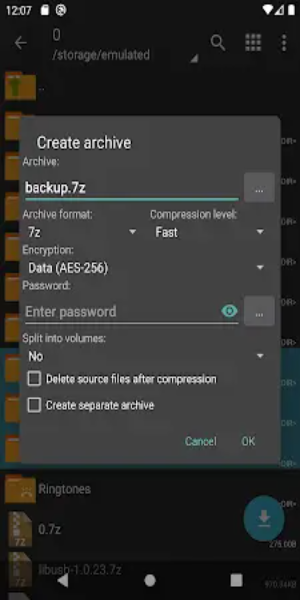





10.40M
Download18.77M
Download46.00M
Download13.00M
Download12.30M
Download51.09M
Download